Try the Background Removal Tool
Edit your design A–Z all in one place
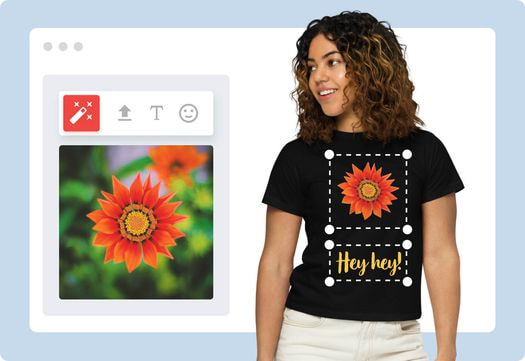
Remove backgrounds with 1 click
Now you see the background, now you don’t! Upload your image, hit Remove background, and see the magic happen. Now available for Getty Images!
Use our free graphics
Fill in the space with something new. Use our premade clipart or background fills if you’re designing all-over print products.
Try new elements
Add a little bit of spice. Elevate your design by adding cool clipart or text!
How to remove the background from an image
The Background Removal Tool is now free for all Printful customers!

Put your new design on 476 products
Frequently asked questions
The Background Removal Tool is a feature in our Design Maker. To use the Background Removal Tool, start designing a product, and click Remove background at the bottom of the Design Maker.
Yes, the Background Removal Tool can be used to edit more than 80 million Premium Images and illustrations right in our Design Maker. Our Premium Images’ gallery is constantly updated, allowing you to try out new trends and create designs for $1 per placement when you make a sale.
Yes, it does. If you’d like to fill it, use our free clipart or your own additional designs. We also have free background graphics that are available for mugs, all-over print products, and select others.

















































