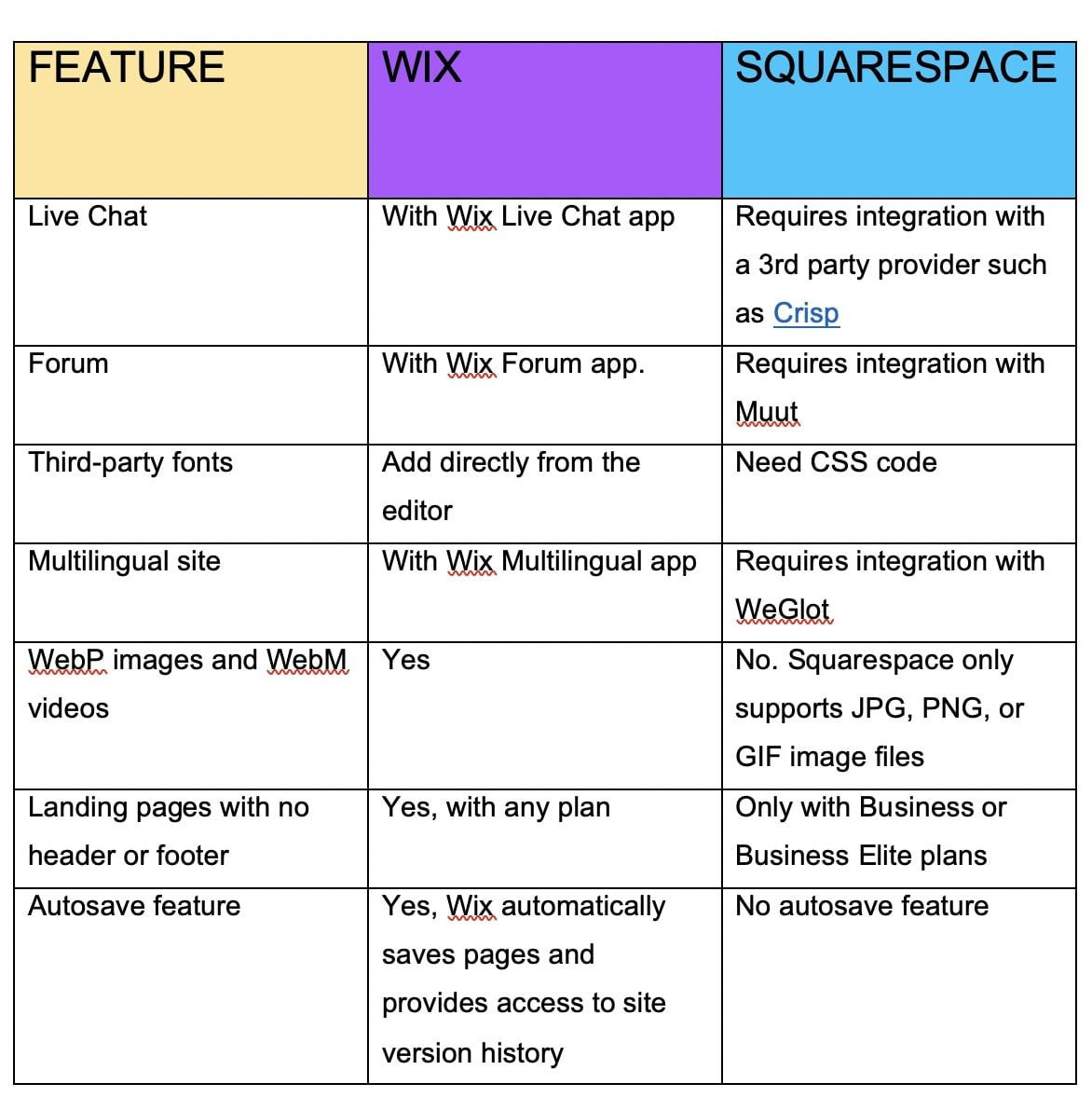Table of contents
Designing a website from scratch can be daunting, but website builders simplify the process. These all-in-one platforms allow you to create a custom site without knowing any code. That means you can build a website all by yourself without the help of a designer or developer.
Both Wix and Squarespace are popular website builders (the top 2 on the market) with user-friendly interfaces, templates, basic ecommerce capabilities, and app integrations. But there are slight differences that’ll have you leaning towards one or the other.
In this Wix vs. Squarespace comparison, we’ll analyze each website building service’s features so you can decide which fits your specific business needs. Let’s dive right in!
Wix vs. Squarespace at a glance
Wix offers advanced features at a lower price with more customization options. Squarespace focuses on a user-friendly experience, optimized features, and modern templates. The choice between the two depends on individual needs and preferences.
Read also: Wix vs. Shopify: Choosing the Right Platform for Your Online Store
Who is Wix best for?
Wix is best suited for those who crave creative freedom thanks to the virtually limitless possibilities the Wix Editor provides. It’s perfect for websites involving appointment scheduling, thanks to Wix Bookings. And if your ecommerce business model requires having a custom app, Wix is the way to go.
A Wix website will work well for fitness instructors, online teachers, coaches, event organizers, and hotels. But thanks to the many advanced ecommerce features, it’s also well-equipped for selling online. Wix simplifies inventory management, multichannel expansion, analytics, dropshipping, and taxes. You can also run your business from anywhere with the Wix Owner app.

Who is Squarespace best for?
Squarespace is best for those looking for a sleek aesthetic and user-friendly interface. Its editor is also more intuitive and easier to work with, and the platform’s learning curve isn’t as steep as for Wix. Also, if you plan on hosting podcasts, you’ll want to opt for Squarespace, thanks to the built-in RSS feed.
While Wix’s cheapest plan has a bandwidth limit (meaning a limit to the amount of website visitors you get), all Squarespace plans offer unlimited bandwidth. Squarespace also allows ecommerce businesses to list an unlimited number of products. Plus, Squarespace relies less on third-party apps, offering their own solutions instead, meaning less of a hassle and possibly lower fees.
Just like Wix, you can run your business on the go using the Squarespace app.



Wix vs. Squarespace: an in-depth comparison
Both Wix and Squarespace are top-rated website builders, accounting for 61% of the market share. As you can see on Get App, the reviews are virtually tied, but the top features slightly differ. So, which is better? Wix or Squarespace? After this rundown, you’ll know which website builder will give you the best bang for your buck.

Ease of use
In general, Squarespace is more minimal and easy to use, while Wix’s vast amount of features can be a bit overwhelming.

The Squarespace editor is structured, with fewer templates than the Wix Editor (but they’re all modern and slick). Squarespace has two page-layout editors: Fluid Engine and the classic editor. They both use drag-and-drop technology but Fluid Engine uses a flexible grid system with more block arrangement, background setup, and content customization options.
Find out more about Squarespace’s editors. If you’re interested in coding or would like to learn, Squarespace makes it easy for you to do so, provided you have a Business plan or higher.
Wix also has a drag-and-drop editor, but it’s unstructured. This means that you can place elements anywhere, which may be great for graphic designers looking for creative freedom but not so much for the less experienced. One of the drawbacks of having so many customization options is that it can be complicated to change your website’s look. Unlike Squarespace, you can’t switch templates with a single click.
One big advantage of the Wix dashboard is that it offers automatic backup, while Squarespace requires you to back up your website content manually. Either way, both Wix and Squarespace make blogging a breeze.
Costs
Ultimately, Wix is cheaper than Squarespace, but not by much, and there’s a catch. Keep reading for the details.
Wix pricing
Wix provides a free (limited-capacity) website builder plan, and paid plans start at $16/month. That is, if you select yearly billing—something they explain only in fine print at the bottom of the page.

Still, Wix’s standard plans are slightly more affordable than Squarespace’s prices—even when paying for a monthly subscription.
Also, Wix recently updated their plans and added the Business Elite and Enterprise options. These plans are useful to clients needing custom web solutions or tailored ecommerce. Higher tier plans also allow clients to access some of the more premium features in Velo by Wix, including the Advanced Developer Platform that boosts websites’ computing power and resources.
The free plan doesn’t include a custom domain, but all paid plans offer a free domain for 1 year. While Wix doesn’t offer a free trial, they do have a 14-day money-back guarantee in case you’re not satisfied with their service.
Squarespace pricing
Squarespace doesn’t offer any free plans, and pricing also starts at $16/month (when billed yearly). Unlike Wix, Squarespace offers a 14-day free trial, and you don’t need to enter your credit card information to access it.
Squarespace is also more transparent about its pricing, allowing you to seamlessly switch between annual and monthly payment plans.

Squarespace also has designated commerce plans, which are more expensive but come with a 0% transaction fee for physical products and services. The cheaper Squarespace plans charge a 3% fee per purchase, while Wix doesn’t charge any fees for sales.
All Squarespace plans include a free custom domain for 1 year.
Plus, Squarespace offers unlimited storage and bandwidth even on their cheapest plan. Wix, on the other hand, only has unlimited storage in its Business Elite and Enterprise plans. So, if you plan on running a website with many high-resolution images and you want unlimited website visitors, build your site with Squarespace.

Site design features
We’ve already mentioned some of the distinguishing features between Squarespace’s and Wix’s editors. Mainly, Squarespace has an intuitive drag-and-drop editor, while the Wix editor allows you to place elements virtually anywhere. This means that Squarespace is easier for beginners, and Wix works best for professional website designers.
Another excellent feature of the Squarespace editor is seamless template customization—it’s much easier to apply your brand colors consistently and simultaneously update the desktop and mobile versions of your site. With Wix, it’ll take way more clicks to ensure all website sections have a consistent theme. Plus, the Wix editor doesn’t update changes in the mobile version when editing the desktop site.
What about available website themes? Wix offers 800+ website themes, while there are only 110+ Squarespace templates. However, just because Wix has a much larger selection doesn’t necessarily mean their templates are better. In fact, the reason there are so many Wix templates is that they don’t automatically delete outdated themes.
Both Wix and Squarespace regularly update their themes to comply with new website standards. The difference is that Squarespace also deletes old themes that are no longer popular. Squarespace allows you to either build a custom template with Squarespace Blueprint or choose from their professionally designed website templates. Wix also offers flexible layouts, but all templates have unlimited customization options.
Squarespace offers custom color palettes, Google and TypeKit fonts, free high-quality images through Unsplash, built-in photo editing capabilities, video and background banners, animation options, and more. Wix’s design features include animation, video backgrounds and scroll effects, gallery layouts, unlimited fonts, and powerful web apps for managing your Wix site.
Apps and integrations
Both Wix and Squarespace provide essential ecommerce features like digital products, custom email receipts, a point-of-sale system, Instagram shop tagging, automated cart recovery, recurring payment products, gift cards, back-in-stock notifications, built-in SEO tools, and low-stock notifications.
If you want to start a dropshipping business, you’ll need a reliable product supplier. Both Wix and Squarespace integrate with dropshipping suppliers like print-on-demand service provider Printful.


What is dropshipping?
Dropshipping is a business model in which a third-party supplier is responsible for manufacturing, packing, and delivering orders on behalf of other businesses.
The primary benefit of dropshipping is that it allows businesses to offer a vast array of products without the typical overhead costs associated with traditional retail, like warehousing and large inventory investments.
Dropshipping allows businesses to fulfill orders as they come in while paying for products only when they are sold. With a reliable partner, ecommerce stores can sell their products worldwide with low start-up costs. Make sure you choose dropshipping products with a high profit margin to make bank.
What is print-on-demand dropshipping?
Print-on-demand (POD) dropshipping is a low-cost ecommerce business model that allows you to place your own designs on hundreds of customizable products like custom t-shirts, hoodies, and drinkware. Your POD partner will handle order fulfillment and inventory management and provide free product mockups. The best part—you pay for the product only when a customer places an order.

By offering original designs, you can distinguish your dropshipping business from others that offer products with designs created by the manufacturer.
Wondering what to sell? Check out our list of trending products to sell in 2024.
Now, let’s dive into the remaining Wix vs. Squarespace apps and integrations.
A comparison of Wix and Squarespace SEO features

Here’s what each website builder’s SEO features have in common and where they differ.
-
Page titles: Wix allows customization on all pages, Squarespace—only on certain pages.
-
Meta descriptions: Squarespace allows meta descriptions only on main pages and Wix—on all pages.
-
Custom URLs: Both allow custom URLs, but Wix also adds a string to blog posts and product pages.
-
Headings: Wix allows h1 to h6 on regular pages and h1/h2 on blog posts, while Squarespace only supports up to h3.
-
Image alt text: Both allow image alt text to be added.
-
SSL security: SSL certificates ensure secure connections and potentially contribute to better search rankings. This feature is available on all plans for both.
-
Sitemaps: Both automatically generate XML sitemaps, making it easier for search engines to crawl and index the site. These maps are downloadable but not customizable.
-
Mobile responsiveness: Squarespace automatically makes all pages responsive on mobile devices, while Wix relies on a mobile editor.
-
Google Search Console: Both enable linking to Google Search Console.
In summary, Wix’s SEO tools are similar to Squarespace’s, but Wix often offers more freedom. But if you’re looking for mobile responsiveness and simplicity regarding SEO features, Squarespace wins.
Wix vs. Squarespace marketplace integrations
While both Wix and Squarespace integrate with reliable dropshipping suppliers like Printful, their marketplace integrations differ. Wix integrates with Amazon, eBay, Facebook, Instagram and Wish. Squarespace offers native integrations with Facebook, Instagram, YouTube, and Google Shopping, while an eBay integration requires a third-party extension.
Where Wix features win
Wix comes with a pre-built list of features, although you need to add them from the Wix App Market. Conversely, with Squarespace, you’d have to integrate with a third-party provider or use custom code to obtain these features. Below are some features where Wix excels.
Wix allows you to use WebP images (a modern image format that provides superior lossless and lossy compression for web images) and WebM videos (an open, royalty-free, media file format designed for the web). Squarespace, on the other hand, doesn’t support video formats and only works with PNG, JPG, or GIF image files.
A huge advantage for Wix is that your pages save automatically, and you can access site version history. Squarespace requires manual saving and doesn’t provide a website builder history.
One feature that really sets Wix apart is its website-building service called Wix ADI (artificial design intelligence) which allows you to create stunning on-of-a-kind websites based on your preferences. If you’re the type of builder who wants to do as little work as possible, Wix ADI is a game-changer.
Squarespace hasn’t shied away from artificial intelligence either. With Squarespace’s AI-powered content generator, you can input prompts or existing text, and the AI will assist you in creating a first draft of content for your website. But this feature isn’t as comprehensive as Wix ADI. Find out more about using Squarespace AI.

Note: Wix apps are labeled as “free to install,’’ but most have paid versions. Pricing isn’t mentioned on the app landing page, so choose carefully. Wix App Market has 500+ web apps, while Squarespace Extensions only has 30.
Where Squarespace features win
Although Wix has more features overall, largely thanks to the Wix App Market, Squarespace’s features tend to be more sophisticated. For example, Squarespace’s donation features include donor-specific checkout, suggested donation amounts, and donor email receipts. Below is a list of features Squarespace excels at compared to Wix.
While Wix offers core blogging tools like tagging, categories, comments, drafts, and social sharing, Squarespace has perfected blogging.
In fact, Squarespace started out as a blog hosting service! That’s why their blogging features are more advanced, including the ability for multiple authors to edit a single post, and useful integrations like Instagram feed, galleries, newsletter forms, scrolling, event tickets, restaurant menus, and more.
Another plus is that Squarespace’s templates can be easily changed after publishing, while Wix doesn’t allow it. That’s probably why the Wix editor offers unlimited customization—so you can get it just right the first time around.
Also, if you’re planning on hosting a podcast, you’ll want to opt for a website builder with podcast syndication—this feature allows you to submit your podcast to Apple Podcasts and Spotify. Fun fact—Squarespace is the only website builder that can syndicate podcasts.
Payment processing
Squarespace only supports payments with Stripe and Paypal, while Wix allows you to choose between Wix Payments or any third-party payment processor of your liking.
Wix’s payment solution, Wix Payments, charges 2.9% plus 30 cents per transaction for online purchases. If you opt for a different payment gateway, Wix won’t charge additional fees—they’ll depend on the service provider.
As for Squarespaces’s payment options, Stripe charges 2.9% plus 30 cents per transaction, and PayPal charges 3.49% plus 49 cents per transaction. These two payment processors can suffice, but Wix’s unlimited payment processor integrations make it a clear winner.

Wix supports Apple Pay, Google Pay, credit/debit cards, bank transfers, and more.
Types of goods you can sell
All-in-one platforms like Squarespace and Wix make it simple for independent creators, passionate makers, and entrepreneurs with big dreams to launch online retail businesses. You can sell subscriptions to services or products, including digital or physical products.
Maybe you sell art on customizable print-on-demand products, or you make handmade crafts. Or perhaps you have a coaching business or teach online classes. Anything is possible!

If you want to offer a wide range of products with your branding or creative designs, browse these best-selling print-on-demand products to add to your online store. You’ll also want to check out our step-by-step guide to starting a dropshipping business.


Support
Having a reliable help and support system is crucial, regardless of whether you’re just starting out or already running an online business. This is why website builders need to provide a range of support functions to aid their users.
When it comes to the level of support each website builder offers, they both have solid options. Wix customer support is available 24/7 via phone, email, social media, and live chat. Squarespace also offers 24/7 customer support via email, social media, or live chat, but no phone option is available.

Wix has extensive resources where you can find answers to your questions or learn about useful topics like search engine optimization. Wix’s resource hub includes Wix Learn, Wix Blog, SEO Learning Hub, and Velo—a full-stack development plan that allows you to build a custom site that meets your needs. You can learn more about the Wix mobile app in their Help Center.
Squarespace also offers a wide range of resources, including a Help Center, blog, forum, webinars, and Squarespace for professionals. This last section features the Squarespace Circle program, which allows customers with at least 3 Squarespace websites to earn commissions on new clients, save on subscription plans, access priority support, and more.
The Squarespace Help Center allows you to browse inquiries by category like Commerce, Domains, Acuity Scheduling, Google Workspace, and Email Campaigns. Their Forum is a place to interact with other Squarespace website owners and find solutions to common issues.
Which is the best website builder for you? Wix or Squarespace?
Wix and Squarespace are both solid website builders with similar features yet specific strengths. Wix’s complex editor makes it ideal for those able to hire staff to design and manage their website. Squarespace’s elegant templates and design options will attract those who value aesthetics and simplicity and don’t mind paying slightly more.
When choosing between the two, consider the features discussed in this article, like ease of use, design tools, costs, SEO capabilities, and ecommerce integrations. Regardless of which platform you choose, you’ll unlock powerful tools, excellent support, and the potential to create a stunning website for your online business.
Still not sure which one to go for? Take advantage of Squarespace’s free 14-day trial and Wix’s 14-day money-back guarantee to try out both. Then, you can choose the one that best meets your specific business needs. Here’s to a successful online business!
Read next:

Zoe is a creative writer, multilingual translator, and certified yoga instructor with a passion for learning, traveling, and global cuisine. When she's not typing away at her PC, you can find her teaching yoga in the park, reading on the couch with her cat, or plunging in the Mediterranean.