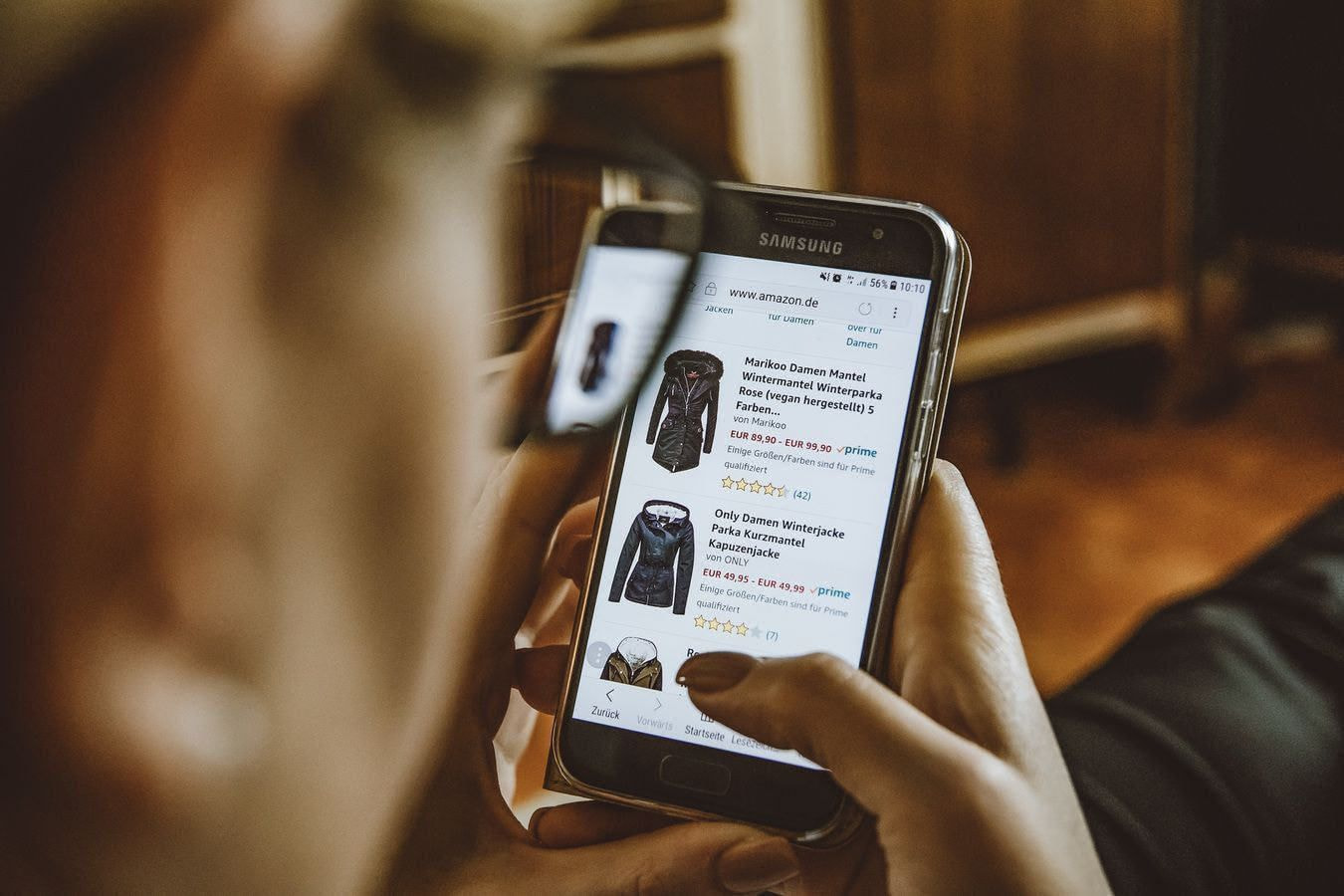Table of contents
Year after year Amazon has been ruling the top of the most popular ecommerce sites and 2019 was no exception. With 150.6 million monthly users, it’s still going strong as the most popular online shopping choice in the US.
You’re not the only one who’s doing your best to have their product listing appear in front of that crowd. To help you impress all these users, I’m going to go through the ins and outs of Amazon SEO.
In this guide you’ll find:
- How to write and optimize product copy
- What Amazon backend keywords are and how to use them
- How to properly use product images
- How to improve your reviews and Q&A sections
- What the best Amazon SEO tools are
Google vs Amazon SEO: what’s the difference?
Being an online marketplace, Amazon is interested in continuously growing their sales. Therefore they want products that are more likely to generate sales at the top of search results.
To get on a first-name basis, the Amazon search engine is called A9. It’s a separate Amazon company that focuses on search engine development and advertising technology. Why the name A9? It’s a play on the word “algorithms”—it starts with “a” that is followed by 9 more letters. (It also looks way cooler.)
A9 determines what results appear for specific search terms. What sets A9 apart from Google the most is search intent. Google is a universal search engine that focuses on all types of search intent, while Amazon specializes in transactional intent only.
When I search for “Shakespeare” on Google, its algorithm has to figure out what I mean by that. Am I looking for Shakespeare trivia? Images of the famous writer? Am I looking to buy his books?
When I go to Amazon to search for “Shakespeare” it’s clear that I’m here to make a purchase, most likely a book. So, when working on Amazon listing optimization, you’re catering to a search engine that focuses on driving the most sales.


Amazon listing optimization—improve your product rankings
The A9 ranking factors can be grouped into 2 categories:
- Relevance—how well your listing matches keywords in a search
- Performance—how well the views on your listing convert into sales
The higher the relevance and performance of your listing, the higher it will appear on Amazon search results.
Relevance factors
Your listing relevance depends on the keywords you use. Luckily with the A9, it’s enough to use a keyword only once to rank for it. Keep this in mind because there are plenty of character count limits ahead!
Listing titles
Amazon has been transparent about what works best with their search algorithm. Amazon has even created a list of must-have title keywords for each product category and basic title guidelines.
And I mean it when I say “must-have.” In June 2019, Amazon officially announced its search algorithm would favor product listings that comply with its guidelines. Listings that don’t live up to these standards rank lower in search results.
To make sure you stay on Amazon’s good side, here are the main rules for creating search-friendly titles:
- 200 character limit—we suggest sticking to 80 characters which is the maximum amount shown on most mobile devices
- No promo phrases—this includes buzzwords like “free shipping,” “100% quality guaranteed,” “bestseller,” etc.
- No special characters—keep it simple, lose the ~ ! * $ ? _ ~ { } # < > | * ; ^ ¬ ¦
- Must include product identifying keywords—this includes the previously mentioned title keywords
Amazon’s title keywords vary per category, but these are the most common types you should include:
- Brand
- Color/edition
- Material
- Product type
- Product line/series
- Size
- Quantity
For example, here are the top non-sponsored results for “hoodie.”

All of them follow a keyword order:
- Brand name (such as Hanes, Gildan, or Champion)
- Edition (in this case, it’s men’s)
- Material (EcoSmart fleece, heavy blend fleece, powerblend fleece, reverse weave, middleweight)
- Product type (a hoodie or a sweatshirt)
There are a few product-specifying keywords sprinkled in (“hooded” or “pullover”) to cover broader keyword grounds.
And all of these titles are within the mobile-friendly 80 character limit.
Make your titles scannable—the shopper should be able to tell if your product is what they’re looking for in seconds.
Bullet points aka highlights
On Amazon, bullet points aren’t just a text formatting element, they can make or break a sale and are an important SEO factor. Keywords included in bullet points also improve rankings in search results.
As with listing titles, Amazon has their own suggestions on how to write persuasive bullet points.
Bullet points are a great way of highlighting your product’s best features and convincing your potential customer. So get to the point ASAP.
Here’s an example for a hoodie listing:

These bullet points provide information on the product’s main features quickly enough to keep the shopper’s attention.
Product photos
Remember all those times you entered a shop with the thought “I’m just looking” and then left with a shopping bag and a loyalty card? People like to shop with their eyes. That’s why product photos are a crucial part of your listing.
Unlike Google, where file names and image alt texts can be yet another keyword opportunity, the A9 doesn’t take this into consideration. So how exactly does a product image affect your Amazon rankings?
Clear, captivating product photos will increase the chances of shoppers clicking on your listing, making it much more likely that you’ll close a sale. And this, in turn, will boost your A9 visibility because as I mentioned before, your conversion rate affects your position within Amazon search results.
Similar to titles and bullet points, there are also guidelines for images. And Amazon rewards those who follow these requirements by nudging them up in the search results.
Note that there’s a difference between the main image and additional images. Your main image is the one that appears as a thumbnail on search. Additional images can be viewed in your listing.
Here are the rules for your main image:
- No pornographic or offensive material
- White background
- No added text or graphics
- Must be a high-res photo (no drawings or illustrations allowed)
- Professionally lit, with true-to-life product colors
- Product only
- The product takes up at least 85% of the image (books, music, and movies have to take up 100%)
This can seem overwhelming at first. However, you can still upload additional photos and there’s more creative room with those:
- Additional objects allowed (use this to create a vibe or to demonstrate scale)
- Backgrounds other than white allowed (this is where you can showcase your items in lifestyle photos)
- Must feature the product (use this to showcase your product from different angles)
- Product and props must take up at least 85% of the image
- Text and graphics allowed (use this to provide more info such as size)
- No pornographic or offensive material
Listing descriptions
Use product descriptions as an opportunity to tell more about yourself, your brand, what your product does, and what problems it will solve for customers. Your customers will appreciate you returning their interest with relevant information.
If your business model is dropshipping, you may have already checked out your suppliers’ product descriptions. It’s a good source of information, but make sure to write your own product descriptions. Your Amazon listing isn’t the place to copy-paste information from the supplier (or anyone for that matter).
Copying product descriptions from other sites isn’t against Amazon rules, but it won’t be as effective as creating your own product description from scratch. Your supplier creates product descriptions for their website based on valuable Google keywords. Even though some of them might overlap with your Amazon keywords, you might miss out on some important ranking opportunities.
Write your own product descriptions from scratch—this will result in better rankings in search results.
Amazon backend keywords
When you’ve crafted your title, bullet points, description, and images, you can give your listing some more boost with Amazon backend keywords. These are extra keywords that can raise your listing’s rankings and are invisible to your customers.
Use Amazon backend keywords to rank for terms you couldn’t include in your product copy. For example, if you’re selling a women’s t-shirt, “women’s top” would be a good choice for a backend keyword.
Here are the main Amazon guidelines you need to keep in mind while applying backend keywords:
- No unrelated or misleading terms (for example, “hoodie” for a t-shirt listing)
- Use single space for separating keywords (avoid commas, semicolons, and other symbols)
- No subjective keywords—such as “the best,” “amazing,” “one of a kind,” etc.
- No common misspellings—Amazon automatically assigns the correct search results to misspelled search terms. If a shopper types in “hoody”, they’ll automatically receive results for “hoodie”
- Abbreviations and synonyms are allowed
- Character limit—250 bytes. Most characters are 1 byte per each, but less common characters like ā or ü can take up 2 or more bytes
- Don’t repeat keywords—if you’re selling dog toys, there’s no need to enter “dog toys, pet toys, puppy toys.” Save space and just go with “dog toys puppy”
- No offensive or abusive words
Performance factors
The more Amazon listing is likely to convert into a sale, the higher it will appear in the results. This is called purchase likelihood. Amazon determines this purchase likelihood using performance factors. Here’s how you can improve yours!
Enhance your reviews
Product reviews reassure shoppers that their purchase will be safe and meet their expectations. To become more trustworthy, product reviews are an absolute must.
Earlier this year, BigCommerce published their insights on Amazon reviews, stating that just the first 2 reviews made their client’s listing jump from page 5 to 2 in search results. After the 10th review, they were launched to page 1.
The trick lies in obtaining those first crucial reviews. Buying fabricated reviews to get a headstart isn’t an option since Amazon keeps a close eye on this section to avoid any fake positive reviews.
Luckily there are ways to nudge shoppers to post how they felt about the product and overall shopping experience:
- Amazon Early Reviewer Program—in exchange for unbiased product reviews, shoppers can get $1–3 in Amazon credit. The program costs $60 per product and is applicable to listings with under 5 reviews.
- Emailing your customers—try emailing your customers who’ve recently purchased your products. Remember to keep your request neutral. To ease this step, use a Seller/Buyer messaging app for Amazon.
- Messaging customers who’ve reached out to customer support—if you’ve already interacted with your clients through customer support and helped them with their shopping experience, you can try contacting them through this channel.
- Product giveaways—give away free products in return for an honest review. If giving away a product for free seems like too much of a risk, you can try launching new listings with steep discounts.
If you want to read more upon sprucing up your reviews section here’s a useful guide on increasing Amazon reviews in a guideline-friendly way.
Keep up your Q&A section
Besides the reviews section, customers also look for key information in the Q&A or ask their own questions. The questions can then be answered not only by you but also by previous shoppers, giving your listings social proof. Check your product Q&As regularly to provide potential customers with up-to-date answers.

Source: Amazon
Pick your product price strategically
Affordability is arguably the biggest selling point for customers, and an important ranking point as well. It’s critical to keep track of your competitors—if they’re selling their products at $10–$15 and your price is $50, there’s nearly no chance of ranking on the first page.
Here’s our guide on pricing strategies to help you establish a competitive presence.
Best Amazon SEO tools for keyword research
To help you optimize Amazon listings there are plenty of tools and methods that come in handy when conquering Amazon search results.
I’ll start by showing you 2 ways you can use Amazon as a tool itself. If you’re looking for more heavy-duty assistance, I’ve listed some of the most popular online tools below.
Amazon autocomplete
The A9, like Google, generates search autocomplete using the most common search terms. This makes Amazon autocomplete a valuable source of information that will help you predict your customers’ needs.

Type in keywords related to your product in the search bar and see what autocomplete has to offer.
To keep track of your findings, start a spreadsheet where you can write down the autocomplete suggestions you get. Be sure to note which results repeat the most—these are the most valuable and should be included in your product copy.
Competitor listings
Study competitor listings for similarities in reviews and product copy. Take note of repeating terms, especially in titles, bullet points, and product descriptions. Write these down the same way you would with the autocomplete suggestions.
Here are some of the top results for “hoodie” on Amazon:

Sonar by Sellics
If you want more data or features, you can switch to an online tool. Sonar (created by the company Sellics) can make it a little easier.

The free version offers just enough information for beginners—it lists keyword suggestions based on your search and ranks them by their search volume. Search volume in the free version is visualized with bars. If you need specific data, you can get the Sellics paid version.
Pricing varies from $47 to $257. It’s determined by the Amazon Seller’s annual revenue.
AMAZvol Keyword Tool

This Amazon keyword tool works similarly to Sonar. AMAZvol will help you find the most popular search terms based on your product and it shows some search volume data. It also automatically suggests a product category for each keyword based on the most frequent purchases for that keyword.
As you can see, the free version offers keyword metrics for only the top keywords. Still, the premium costs only $5.99 per month or $59.99 per year, depending on your billing preferences, making it a very affordable SEO tool.
Black Box by Helium10
If you haven’t figured out yet what to sell on Amazon, this tool will help you find your niche. Black Box generates the most profitable product ideas tailored to the Amazon Seller’s budget, product category, monthly revenue, and other metrics.
After filling out your criteria for your potential product, Black Box analyses top listings and provides info on:
- Sales and price trends in the past 90 days
- Best sales periods overall
- Sales within last year
- Year over year sales
- Stores selling this product
- and more
Once you find products you’d like to try selling, you can add them to a list to review later and decide on your business plan.
For example, here’s a research on clothing and accessories products with monthly revenue between $300 and $2,000. To see what’s been trending recently, I’ve arranged the products by sales changes with the biggest change on top. The item to have seen the highest growth was this pair of blue light-blocking glasses.

Keep up the good work
Amazon is an online giant—if you want to sell your products on their marketplace, you have to play by their rules. But if you follow these rules, Amazon will reward you and your business will have the opportunity to thrive.
To get a better hang of Amazon Marketplace, here are 3 nifty articles to guide you towards success:
- Step-by-Step Guide to Selling on Amazon
- How to Sell on Amazon with Printful’s Integration
- How to Get Your First Sale on Amazon: Expert Tips for Amazon Sellers
Once you’re ready, head over to our integration and start your Amazon adventure!

Una’s a Senior SEO Content Writer with a knack for SEO-friendly copywriting and building stunning landing pages. In her spare time, she's an avid reader and keeps close tabs on all things social media and mental health.