Table of contents
Your brand is what convinces customers to buy from you and keeps them coming back. It represents your company’s reputation, values, and voice. It communicates who you are.
Nothing should come between you and your customers, so we don’t put our branding anywhere to avoid distracting them from your product. We’re a white-label print-on-demand partner, which means when a customer orders something from your store, they won’t see Printful mentioned at any point.
It’s much easier to build a lasting relationship with your customers and get repeat orders if you show care and personality at every step of the customer journey. You can communicate the effort you put in through branding, and Printful offers many ways for you to incorporate your brand into every order. This blog post covers them all, as well as some simple tutorials to get you started!


1. Include a custom packing slip message
Price: free
Unboxing an order is an important moment of the customer journey since it’s the first physical interaction someone has with your products and branding. Making a good first impression can make or break your brand perception, and you can make the most of it by adding a personal message to your packing slip!
Here are just a few examples of what you could include in your message:
- Simple thank you note
- Discount code for future orders
- Fun joke that fits your brand
- Encouraging quote
You can also add a sustainability message, which you can edit to suit your needs.

Printful’s packing slip customization feature and sustainability message
The packing slip also has a spot for a small black-and-white picture (like your logo or a “thank you” in your handwriting), as well as sections for your customer support email address and phone number.

Startup Vitamins packing slip example
You can find your packing slip settings by going to the Branding section of your Printful Dashboard. To add your logo or any other picture to the packing slip, the file you upload needs to be a 3″ × 2″ black and white image.
2. Customize your order tracking page
Price: free
Once an order is handed off to the carrier, your customer gets a tracking number that they can use to check on their package. To make your products feel like they’re being directly handled by you, we offer many ways to customize your order tracking page.
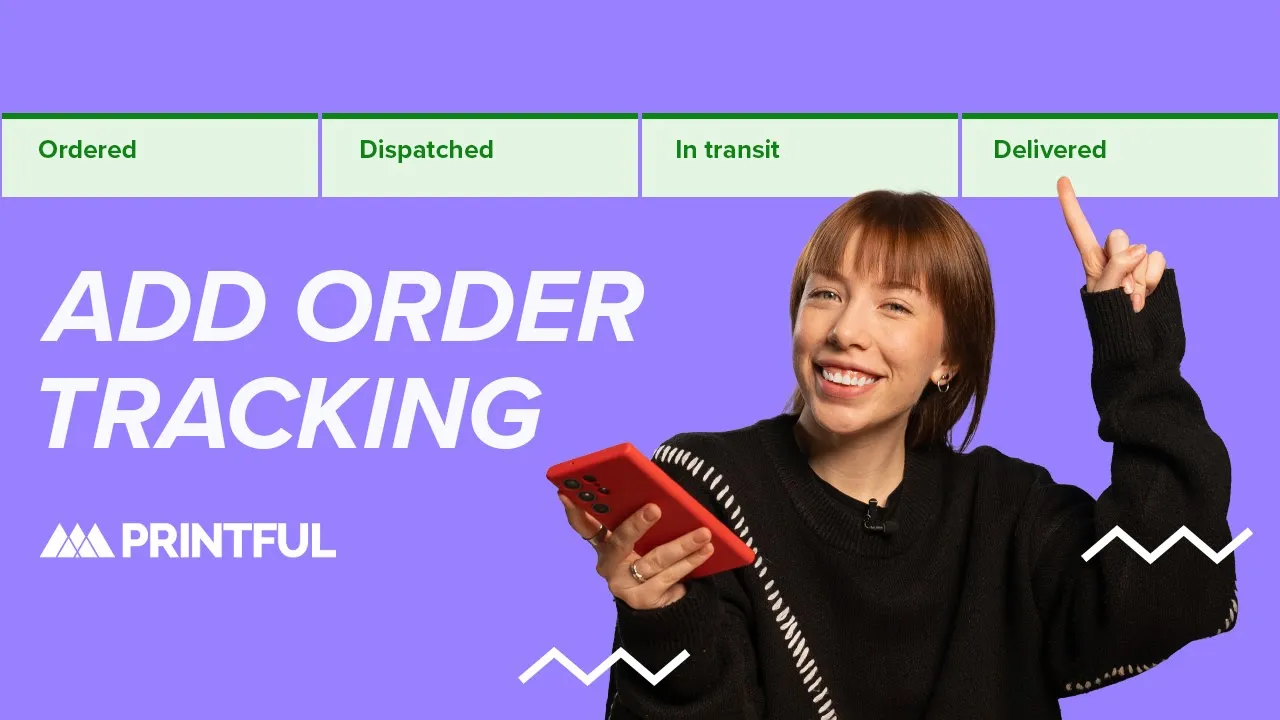

There are a handful of integrations that will automatically show customers your order tracking page once their order is shipped out, but even if you happen to use other integrations, you can still send the tracking page link manually. If you’d like to check what group your preferred integration falls into, visit this Help Center page.
Customers will feel more comfortable if your order tracking page feels like a natural extension of your store instead of a faceless third-party site. To make that connection seamless, you can include your logo, contact information, social media handles, and even buttons with links. This is just one of many things that will set your brand apart, combining the benefits of branded dropshipping—a reliable fulfillment partner and a clear brand presence.

Printful’s order tracking page example
Our order tracking page is also available in a wide variety of languages, and it automatically detects the preferred language of the user. Right now, we have tracking page versions in:
- English
- French
- Italian
- Spanish
- Portuguese
- German
- Swedish
- Finnish
- Norwegian
- Japanese
- Dutch
If a language isn’t available, we use English as the backup language.
Editing your order tracking page is very easy—all you have to do is go to the Branding section of your Printful Dashboard and scroll past the packing slip settings. To add your logo or any other picture to the upper right corner of your order tracking page, the image you upload needs to be at least 800 × 500 px.
3. Use Printful’s return address
Price: free
For your convenience, Printful is automatically listed as the return address for all orders. That way, if there are any problems with a shipment or an item is returned, you won’t have to worry—it’ll get sent back to us.
Even though our address is the one that’s listed, the company name will be yours. This goes for both the shipping info on the outside of the package and the packing slip included inside. All orders will look like they’re coming directly from you, not from us. In other words, we’ll take care of shipping and returns, but your customers will have no idea Printful is even in the picture.

Shipping information with Printful’s address
If you’d prefer to list your own address for returns, you can do so in the Returns section of your Printful Dashboard. Just remember that listing your own address for returns means you’ll be responsible for returned deliveries! If you get many orders, you also need to think about your capacity to store and even dispose of any potential returns.
When orders are returned for whatever reason, you get an email about it. From there, you can decide what to do with them, but unclaimed returns get donated after 30 days. Printful donates damaged and returned products to local charities like the Red Cross, the American Kidney Fund, and Goodwill, so you can avoid unnecessary storage costs and waste by simply leaving the returns with us.
4. Put branding labels on your apparel
Price: $0.99 per inside label, $2.49 per outside label
Don’t just stop at one design—many of our garments and hats have extra design placements for you to include your branding directly on the product. Apparel can be customized with inside or outside labels, while caps and snapbacks have added embroidery placements on the back and sides.
Many of our garment models, like custom t-shirts, come with tear-away labels. That means we can remove the label and print a custom one for you directly on the garment. Having a personalized inside label helps you stay on brand no matter what design you create, and it can also show your customers the extra care you put into making your products.

Source: Printful
Source: Printful
There are a few things that you have to include on an inside label like size, material, and care instructions. Our Design Maker template displays all of that info right away, so you can see what it will look like alongside your design when we print the garment.
We can print inside labels using one of two fulfillment techniques: direct-to-garment (DTG) and direct-to-film (DTF) printing. You’ll get great print quality from both, but DTG works best on natural fabrics like cotton, bamboo, linen, or such fabric blends. DTF printing provides a versatile alternative and can be applied to polyester, cotton, fleece, nylon, and such fabric blends.
There is also the option to add an outside label to your garments instead. Creating an outside label works the same way as an inside label, and they have the same dimensions, but you can only add one type of label at a time to a single garment.
Just like inside labels, outside labels help strengthen your brand image in the eyes of your customers. Since there’s no mandatory info to add on the outside label and it’s immediately visible to the world, you can let your design really shine! Think of it as a mini billboard.
To find models that work for either type of label, head to Printful’s product catalog, pick a product category you’re interested in, and sort it by Branding options. When you begin designing, you’ll see a tab where you can add and customize the inside or outside label.

Printful’s Design Maker inside and outside label customization feature
Read also:


5. Personalize your orders with packaging inserts
Price: $0.50 / €0.45 per pack-in added to each order + minimum $25 / €22 monthly storage fee
If you want more control and creative freedom when personalizing the unboxing experience, you can add a custom branded packaging insert, like a flyer, business card, or sticker. You are entirely in charge of making your pack-ins, which means that you can make anything from hand-written thank-you cards and stickers to coupons with special deals.
To make things as easy as possible and avoid making and shipping your own packaging inserts, you can order postcards and stickers in bulk directly from Printful to be used for your packages.
You can get creative with what you send, but keep these limitations in mind:
- The maximum size & weight per pack-in is 6″ × 8″ × 1″ (15.5 × 20 × 2.5cm), 2 oz. (55g)
- Available only for orders fulfilled in fulfillment centers that offer warehousing services
- Can’t be added to shipments containing only wall art
If you choose to make your pack-ins yourself, you have to submit the pack-ins you want to use for review. After we’ve approved them, you can mail them to us for storage. Depending on which facility you sent your pack-ins to, we’ll add them to all orders fulfilled in that facility.
Please remember that if your pack-ins don’t meet our guidelines, we’ll have to send them back to you (at your expense).
Already have an idea of what you want to include in your packages? You can set up your pack-ins by adding a new item in the Warehouse section of your Printful Dashboard.
6. Stock and use your own custom packaging
Price: $0.50 / €0.45 picking fee + minimum $25 / €22 monthly storage fee
We usually deliver your products in a plain white poly mailer or a cardboard box if the item needs extra protection. It gets the job done, but you can also choose to showcase your brand identity and make the experience of receiving your products more personal by creating your very own custom packaging.
.jpg)
Source: Glow Gear by Shalyce Tyson
Once you order your packaging from a supplier and send it to us, we’ll store it and use it to fulfill and ship orders to your customers. Your packaging has to meet specific guidelines, and we need to approve it before it can be used, so head over to our blog post about custom packaging to learn more about the specifics. You can order your packaging from any supplier, but we’ve also listed and compared our own packaging supplier recommendations to help you pick the right fit for you.


7. Create branding presets for packaging and pack-ins
If you use both of the previous branding options, setting up branding presets can make your life much easier. They allow you to assign your branding materials to specific types of orders, and you can even create separate branding presets for specific holidays, business events, and more. Your presets are saved in your account to use whenever you like.

Source: Unsplash
Before creating a preset, you first need to have custom branding materials like pack-ins or custom packaging stocked in our warehouse. Once that’s done, you’ll be able to set things up in the Branding presets section of your Printful Dashboard. Your presets can be used for all Printful products, outside of a few exceptions when we need to use special packaging to keep your products safe during shipping.
Take your brand to the next level!
No matter how well we work together, you don’t have to let your customers know that Printful handles your fulfillment. Your store should be all about your brand.
Hopefully, this blog post has inspired you to start thinking about all of the details that make up the experience customers have with your brand. It’s the small things that matter, and we want to help you curate your brand image without making it daunting and complicated.
There are a bunch of different ways for you to communicate the identity of your brand, so make sure to visit our branding page to get started!
Feel free to comment below and share your endeavors into building up your brand with the help of Printful!
FAQ
Custom branding is how you make your business stand out by adding your authentic logo, style, and personality to your website, products, and packaging. It helps your brand look professional, builds trust, and creates a consistent experience for your customers, from the moment they visit your store to when they open their package.
There are lots of ways to use branding to create a consistent look and feel for your business, including:
-
Adding your logo to product labels or tags.
-
Using branded packaging like boxes, mailers, or tissue paper.
-
Putting custom thank-you cards, stickers, or discount coupons inside orders.
-
Personalizing order confirmation emails and tracking pages with your brand colors and logo.
-
Printing care instructions or messages inside your products.
-
Using consistent logos, fonts, and colors across your website, social media, and packaging.
Many print-on-demand platforms, like Printful, offer these types of branding tools so you can easily customize your products and packaging.
The cost of custom branding depends on how much you want to personalize. Some things, like adding your logo to a website or digital receipts, might be free. Other options, like custom packaging, product labels, or inserts, usually have extra costs for materials, printing, and storage. Prices can range from a few cents per item to several dollars, depending on what you choose.
Here’s Printful’s custom branding pricing:
-
Packing slip message: Free
-
Branded tracking page: Free
-
Inside apparel labels: $0.99 each
-
Outside apparel labels: $2.49 each
-
Packaging inserts: $0.50 per insert + $25/month storage
-
Custom packaging: $0.50 per order + $25/month storage
Start simple and scale up your branding as your business grows.

Elizabete is a Content Writer with an affinity for brand building and strategic communication. She's an eager communicator with a mindful approach to adapting content for a diverse range of audiences and platforms.





