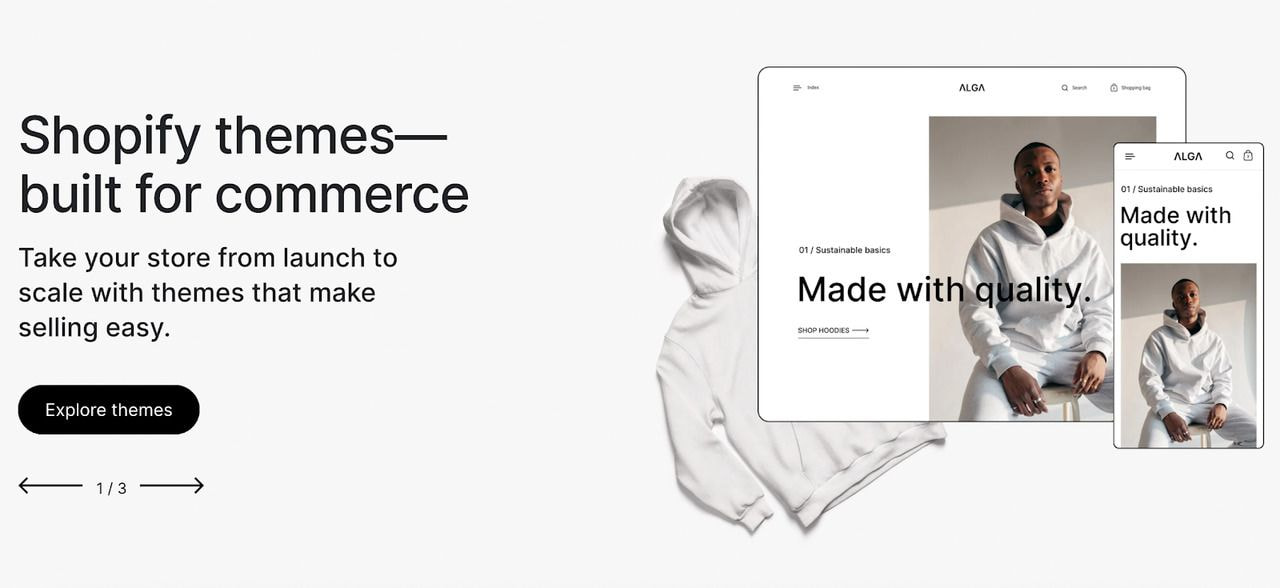Table of contents
When starting your print-on-demand clothing brand, one of the first big decisions you’ll make is choosing your ecommerce platform. This choice is important because it’ll leave a long-lasting impact on how you run your business.
It’s necessary to do some research before you decide. And if you’re planning to do research, you’ve come to the right place. In this article, you’ll find a comprehensive comparison of two of the most popular ecommerce platforms, Shopify and WooCommerce.
First, we’ll take a quick look at the big picture—the general features of both Shopify and WooCommerce to figure out what kind of businesses these platforms are suited for. Then, we’ll dive deep into the details, including costs, payments, and marketing features.
Are you ready? Let the Shopify vs. WooCommerce showdown begin!
WooCommerce vs. Shopify at a glance
If you’re completely new to the ecommerce game, let’s start with the basics. What are ecommerce platforms? Ecommerce platforms essentially host your online store, allowing you to sell and your customers to buy from you.
There are many ecommerce platforms, each offering something a little different. For example, some ecommerce platforms will focus on handmade goods, others on dropshipping, so it’s good to do some research beforehand. That’ll allow you to choose a platform most suited to your needs.
Let’s explore Shopify and WooCommerce and what they offer.
What is Shopify?
Shopify is one of the major players in the global ecommerce software market and the largest name in the US market, where it’s used by around 28% of ecommerce stores.
Shopify offers an all-in-one ecommerce solution allowing users to create an online store, manage payments, inventory, and more.
Source: Shopify
Who is Shopify best for?
Shopify is the best go-to option for new sellers—it has an easy-to-use, intuitive interface, offers professional-looking website templates, and doesn’t take too long to set up.
However, experienced sellers who sell in large volumes, are looking to save money, and want as many customization options as possible, might find Shopify limiting at certain points.


What is WooCommerce?
WooCommerce, just like Shopify, is one of the most trusted ecommerce platforms in the world. It’s a plugin you can install on your WordPress website.
WooCommerce works as an open-source platform, which means you have more control over what your website will look like, how much it’ll cost, and how it’ll perform.
This makes it an excellent option for more experienced sellers who know their target audience and want to be able to really tailor their store to fit the needs of the customer.
However, beginners might find WooCommerce a bit overwhelming at times since it doesn’t offer many simple features and requires some technical knowledge.
Source: WooCommerce
Who is WooCommerce best for?
If you already have an established store, consider WooCommerce. It requires some basic technical knowledge, but once you get the hang of it, WooCommerce can help you significantly cut costs and mix and match different add-ons to find the best for your needs.
WooCommerce vs. Shopify: an in-depth comparison
Now we know more about these platforms and who they work best for. But here’s the important question—how can you decide whether or not an ecommerce platform works for you? What are the key factors that’ll help you decide?
First and foremost, you should choose an ecommerce platform that’s comfortable for you. Play around with a few different ones and see which one feels easy and intuitive. You should also consider the costs—most platforms will charge you maintenance or subscription fees, so look into what you’ll be paying for.
It’s also important that the platform offers plenty of customization features so your store can look as you like or easily integrate with third-party apps essential to your business, like Printful.
Let’s look into 6 key categories that are important to keep in mind when deciding on Shopify vs. WooCommerce.
Ease of use
Although owning an online business means being knowledgeable in many subjects, most business owners aren’t developers or web design gurus. It’s important an ecommerce platform is user-friendly, easy to use, and offers good learning resources.
Shopify
If you’re just starting your ecommerce journey and are looking for something suited for beginners, Shopify will be a great choice.
Once you create a Shopify account and start working on your Shopify store, you’ll find a helpful setup guide to walk you through the first steps, like adding products or customizing your store.
Source: Shopify
Shopify offers a lot of built-in features, one of which is web hosting for ecommerce stores. Using a hosted ecommerce platform like Shopify means you won’t have to deal with much of the technical stuff that comes with running an online business.
A hosting provider may offer features such as a payment gateway, shopping cart software, an SSL certificate (a security certificate necessary to run a website), user-friendly building tools, database support, and more.
As a hosted platform, Shopify offers many of these—you won’t have to worry about your domain name and hosting and won’t have to go through the hassle of getting an SSL certificate. Other Shopify features make the whole process of setting up your Shopify store much easier, too. For example, the Shopify Payments feature eliminates the need to set up third-party payment gateways.
WooCommerce
Unlike Shopify, WooCommerce isn’t a hosting provider but a WordPress plugin. That means you have to handle things like web hosting and security yourself. If you go with WooCommerce, here are just some of the tasks you’d have to do to get your WooCommerce store up and running:
-
Get a domain name
-
Find a hosting provider
-
Create a WordPress account
-
Install the WooCommerce plugin
-
Get an SSL certificate
-
Find third-party payment gateways for your store
So WooCommerce isn’t quite as beginner-friendly as Shopify, and setting up a WooCommerce store may take some time. But by no means is it impossibly hard—luckily, it’s possible to automate most tasks mentioned above with the help of WooCommerce plugins.
For example, Bluehost is a highly recommended WooCommerce plugin that’ll save you a ton of headaches regarding web hosting, like getting your domain name and ensuring website security. Bluehost is featured as a trusted hosting partner on the official WooCommerce website and offers many great features for WooCommerce users.
Source: Bluehost
WooCommerce vs. Shopify: who’s the winner?
It all comes down to what you value more. Shopify will guide you through a seamless setup process, but with WooCommerce, you get more freedom and customization options. If you’re a beginner unfamiliar with the WordPress site, you’ll have a much easier time working with Shopify.
So, when it comes to ease of use, Shopify is the clear winner.
Costs
Setting up an ecommerce store doesn’t require as much upfront investment as starting a regular brick-and-mortar store. It doesn’t mean running an online store costs nothing—various fees can stack up, especially as your business grows.
Let’s compare the costs of running a WooCommerce and Shopify store.
Shopify
Shopify offers 3 pricing plans—Basic, Shopify, and Advanced, and the prices range from $29 to $299 per month. Beginners can access a 3-day free trial with basic Shopify features. After you complete your free trial, the monthly fee is $1 for the first 3 months.
Source: Shopify
All these plans include hosting, SSL certificates, a Shopify-branded domain name, and other basic features for your ecommerce store. As you upgrade Shopify Basic to a more advanced Shopify plan, you get to unlock more features like lowered transaction fees and professional reporting.
In addition to these, Shopify also offers other plans for more specific needs:
-
Shopify Starter: designed for ecommerce beginners who want to sell mainly through social media and messaging apps
-
Shopify Lite: for merchants who want to sell products without maintaining an online store
-
Shopify Retail: for retail business owners who are looking to build a simple presence online
-
Shopify Plus: for enterprise-level online stores dealing with high-volume orders
Shopify prices are great when you’re starting out—since the plans’ pricing is set, you’ll have an easier time budgeting and keeping track of your expenses.
However, Shopify comes with many extra costs, like steep payment processing and transaction fees, which might end up causing headaches as your business grows. With a larger order volume, these costs will stack up.
Another potential problem for the set Shopify pricing model is that you’ll be giving up a certain degree of control. When your business grows, you won’t be able to shop around for cheaper plugins or extensions to get the best deal for your ecommerce store.
WooCommerce
WooCommerce, on the other hand, will give you more freedom on pricing. It’s a free WordPress plugin, so you won’t have to pay any initial price to install WooCommerce. But keep in mind that you’ll encounter additional costs that come with running a WooCommerce store.
For example, you’ll have to pay for your domain name, an SSL certificate, WooCommerce hosting, and more. Prices may vary, but a domain name usually costs around $14, SSL certificates can be roughly $70 to $80 per year, and hosting is typically $7 to $10 a month.
You don’t necessarily have to pay that much—good hosting providers will do all this for you for a reasonable monthly price. Read more about recommended hosting solutions for WooCommerce stores.
Source: WooCommerce
There are also costs associated with store management. You’d need a payment gateway to be able to accept payments and a shipping extension like ShipStation that would make the shipping process easier and less time-consuming. And you can’t forget about security—you can find good WordPress plugins for your customers’ data protection in the WordPress plugin directory.
Additional optional costs include WooCommerce themes (these can range from $0 to $100) and various marketing and customer service extensions.
WooCommerce vs. Shopify: who’s the winner?
Figuring out Shopify pricing is less of a hassle—you have clear, set prices and know what kind of features you’ll get when you pay for each plan.
However, WooCommerce offers a higher degree of control over how much you’re spending. Sure, learning the ins and outs of WooCommerce will take some time. But if you’re serious about saving money, you can build a real low-cost website by mixing and matching different plugins and extensions that best suit your needs.
With WooCommerce, you can control how much money you invest in various aspects of your business, like marketing or customer service.
That’s why, when it comes to pricing, WooCommerce takes this round.


Design and customization
Website design can make or break your online store. A visually engaging and easy-to-navigate website will give a good first impression to potential customers and drive conversions. A clumsy, confusing website will drive shoppers away.
Let’s explore what design and customization tools WooCommerce and Shopify offer.
Shopify
Shopify users can access several free and paid website themes through the Shopify Theme Store. These themes can be customized by installing Shopify apps or editing the theme code itself if you’re familiar with coding.
Source: Shopify Theme Store
Free themes will do well for beginners or merchants who mostly sell directly to consumers and want to keep only a minimal online presence. These themes have good standard features, like a simple layout, good performance, and access to basic technical support.
Source: Shopify Theme Store
If you plan to build a large ecommerce store, consider buying a paid theme. Their prices range from $150 to $390, and while it may seem like a steep price to pay for a website layout, remember it’s a one-time payment and an important investment into your business.
These paid Shopify themes will give you extensive customization options, built-in features, and advanced technical support. That’ll provide more control over how customers experience your ecommerce store. It’ll also minimize the need for additional apps, which in turn can improve website speed.
You can easily edit your theme with a drag-and-drop interface. Spend some time customizing your theme to make sure your website stands out—after all, you may be sharing your sleek Shopify theme with many other online stores.
WooCommerce
WooCommerce offers more variety than Shopify in terms of both the themes you can choose from and customization options. The WooCommerce Theme Store offers 80 themes, 3 of which are free. The rest of the WooCommerce themes will cost you somewhere between $39 and $129 per year.
Source: WooCommerce Theme Store
However, you can access other paid themes compatible with your WooCommerce store on the WordPress website. Go to the WordPress themes repository, type WooCommerce” in the search bar, and you’ll find many themes you can use.
Source: WordPress Themes repository
You can also find themes on marketplaces such as ThemeForest, which has over 1000 themes built for ecommerce. But choose carefully—these sites have many low-quality and fake themes.
The issue with WooCommerce design and customization tools is that everything depends on how much time you’re willing to put in and your skill level.
While it’s possible to create a simple WooCommerce store without getting into coding, tasks like adding new functionalities or troubleshooting problems will require some coding knowledge. Without at least a basic knowledge of coding, you might feel somewhat limited in what you can do.
WooCommerce vs. Shopify: who’s the winner?
You’ll appreciate the freedom of WooCommerce design and customization options if you have prior coding knowledge or are willing to hire someone to work on the website for you.
However, if you’re looking for something user-friendly that you can do without any hassle, you’ll most likely prefer Shopify. Yes, Shopify is more limited when it comes to themes you can choose from, but Shopify’s store templates are visually engaging and will give your online store a professional look.
The ratings are in! In the design category, Shopify is our winner.
Apps and integrations
An online store without additional apps and integrations is like a car without wheels—you won’t get far without them. Apps provide essential additions you otherwise won’t get on your ecommerce platform, like important third-party integrations or extra marketing and customer service tools.
Both WooCommerce and Shopify have extensive app stores. If you want to start selling custom clothing like custom t-shirts or custom hoodies, you can try out the Printful integration. It’s an all-in-one print-on-demand dropshipping tool that works on both ecommerce platforms.
Shopify
The Shopify App Store gives you access to more than 8,000 apps. You can find an app for anything—ecommerce SEO or search engine optimization, inventory management, social proof, landing page building, discounts, and more.
Source: Shopify App Store
There are both free and paid apps available on the store. Paid apps are generally around $20 a month, and research shows that, on average, Shopify store owners spend around $200 on apps every month.
The Shopify App Store also has a helpful review and star rating system, which will help you decide on which apps to purchase.
Typically, adding an app to your Shopify online store doesn’t take a long time. Often, it can be done in just a few clicks. If you’re looking to start selling with Printful, you have a lot of good resources available on connecting your Shopify and Printful accounts.


WooCommerce
When comparing Shopify and WooCommerce apps, it’s important to keep in mind that WooCommerce isn’t a dedicated ecommerce platform. It’s an open-source software, so most of its features depend on plugins and integrations.
Because of this, WooCommerce has many plugins and extensions you can install on your website. That’ll allow you to create a pitch-perfect store for your target audience.
Since WooCommerce is compatible with the WordPress platform, you have access to over 59,000 WordPress plugins. If you’re an experienced store owner who wants to build a completely original and custom online site, WooCommerce is the platform for you.
Source: WordPress
You can also use the WooCommerce Extension Store, which offers 841 extensions. Extensions will give additional functionality to your online store. While extensions are similar to plugins, they’re not necessarily the same.
Source: WooCommerce
Extensions like WooCommerce Payments or Stripe will enable you to accept customer payments, while others will provide marketing tools or simplify the product shipping process.
WooCommerce vs. Shopify: who’s the winner?
Shopify gets the job done. However, its app store offers fewer apps, and developing your own integrations or plugins is much more complicated. That’s why your customization options are somewhat limited.
WooCommerce website customization options are so vast that you can completely tailor your site to your specific needs. If you want to create a plugin or an integration for your site, you can hire a WordPress developer using platforms like Codeable or Seahawk.
There you have it—when it comes to apps, plugins, and integrations, WooCommerce is king.
Payment processing
At the end of the day, the goal of your store is to make money. But to make money, you need to be able to offer multiple payment options so your customers can make a purchase quickly, easily, and safely.
Let’s look into what kind of payment gateways you can access with WooCommerce and Shopify.
Shopify
Shopify platform users have access to over 100 payment gateways, as well as Shopify’s own payment processing system, Shopify Payments.
With Shopify Payments and other third-party payment gateways, your customers can pay by using a credit card. You can also work with popular online payment systems like Apple Pay, PayPal, or Amazon Pay, which allow your customers to pay without using a credit card.
Source: Shopify
What makes Shopify stand out for store owners interested in having both an online and offline presence is its POS or point-of-sale system. It enables in-person payments, which allows you to easily integrate an in-person retail aspect into your ecommerce business. Learn more about Shopify’s POS system here.
However, the issue with the Shopify payment gateway system is that it charges high transaction fees when you’re using a third-party payment operator. With Shopify’s Basic plan, you’ll have to pay an additional fee of 2%.
If you upgrade your plan, the fees become lower—with the advanced Shopify plan, the additional fee is reduced to 1%. With the Shopify Advanced plan, it goes down to 0.5%.
You can also do away with these fees altogether by using Shopify Payments. In this case, you won’t be charged a transaction fee.
WooCommerce
The WooCommerce site also offers over 100 payment systems. Since setting up a new plugin is easier in WooCommerce than Shopify, you’ll have more options in the WooCommerce Extension Store.
You’re likely to find not just the most popular payment operating systems like PayPal or Stripe but also less popular regional payment gateways. If you’re working in specific markets, this might offer you some extra flexibility.
WooCommerce has its own payment system called WooCommerce Payments. It’s a free plugin without setup or monthly costs.
Source: WooCommerce
The big difference between WooCommerce and Shopify is that WooCommerce won’t charge you transaction fees if you choose a third-party payment processing system. However, your payment provider or bank might still charge you additional fees.
WooCommerce vs. Shopify: who’s the winner?
It depends on what your needs are. If you’re a small store, you’ll do just fine using Shopify. Its payment system gets the job done, is easy to understand, and doesn’t take long to set up.
If you plan to sell in large volumes, WooCommerce simply makes more sense—you’ll save yourself some money and have more flexibility.
In this category, everyone gets a prize—it’s a tie!


Support
As sad as it may seem, even the most perfect websites run into problems. It’s important that the platform you choose has good support options in place and can ensure that you get help when building your ecommerce business.
Shopify
As a hosted platform, Shopify knows its software the best. That’s a major plus for its users, as you’ll have plenty of resources and options on how to contact Shopify for help in case of problems.
Shopify provides 24/7 customer support over the phone, live chat, email, and social media. If you want to figure out how to fix problems without speaking to customer support, you can access a vast library of resources.
Source: Shopify
There’s the Help Center and Shopify Community, the Shopify blog, YouTube channel, webinars, and business courses. Shopify also has a directory of Shopify Experts you can hire for extra help.
Source: Shopify Partners
The only drawback is that Shopify doesn’t offer support for any third-party apps or integrations you’re working with.
WooCommerce
WooCommerce is a self-hosted platform, meaning that the level of support you’ll get depends on the third-party providers you’re working with.
For example, hosting providers like Bluehost offer support similar in quality to Shopify. But you might have a hard time if you run into developers who aren’t quite as responsive.
In the end, hiring a developer to fix your problems might be easier than figuring out how to fix issues yourself.
However, you can submit tickets directly to WooCommerce for general support and access 24/7 live chat support. There’s also an extensive library of online resources and forums where you can find help.
Source: WooCommerce
WooCommerce vs. Shopify: who’s the winner?
Shopify will provide access to multiple 24/7 support channels and has greater control over its operations.
As for WooCommerce, it all comes down to the third-party partners you’re working with. A provider with a solid help and support system will make your WooCommerce experience great; however, a slow and unresponsive developer can be hard to deal with.
While it’s a tough call, Shopify wins this round.
Ready to start selling?
Though Shopify and WooCommerce have different strong points, both are excellent—that’s why millions of store owners choose these platforms for their websites.
Decide what’s most important to you: ease of use or customization. Is it more important for you to save time or cut costs?
Once you figure out your specific needs, you’ll be able to choose the best platform for your business. Remember—Rome wasn’t built in a day, and your online store will take some time, too.
Good luck!
Read next: WooCommerce vs. BigCommerce: The Ultimate Comparison

Ilze Elizabete is a freelance writer with a background in law and international relations. In her free time, Ilze is an avid reader and painter.