Table of contents
As of this year, 51% of shoppers turn to search engines to look for inspiration for their next purchase. For US shoppers, the first stop on their shopping journey is Amazon, closely followed by Google. Outside the US, Google actually beats Amazon.
Search engines are where most of your potential customers hang out, so build your store in a way that matches search engine standards. SEO can help you make sure you and search engines are on the same page (and that page is #1) which is why SEO is so important.
In this post you will learn:
- What SEO is and how search engines work
- The SEO glossary
- Ecommerce SEO tips for beginners and best practices
- Where to find Affordable SEO tools
When it comes to online marketplaces, you’re trying to rank for at least two search engines—general ones, like Google, and marketplace search engines, such as eBay Cassini. To get a more in-depth SEO understanding of marketplaces, I suggest reading our guides:
What exactly is SEO?
SEO stands for Search Engine Optimization. I’ll clarify how these search engines work.
It is in the search engine’s best interest to provide users with relevant and comprehensive content. In order to make their service the #1 choice for internet users, each search needs to be made into a one-stop event. To do that, there are carefully built algorithms that arrange results according to the user’s needs.
Search engines use bots to predict what content their users are looking for. These bots—also known as crawlers—roam the internet and analyze all the content they can find. The crawlers return to their engine and add the collected information to their search index.
That index is then used to help the search engine’s algorithm estimate how relevant each piece of content is to search queries. The algorithm determines how high a page will rank for certain keywords.
Let’s see what Google thinks is the most relevant content for the search query “print-on-demand shirts.”

As shown, Google lists our homepage as the #1 non-paid search result on the subject.
Being in the top positions of search results can boost your sales by driving organic traffic to your site. The top 3 results receive 75.1% of all clicks per search—if your site isn’t in this range for your targeted keywords, your SEO needs a bit of work.
SEO glossary
Before we jump in and learn the SEO basics, let’s go over the most important SEO terms that you should get familiar with.
Search index—a library of data that search engine crawlers have collected all over the internet. Search engine algorithms use this data to curate lists of the best search results.
Keywords—the main words of your content. Let’s assume you’ve created a product page for a Christmas t-shirt. Your potential target keywords could include “Christmas t-shirt, festive shirts, Christmas tops, Holiday merch”, etc.
Search queries—what internet users type in search engines to find what they’re looking for. A query can be a single keyword or a phrase that contains several, e.g.: “Christmas t-shirts” or “where do I buy Christmas t-shirts”. The best way to differentiate between search queries and keywords—keywords are used by the content creators (such as yourself); search queries are applied by the users who search for content.
Search intent—the user’s motive behind a search query. For example, if I google “chocolate cake recipes”, I’m looking for short instructions on how to make a delicious dessert, not a whole recipe book. Search engines try to guess these intentions and curate lists of results that match the user’s wishes.
Search volume—the metric that represents the average monthly searches of a keyword. You can use search volume to also check the approximate level of interest in a subject matter or product.
Keyword difficulty—the metric that describes how difficult it would be to rank for a keyword or search query, with a number in the range from 0–100, 0 being the least difficult. The higher the difficulty, the bigger the competition to get in the top 10 search results for that keyword.
Keyword cannibalization—when multiple pages from your domain are trying to rank for the same keywords. You end up competing with yourself, and the ranking positions for your pages will be unstable.
Backlinks—links from other sites leading to your page. Backlinks can increase traffic driven to your site, boost your domain authority (your page’s credibility and competitiveness) and increase your chances to rank higher in search results. Backlinks can be acquired:
- organically—other pages linking to your content by choice
- manually—you reaching out to other pages(aka linkbuilding, see below).
Linkbuilding—the process of acquiring backlinks manually. While you should always focus on creating content others would like to link to without you having to ask for it, intentionally building links is still good practice. Get the best out of your content by marketing it. Reach out to other sites relevant to your page and offer it as a valuable (linkable) resource.
Linkbuilding leads—authors or editors of pages where you would like to place a link to your site.
Meta tags—the description of your page that appears in the search results. The two main meta tags are the meta title and description as shown below.

If you know code, you can play with meta keywords, robots, content type, and other meta tag features that can only be accessed in the page code.
OG image—short for “open graph image,” the picture that appears in the post when someone shares a link to your page on a social media platform.

Source: Facebook
Most platforms, like WordPress in the following example, have built-in media library features that allow editing file information including alt texts.

Source: WordPress
Ecommerce SEO tips: 4 SEO best practices
To put the SEO glossary into perspective, I’ve created a game plan for you to get the most out of search engine traffic.
1. Do keyword research
Research should be your first step for creating new campaigns, landing pages, or brainstorming product and content ideas. The goal is to find keywords with all of the following:
- High search volume (1000 and higher)
- Low keyword difficulty (below 20)
- Relevance to your product/content
A lot of popular keywords have a high difficulty score. To rank for these, you either need to be an industry leader or heavily invest in advertising.
You’re more likely to gain traffic by focusing on keywords with low difficulty and high search volume.
To illustrate that, here’s a keyword every retailer would like to rank for, “women’s clothing.”
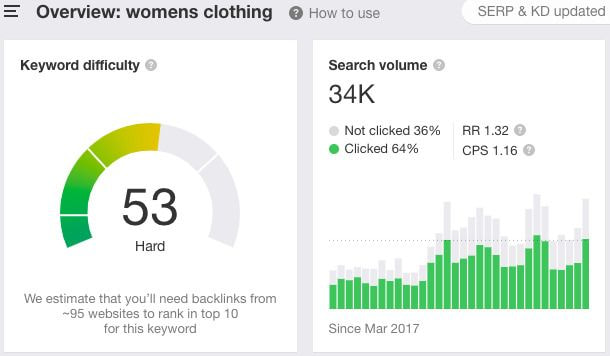
Source: Ahrefs
It has a tempting search volume of 34K, meaning it’s viewed approximately 34 thousand times a month. It may sound like a good way to reach customers, but let’s look at your competition first.

The first non-paid results belong to Koko Shop, Calvin Klein, and Urban Outfitters with a sprinkle of ASOS in the featured questions. These brands are household names and therefore Google gives them the upper hand when it comes to huge keywords.
As a small business trying to rank for “women’s clothing,” it will take a lot of time and effort that might not pay off in the end. I recommend sticking to a balance of high volume and low difficulty. Let’s look at “summer clothes.”

Source: Ahrefs
This could easily fall under “women’s clothing,” but as you see the difficulty plummets. Even though search volume is almost 4 times less than for “women’s clothing”, 9K is still huge.
If you’re ambitious and feel like conquering difficult keywords, go for it! if you succeed, you’ll boost your domain authority and traffic to your store. Just stay realistic and be mindful about where your efforts go.
2. Optimize product listings
For online store owners, product listings are the most important pieces of content on their page. It’s where users can best get to know your product and make a decision on purchase. To make sure your products stay visible on search engines, these are the sections you should pay attention to.
2.1 Product title
No matter the search algorithm, all marketplaces and ecommerce platforms have one thing in common. The first 2–3 words used in the title are the most important ones and will determine what you will rank for the highest. Most platforms offer limited character count for titles, so choose your words wisely.
This means you should be going for the middle ground between generic and specific keywords. Find terms that describe your product and give it a chance to be discovered.
Product titles aren’t the place to get fancy with your vocabulary—keep things simple.

Source: Etsy
Here, the first 3 words “personalized pet bowl” are general, but describe the product perfectly. As sophisticated as it may sound, no one will ever search for “decadent animal feeding receptacle.”
2.2 Product description
This is where you can get a bit more creative. Use your keyword research and imagination to come up with catchy but search-friendly descriptions. In this section, highlight what makes your product exclusive.
Here’s an example of a well-crafted product description on Etsy for crochet baby sandals.

Source: Etsy
The store owner describes the item using product specs that also double-up as keywords to rank for. When writing a description, look for features that make your product stand out.
The most important rule for this section is to make sure all your product descriptions are unique. Whether it’s within the same domain or different ones, search engines hate duplicate content.
This also includes copying info from your supplier product pages, such as Printful.
Our default descriptions are a way for you to understand the product better. Your customers and online search engines will much prefer listings written by you!
3. Create both SEO and user-friendly content
Product pages are highly valuable, but there are fewer keyword opportunities due to character limitations.
Keep in mind that you shouldn’t oversaturate any page with keywords. This practice—known as keyword stuffing—often results in getting a Google penalty which could tear down your organic traffic.
To cover larger keyword grounds safely, I highly recommend investing time in lengthier content such as blogs, landing pages, infographics, and more (if your ecommerce platform allows it).
Here are 4 SEO best practices for content writing to keep you on Google’s good side.
3.1 Include keywords in titles
Titles are the most SEO-powerful elements for 2 reasons:
- They are the main part of your page crawlers use to analyze what your page is about
- They give the user a first impression of your site on search engines, social media posts, and even web browser tabs
Check if your titles contain the main keywords you want to rank for. Here’s our blog title for 2019 trending products article.

Here are the top traffic-driving keywords it’s ranking for:

Source: Ahrefs
As you see, we’re getting most of our organic search traffic from keywords that have been included in the title.
However, titles not only serve as pedestals for keywords, but also help crawlers understand your page structure. Organizing pages with titles and headings makes it easier on the eyes of both users and crawlers.
3.2 Keep up an optimal content length
To cater to user needs, search engines prefer content that covers a wider range of information. Pages ranking first in Google search results have around 1,890 words on average, showing that longer content usually ranks better.
To rank higher, make your blog articles, press releases, and other content as comprehensive as possible. When users turn to Google with questions, you want them to find all the answers on your page.
3.3 Mind the image file names
When you do an image search on Google, it doesn’t list the images based on what’s actually in them, but on the keywords used in the image names and alt tags. If you have a photo on your page that perfectly illustrates “pink women’s shirt,” but you’ve uploaded it with the file name “3225234z,” it won’t rank.
Before uploading an image to your store, include relevant keywords in file names. To avoid technical mishaps with file names:
- Use hyphens, not spaces, between words
- Keep it descriptive yet short (3–8 words)
- Avoid function words (the, a, an, it, to, etc.)
3.4 Avoid keyword cannibalization
As I explained in the glossary, keyword cannibalization is when 2 or more of your pages are competing with each other for the same keywords.
At first glance, it doesn’t seem that bad: you’re still getting traffic! However, your competitors might take advantage of how unstable your site is. While your pages are “battling it out,” your competitors are enjoying the limelight.
To avoid this, keep track of your existing pages and look into their rankings before creating new content.
If you want to create content with keywords you already rank for:
- Delete the existing page and create a new one (especially if the old content isn’t ranking well), or
- Tweak the existing page so it doesn’t conflict with the new content.
4. Promote your site
Promoting your site will give it a much-needed boost. There are paid options such as Google Ads. If your looking for ways to promote your site for free, here are the two best options that will also help your SEO.
4.1 Social media posts
There’s a lot of fuss about whether social media engagement affects SEO. Matt Cuts, a former Google employee, says that social signals such as engagement and follower count don’t affect Google rankings. However, Google’s own SEO guidelines suggest using social media as a traffic source. Google hints that social media is one of the information sources used to create featured snippets for local businesses.
While likes and shares might not directly help you rank, they give your site more traffic and social proof. Keep your social media accounts active to help you spread the word about your product and create an online community for your business.
4.2 Linkbuilding
To raise awareness of your content and improve its rankings, start linkbuilding to boost your site traffic.
Google has mixed feelings about linkbuilding. It isn’t against their guidelines, but take care to not make your backlinks look spammy.
Before approaching potential leads, see if their content is relevant to yours. Imagine your page being linked in their content:
- Would it make sense?
- Does your content add any relevant information to theirs?
- Is there a spot on their page where your link would fit?
If your answer to all three questions is yes, then you’re good to go. If not—find a better lead.
There are no fool-proof ways to do linkbuilding. It’s still all about creating valuable content and convincing leads that they are getting more out of the deal than you are. Before sending the author your pitch, determine if you’d still gladly add a link to your content if the tables were turned.


Affordable SEO tools for ecommerce beginners
As far as SEO tools go, I’m personally a big fan of Ahrefs. However, it can be pricey (starting $99/month), especially for small ecommerce store owners. If you can afford it—great! If not—no worries, there are plenty of SEO tools out there that won’t crack your budget. Here are some of my recommendations.
Google Analytics
When you want to rank well on Google, you should obviously get to know their own tools. For starters, there’s Google Analytics. This free tool will help you track your site traffic, goals (including signups, link clicks, finished purchases, and profits made), user behavior, demographics, and more.
It might take you some time to navigate their features, but I highly recommend you take some time to master this analytics beast. It will give you an insight into:
- The visitor journey before they make a purchase
- What happened to those who didn’t buy anything
- Which pages generate the most signups
- Customer location
- Customer age
And this is only a fraction of the data that Google Analytics can give you!

To make the learning process easier, I suggest you check out their demo version. This way you can play with creating reports, views, and filters stress-free. Also, since it’s such a powerful and popular tool, there are a lot of tutorials, guides, and online courses to help you get started.
Google Search Console
Moving on with the Google toolkit, Search Console helps you monitor the keywords your pages are ranking for and alerts you if there are any technical errors on your page. Use this tool to analyze your existing pages and fix them if necessary.
PageSpeed Insights
Users hate slow pages, that’s why page loading speed is also an important ranking factor. PageSpeed Insights will compare your page load time to other sites and tell you if it needs improvement. You can use this for both desktop and mobile.

Screaming Frog
Screaming Frog provides a site-wide audit. It will scan all your pages and look for SEO-related errors such as:
- Broken links
- Incorrect (too long, short, or duplicated) or missing meta tags
- Duplicate content
This tool will help you keep a close eye on your site and make sure everything is in check—fixing these errors can help your site perform better on search engines.
SEMrush
Ideal for:
- Doing keyword and topic research for new content
- Tracking your results for desired keywords
- Creating PDF reports to track your performance
The SEMrush free version also can be used to perform an SEO audit. However, this feature has a limit—it can crawl 100 pages per audit. So, if you have a store that has over 100 pages (including individual product listings, FAQ pages, blog articles, etc.), you will not get a full report. If your site exceeds the page limit, try Screaming Frog.
Answer The Public
Answer The Public (ATP) is a tool that generates a list of potential search queries related to a keyword of your choice. Use ATP to:
- Get a better idea of search intent for your selected keywords
- Build an outline for your content

This is the main view of the generated questions. To make it easier on the eyes, switch to data view.

This will give you an insight into what your content should cover. You should aim to answer as many of these questions as you can (as long as they’re relevant to your subject).
Scroll down to “prepositions,” “comparisons,” “alphabetical,” and “related” for more query examples. Use these to shape your content more relevant to users’ needs.
Moz Bar
This SEO toolbar is ideal for finding and analyzing linkbuilding leads. Add this to your Google Chrome as an extension to view domain authority of sites you’d like to get a backlink from.

Start optimizing your online store
Bottom line, to increase online sales, you have to boost your online traffic, and SEO a valuable part of your marketing strategy that will help your ecommerce business thrive. Search engine optimization is a huge field, but even the most basic understanding of it can make an enormous difference!
And now that you’ve learned how to improve your SEO efforts, it’s time to put this knowledge into practice. To ensure you complete all steps, I’ve created a free ecommerce SEO checklist. Get yours down below.
If you want to learn more about SEO on the go, we’ve also created an SEO beginner’s video guide. Check it out:


What’s your experience with optimizing an online store for search engines? Share your own tips in the comments!
Read next: Is Print-on-Demand Good for Beginners: The Ultimate Guide

Una’s a Senior SEO Content Writer with a knack for SEO-friendly copywriting and building stunning landing pages. In her spare time, she's an avid reader and keeps close tabs on all things social media and mental health.





![What Is SEO and How It Works—a Beginner's Guide [Free SEO checklist inside]](https://files.cdn.printful.com/o/upload/blog-post-img-upload/b8/b89701ce1532d640f9a9bac13d7f2ad4_l)