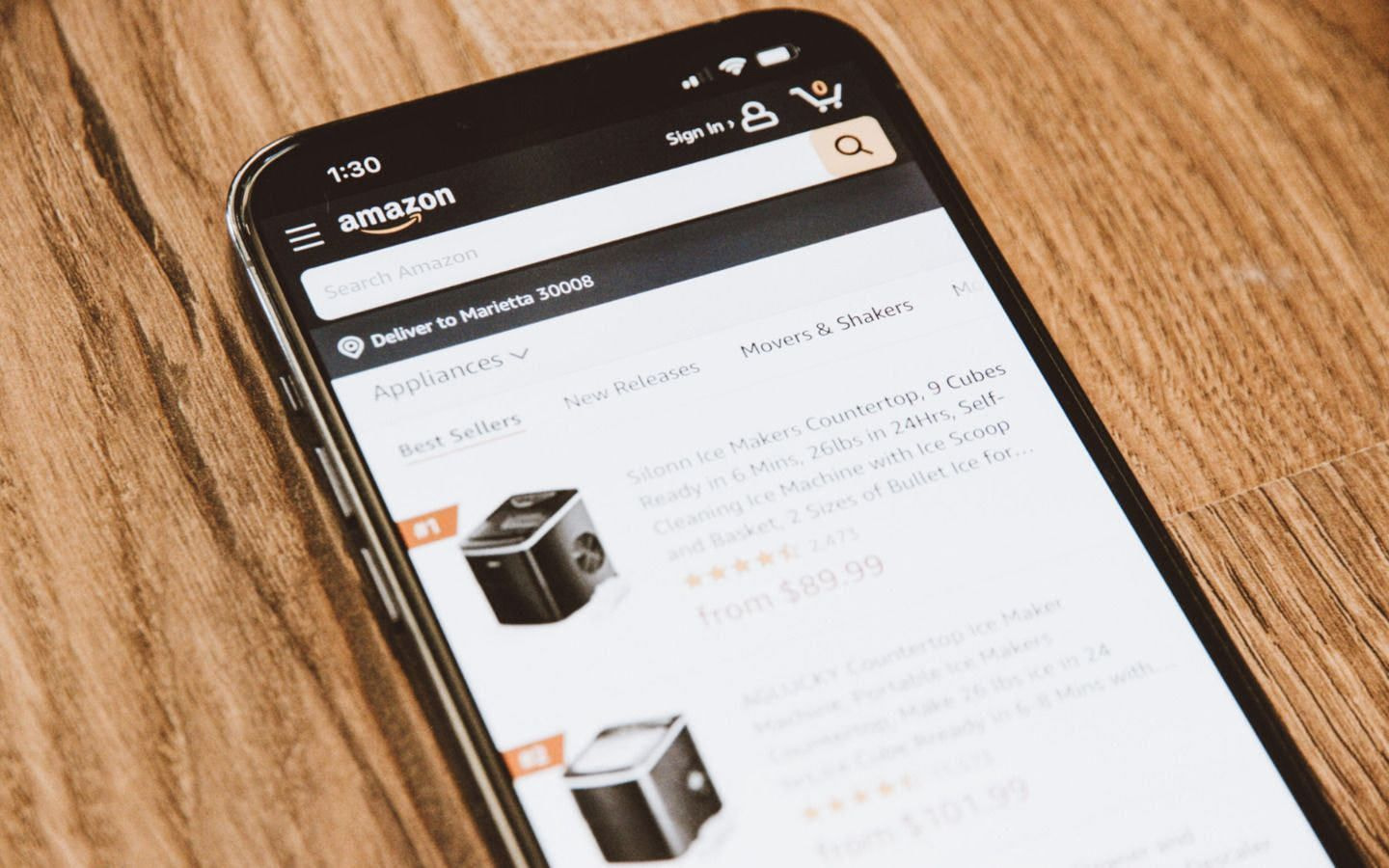Table of contents
You’ve set up your Amazon store and started selling, but how can you encourage your customers to leave reviews?
Amazon reviews are pivotal in persuading potential buyers to make a purchase. The volume of reviews for your product directly influences its appeal to customers. People tend to follow social proof—the actions of others unconsciously signal safety and perceived benefit.
Browsing through Amazon, you’ll notice that products with more reviews usually outsell and appear more often in the trending products section than those with higher ratings. Getting more reviews on Amazon is no rocket science, but it’ll require some planning.
For starters, you’ll need a high-quality product. That’s where print-on-demand services like Printful come into play, streamlining your Amazon dropshipping experience. Today, we’ll explore how to get reviews on Amazon, even as a complete beginner.
Ready? Let’s get to it!
Amazon product review rules
Before we get into the nitty-gritty, you should know that Amazon places immense importance on the authenticity of product reviews, going so far as to suspend sellers engaged in review manipulation and obtaining fake reviews. As you try to accumulate more reviews on the platform, it’s crucial to understand legitimate methods and forbidden black hat tactics, which can result in the suspension of your business.
Here are some basic rules to follow:
-
Incentivizing reviews. Previously, Amazon sellers could provide products at discounted or free rates in exchange for reviews, a strategy widely employed until Amazon banned it in 2016. The ban stemmed from the realization that this practice often led to inflated ratings. Offering discounts for positive reviews, even through back-end channels, can result in suspension.
-
Cherry-picking reviews. Amazon now prohibits the selective solicitation of reviews, known as “cherry-picking’’. Sellers can’t seek reviews exclusively from customers with positive experiences while ignoring those with neutral or negative feedback.
-
Purchasing reviews. Buying Amazon reviews, whether genuine or fake, is strictly forbidden. If Amazon discovers you’ve used a service to acquire reviews, your account faces suspension.
-
Self-written reviews. Writing reviews for yourself or competitors or enlisting friends, family, or colleagues to do so is not allowed and, similarly to other scenarios—will result in suspension.
Those are only some of the rules you should follow when looking to acquire more reviews. To avoid misunderstandings, check the extensive list of rules and follow it closely.

How to get reviews on Amazon in 5 proven ways
While Amazon prefers organic reviews, there are strategies within the bounds of Amazon’s guidelines that could increase the likelihood of receiving reviews. Let’s start with the basics!
1. Provide outstanding customer service
Before we get to the secret sauce of acquiring more Amazon reviews, let’s lay down a strong foundation. Start by providing outstanding customer service.

Exceptional customer service is crucial for creating a loyal customer base that’s more likely to leave positive reviews. Every interaction, whether addressing product inquiries or updating shipping statuses, presents an opportunity to improve the customer experience and boost your brand perception.
Often, timing is a key component to getting more reviews. For example:
-
After successfully resolving an issue or addressing a query, customers are more likely to be in a positive mindset, making it an opportune moment to request a review.
-
Even after a product return, customers can still provide valuable feedback, especially if the return was unrelated to product quality.
-
Following up with customers who inquired about a product pre-purchase is another effective strategy for eliciting reviews.
Keep in mind that securing positive reviews mostly depends on the quality of the product. Even the most robust outreach strategies are futile if the product fails to captivate customers. It’s essential to offer products that naturally inspire reviews, fostering organic feedback.
Before you launch the product—do your homework. Researching competitor reviews helps identify common complaints or issues, offering opportunities for improvement. Combining excellent customer service with high-quality products creates a positive pre-purchase experience, increasing the likelihood of favorable reviews.
2. Ask for reviews
The most direct approach to getting Amazon reviews is simply to ask for them. Many shoppers are happy to leave a review if prompted, especially if the product meets their expectations.
To manually request reviews, click the Request a Review button in Seller Central, which will trigger a standardized email dispatched by Amazon, urging customers to rate your product. Unfortunately, customization options are limited—the email’s content remains identical.

What sets this approach apart is simplicity, as the customers don’t need to write a review—they can simply click the stars in the email to assign a rating from 1 to 5 stars. This streamlined process often yields more ratings, as it’s more efficient.

Embracing this feature for every sale is highly advisable, as it complies with Amazon’s terms and offers the most straightforward method for customers to rate your product.
By default, Amazon dispatches review request emails to customers post-purchase. However, sellers can additionally use Amazon’s Request a Review button within Seller Central to manually gain reviews within 4 to 30 days after purchase.
3. Try the Amazon Vine Program
Amazon’s Vine Program is a powerful tool for sellers seeking reviews, particularly those with Amazon brand-registered products.
Under the Vine program, sellers submit 30 units of inventory. Reviewers enrolled in Vine receive these products for free, test them, and provide a review. While it may remind you of the banned incentivized review programs from late 2016, the Vine program is different because of its Amazon-vetted reviewers.
Amazon highlights that many Vine reviews occur soon after the order, offering a rapid means for newly registered products to amass reviews. What are the costs to enroll products in Amazon Vine? Amazon Vine incurs a fee based on the number of units enrolled.

The Amazon Vine program’s primary appeal lies in its ability to swiftly populate product listings with reviews, which is particularly advantageous for businesses launching new products. Enrollment in the Vine Program requires fewer than 30 reviews for the product and adequate inventory to supply to reviewers. Reviews obtained through Vine are marked with a badge, emphasizing their authenticity.

While Vine reviews offer traction, they also demand a high-quality product to withstand scrutiny. Importantly, Vine remains the sole method within Amazon’s Terms of Service (TOS) for providing free products in exchange for reviews.
4. Use third-party review automation tools
In addition to relying on Amazon’s internal automated responder, many sellers employ third-party review automation tools to communicate through Amazon’s seller messaging system. Ideally, you’d personally send these emails to your buyers, but manual outreach becomes impractical with a high volume of daily orders. Therefore, opting for automated Amazon review software is the most efficient approach.

Nowadays, there are hundreds of platforms to choose from, but some of the more popular ones include AMZFinder, FeedbackExpress, and SageMailer. However, you’ll have to use these tools with caution, following Amazon’s TOS.
You’re allowed to message the customer to:
-
Resolve order fulfillment issues
-
Request additional order-related information
-
Inquire about return-related queries
-
Send invoices
-
Request product reviews or seller feedback
-
Schedule delivery of heavy or bulky items
-
Schedule Home Service appointments
-
Verify custom designs
-
Any other necessary contact for buyers to receive their purchase
You’re not allowed to message:
-
Order or shipping confirmations
-
Solely appreciative messages or offers of assistance
-
Marketing or promotional content, including coupons
-
Messages incentivizing or persuading positive reviews or seller feedback
-
Requests for review removal or update
-
Requests for positive reviews exclusively
-
Repetitive requests for reviews or feedback per order
Sounds like a lot to remember? It is, but in short—sellers can only send messages allowed by Amazon, which include requests for reviews or feedback or necessary communication regarding orders. Sending updates on shipments or expressions of gratitude for orders is no longer allowed.
5. Add pack-ins to your orders
When customers receive their orders, the packaging is often their first point of contact with your brand, which means that putting extra effort into packaging can go a long way. With Printful, you can trust that your orders are handled with precision and care. Each package includes a customizable packing slip, allowing you to add a black-and-white logo and a personalized message at no extra cost.
To personalize your packing slips, navigate to your Printful Dashboard > Settings > Stores > Branding > Packing Slip. Given that your message will appear on all orders, it’s important to use wording that resonates universally.
In addition to packing slips, Printful offers the option to include extra items known as pack-ins, which add a personalized touch to your orders. These pack-ins can range from thank-you notes to stickers and even business cards, effectively distinguishing your brand from the rest and fostering customer loyalty.

Setting up pack-ins on Printful involves three straightforward steps:
-
Submit your pack-ins for approval: Provide a photo of the pack-in along with its weight and dimensions for our review.
-
Await approval: We’ll assess your submission and inform you of its status. Once approved, you’re ready to proceed.
-
Submit a shipment: When you’re ready to include your pack-ins, submit a shipment to notify us they’re on their way.
After we’ve received and organized your pack-ins, we’ll notify you via email. Subsequently, we’ll begin automatically including your pack-ins in your orders. You’ll also receive an email alert when your pack-in inventory runs low, indicating it’s time to restock.

When including pack-ins, follow Amazon’s regulations concerning product inserts to avoid potential repercussions. While Amazon likely won’t inspect your package, your competitors could buy your product and report any violations they observe.
Here are some key rules to remember:
-
Avoid directly asking for 5-star or positive reviews
-
Refrain from exclusively requesting reviews from satisfied customers
-
Don’t offer incentives in exchange for reviews, such as Amazon gift cards
Create a memorable unpacking experience with well-designed pack-ins to accompany each sale. Use this option to express gratitude to your customers, offer usage or care instructions for the product, and courteously invite them to leave a review. This approach ensures compliance with Amazon’s guidelines while fostering positive customer engagement.
Extra tips to skyrocket your online reviews
Now that you have acquired the necessary tools to increase your Amazon review rates, here are a few extra tips to give you that little edge for receiving positive reviews.

Try to:
-
Prioritize customer satisfaction. The essence of product reviews lies in happy customers. A positive experience throughout their journey, from purchase to receipt, influences the likelihood of a favorable review.
-
Maintain consistency. Obtaining reviews hinges on consistency. While not every review request will yield results, staying consistent will elevate your performance in the long run.
-
Craft accurate product descriptions. Detailed and precise product descriptions mitigate the risk of negative reviews due to false expectations.
-
Address recurring issues. Persistent negative feedback often indicates underlying product flaws. Attentively listening to customer feedback and rectifying common issues can eliminate negative reviews.
Avoid:
-
Paid review services. Amazon nullifies such reviews and will suspend your account.
-
Offering incentives for reviews. Similarly to paid reviews, this risks your account being suspended.
-
Soliciting review alterations. Don’t cherry-pick reviews, and follow Amazon's TOS to avoid misunderstandings.
-
Relying on friends and family for reviews. This can lead to penalties or long-term suspension.
-
Excessive requests. Don't ask for reviews more than twice per channel.
By adhering to these guidelines, sellers can navigate the intricacies of Amazon reviews while fostering positive customer interactions and maintaining compliance with Amazon’s policies.
Begin your Amazon store revolution
While gaining more reviews on Amazon is no rocket science, it does require a game plan. With Printful, dropshipping becomes a breeze, letting you focus on other business areas. Although reviews may not be your primary concern, they are vital for running a successful business.
Provide excellent service, take your packaging game to the next level, and make the reviewing process as simple as possible for your customers by using the Request a Review button.
At the end of the day, if you take care of your customers, they’re likely to leave positive feedback. Don’t turn your back on a negative review—sometimes, they’re the most helpful ones. Instead, learn from the feedback and improve your product and services.
And that’s a wrap. Time to level up your product review page!
Read next: How to Get More Sales on Amazon: Expert Tips

Pauls is a content writer with a background in the radio. He has a degree in communication sciences, and in his free time, Pauls loves to entertain crowds by playing live music on stage.