Table of contents
Getting your head around RGB vs CMYK is the ultimate expectations vs reality check for your brand. These two models power everything from your first sketch to the final product, but they speak completely different languages. While RGB thrives on digital screens, CMYK is the heavy hitter for physical print.
In this guide, we’ll cut through the technical noise, break down the difference between RGB and CMYK, and show you how to nail professional, consistent results every time you hit print.
What are color models, and why do they matter?
A color model is a mathematical system that determines how different colors are created and displayed. Because screens use light and printers use colored ink, the way they represent colors is fundamentally different. If you don't account for these differences, your printed outputs may look dull or "off" compared to what you saw on your monitor.
What is RGB color mode?
RGB is a system based on the physics of white light. It’s known as an additive color model because it creates hues by adding light together.
How RGB color works
The RGB model uses three primary colors: red, green, and blue. When you mix red light, green light, and blue light at full intensity, they create white light. By varying the different intensities of these three colors, a digital display can produce millions of vibrant shades.
Where RGB is typically used
The RGB space is the native language of the internet. It’s used for computer screens, smartphones, televisions, and digital cameras. If you’re creating digital designs for social media or your online storefront, you are working in an RGB color file.
Characteristics of RGB colors
The most notable feature of RGB colors is their brightness. Because screens emit light, the RGB color spectrum is incredibly wide. It can produce neon greens, electric blues, and deep purples that are physically impossible to replicate exactly with printed ink.
What is CMYK color mode?
The CMYK color mode is a subtractive model used specifically for the printing process. Instead of adding light, it subtracts it using physical pigments.
How CMYK color works
CMYK stands for cyan, magenta, yellow, and key (black ink). When these four pigments are layered on a white surface, they mask the brightness of the paper. To create black in this mode, you combine all colors, though a dedicated black ink (the K) is added for depth and density.
Where CMYK is typically used
CMYK files are the industry standard for all print materials, from business cards to the custom apparel we produce at Printful. Every professional color printing machine uses some variation of these four inks to create colors on physical substrates.
Characteristics of CMYK colors
The CMYK color spectrum is smaller than the RGB range. This is known as the printable range. While CMYK colors are remarkably accurate for most photography and branding, they can’t reach the same level of neon "glow" found on a digital screen.


What is the main difference between RGB and CMYK?

The fundamental difference between RGB and CMYK lies in the source of the color: light versus ink.
-
RGB starts with a black screen and adds red, green, and blue light to reach white.
-
CMYK starts with a white page and adds cyan, magenta, yellow, and black to reach a dark, rich black.
This contrast impacts the CMYK gamut, which is the range of colors a system can produce. Because RGB has a wider range, some colors you see on a monitor are considered "out of gamut" for a printer. This is why a design can look electric on a screen but appear slightly more muted when it becomes a physical product.
|
Feature |
RGB |
CMYK |
|
Model |
Additive (light) |
Subtractive (ink) |
|
Primary colors |
Red, green, blue |
Cyan, magenta, yellow, and black |
|
Best for |
Web and digital displays |
Physical print products |
|
Color gamut |
Wide (vibrant) |
Narrow (limited) |
When should you use RGB and CMYK for your designs?

Navigating color spaces depends entirely on the final destination of your file.
When to use RGB
You should use the RGB color model for all digital designs. This includes website assets, icons, and social media posts. For printing designs on physical goods, we recommend creating colors in the sRGB color space to maintain the highest possible print quality.
When to use CMYK
Use CMYK mode to preview your work. If you’re a professional using Adobe Illustrator or Photoshop, switching your document color mode to CMYK allows you to see how your printed ink will actually look. It’s the "reality check" for your print design.
Why is color conversion so important for Print on Demand?
In a print-on-demand (POD) environment, color conversion is the bridge between your screen and the customer’s door. If you print an RGB design without checking the CMYK color equivalent, you risk significant color shifts.
These can lead to customer dissatisfaction. For example, a bright magenta on your screen might turn into a dark plum when printed. To keep colors consistent and protect your brand reputation, you must understand how to convert RGB data into a format that printers can interpret accurately.
What are common challenges and pitfalls in color conversion?

Achieving press-quality results requires avoiding these common traps:
-
Screen brightness vs pigment: Monitors are backlit, making colors seem more vivid than they are. Printed ink relies on reflected light, which is naturally more subtle. To stay realistic, lower your monitor brightness to about 50% and use a matte screen protector if possible to mimic how ink sits on a surface.
-
Out-of-gamut colors: If you use a color that doesn't exist in the CMYK gamut, the printer will pick the closest available match. This often results in "muddy" or duller tones. Use the Gamut Warning tool in Photoshop (found under the View menu) to highlight problematic neon shades before you finalize your file.
-
ICC profiles: An ICC profile is a set of data that tells the printer how to represent colors. Using the wrong color spaces can lead to unexpected shifts across different file formats. Stick to the sRGB profile for your working space to ensure your data stays compatible with most printing software.
-
Rich black vs plain black: Designers often fail to create black that looks deep on fabric – using only 100% black ink can look grey. To get a deep, professional finish, use a "rich black" formula such as 60/40/40/100 (C/M/Y/K), which adds layers of color for a much denser look.
How to ensure color accuracy for Printful products
To get the best results, Printful recommends a specific workflow. You should create files in sRGB color profile (specifically sRGB IEC61966-2.1).
Our system is optimized to receive sRGB files because it’s the most universal color mode for digital hardware. When you upload your print files to our Design Maker, our specialized software handles the printing process by converting your file into the desired color mode for our industrial printers.
This ensures that the same colors you designed are translated as accurately as possible onto the final product.
Learn how to prepare the perfect print file and never worry about your desired color space when designing custom products.
What tools and software can help with color management?
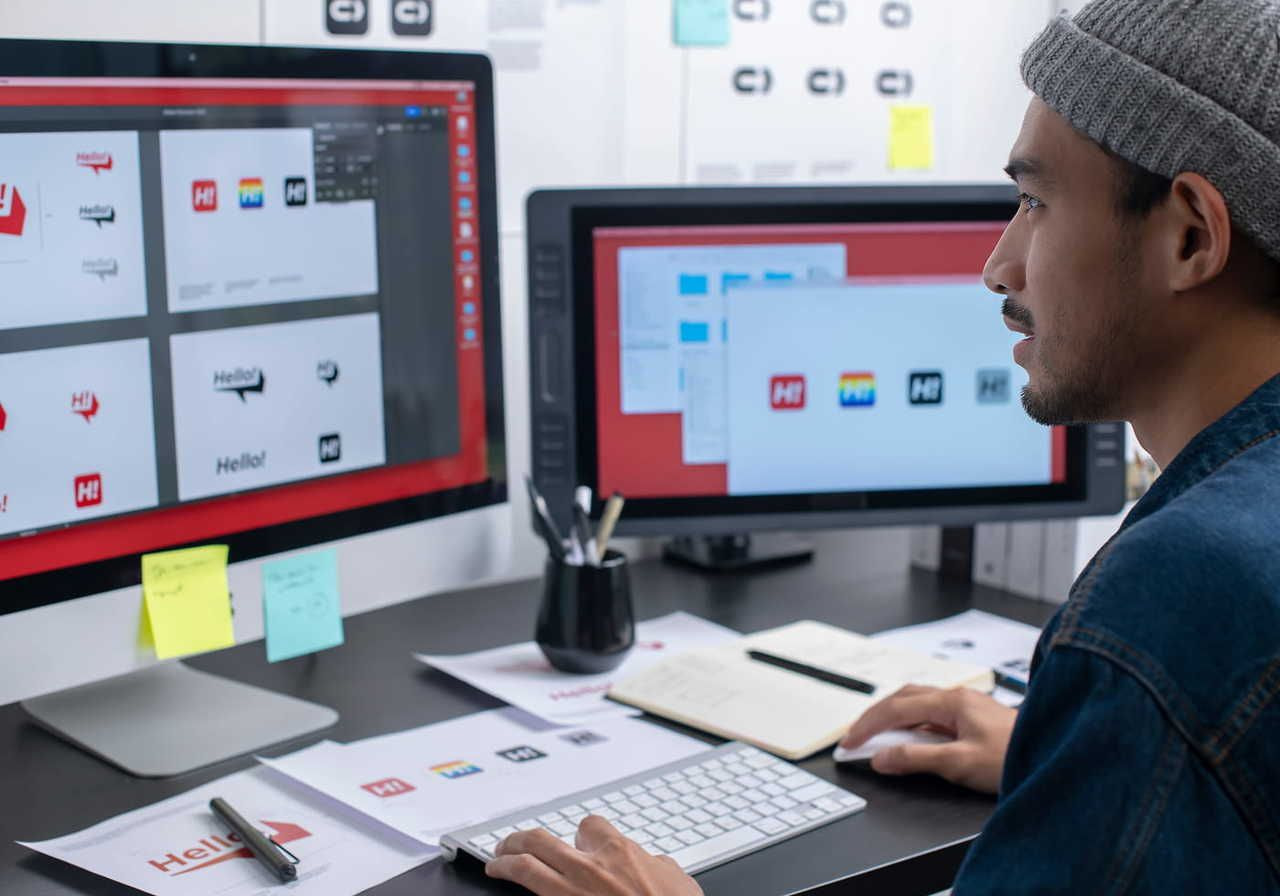
Professional graphic design software offers the best control over your color spaces.
-
Adobe Photoshop and Illustrator: Go to File > Document Color Mode to toggle between modes. To see a "soft proof" of your print without changing the file, use View > Proof Setup > Working with CMYK.
-
Checking gamut: In Photoshop, you can use the Gamut Warning tool to highlight which RGB colors are too bright for the CMYK color spectrum.
-
Exporting: When saving your final file type, ensure you’re exporting as a PNG or JPEG with the sRGB profile embedded. For those using Adobe PDF presets, selecting High-Quality Print or Press Quality will help preserve detail.
-
Flattening: Always flatten image layers before final export to ensure transparency effects don't cause unexpected CMYK shifts during the RGB to CMYK conversion.
Conclusion
Understanding the difference between RGB and CMYK is the mark of a professional creator. By designing in sRGB and previewing in CMYK, you bridge the gap between digital creativity and physical reality. This balance ensures your customers receive products that look as close as possible to how they appeared in your shop.
Ready to see your colors come to life? Upload your latest design to Printful today and start building your brand.


CMYK vs RGB printing: Frequently asked questions
For the initial design phase, use RGB (specifically sRGB). It offers a wider range of colors and is the standard for most digital display hardware. However, you should always preview your work in CMYK using software like Adobe Illustrator to see how the printed ink will actually appear.
If you send an RGB file to a printer, the software will convert RGB to CMYK automatically. This can cause "color shifts," where vibrant neons become dull or muddy. By designing with the CMYK gamut in mind, you avoid these surprises and ensure the printed output meets your expectations.
At Printful, you should keep your file in sRGB format. Our system is designed to handle the conversion for you. To ensure accuracy, simply use the "Proof Setup" in your design software to see the CMYK color version before you upload the RGB version to our platform.
While the printing process itself uses CMYK, the best color mode for submitting files to printers is sRGB. This allows common systems to use the maximum amount of color data to produce the most vibrant results possible across various DTG and sublimation printers.
Yes, you can. In fact, Printful's requirements specify that you should create files in sRGB color profile. Our Design Maker and printers are calibrated to automatically translate sRGB data into the best possible CMYK equivalent, ensuring your digital designs look great on physical products.
Yes, our system performs the conversion from sRGB to CMYK during the production process. To maintain colors consistent with your vision, we recommend designing in sRGB IEC61966-2.1 and checking your "out-of-gamut" colors in Photoshop or Illustrator before uploading your final print files.
The best method is to design in RGB but use a CMYK preview (soft proofing) to check for color shifts. Avoid extremely bright neon colors that fall outside the printable range. Additionally, always order a sample product to see how the colored ink interacts with the specific fabric or material.
An ICC profile is a standardized file that describes how a specific device – like a monitor or a printer – renders color. For Printful, the most important profile is sRGB IEC61966-2.1. Using this ensures that the three colors of light on your screen are correctly translated by our printing hardware.
You should always use RGB for digital products. Since digital items are only viewed on a digital screen or digital display, they do not need to account for the limitations of black ink or paper. RGB provides the most vibrant and accurate experience for web-based users.

By Baiba Blain
With 7+ years of experience in translation and creative writing, Baiba now leads a squad of talented writers, balancing research-backed storytelling with team guidance, quality assurance, and SEO processes. Outside of work, she enjoys exploring old castles, spontaneous road trips, and talking back to her cats. 10/10 arguments won so far.





