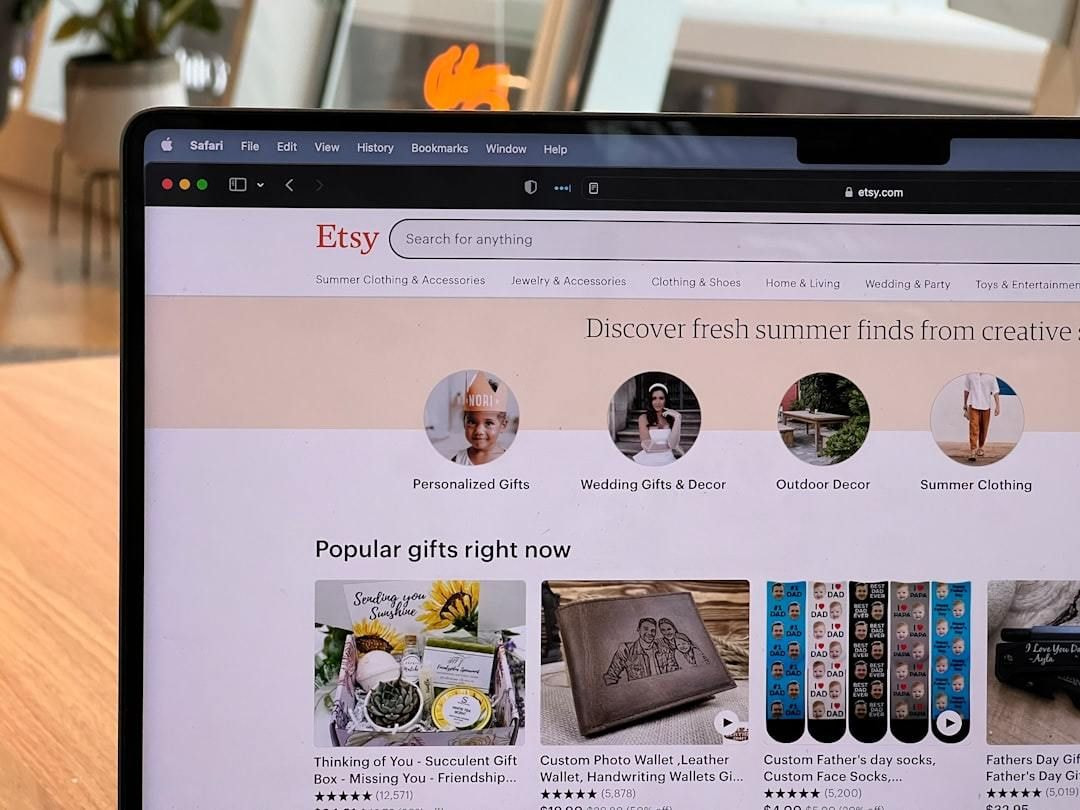Table of contents
Want to start the business of your dreams—without a big upfront investment?
You’re in the right place. We’ll show you how to sell print-on-demand on Etsy using tools that make the process easy, low-risk, and beginner-friendly.
Etsy is home to millions of shoppers looking for unique, custom products—and with print-on-demand, you can reach them without handling inventory or shipping. All you need is a great idea, a reliable partner like Printful, and the right steps to get started.
Let’s walk through how to set up your Etsy store, create your first product, and build a thriving POD business.
Key takeaways
-
Setting up an Etsy shop is simple with Printful, making launching and selling print-on-demand products easy.
-
A clear niche and defined target audience help your shop stand out and attract loyal buyers.
-
SEO plays a key role in visibility—relevant keywords drive traffic and improve your product rankings.
-
Strong marketing increases sales, especially through social media promotion and Etsy Ads.
-
Great customer service leads to trust, repeat buyers, and can earn you the Etsy Star Seller badge.
Why choose Etsy?
Etsy is one of the most trusted marketplaces for unique, handmade, and custom products. With over 88.5 active customers, it offers massive exposure for small businesses and independent creators. Unlike building an online store from scratch, Etsy gives you instant access to shoppers already searching for personalized items like t-shirts, mugs, prints, and home decor.
It’s especially well-suited for print-on-demand sellers because Etsy buyers value creativity, originality, and personal touches—everything POD products can deliver. Plus, Etsy’s built-in tools for marketing, customer communication, and order tracking make it easy to manage your store even if you’re brand new to ecommerce.
Why choose POD (print-on-demand)?
Print-on-demand (POD) is one of the easiest ways to start a product-based business online—especially if you’re launching on Etsy. With POD, products are only created after a customer places an order. That means no inventory, no upfront bulk purchases, and no shipping hassle.
Here’s how it works:
-
You design products like t-shirts, mugs, or posters using a print-on-demand platform like Printful. When a customer orders from your Etsy shop, Printful automatically prints the item and ships it directly to your customer.
It’s a low-risk way to make money. You don’t pay for anything until you make a sale, and you don’t have to worry about storing products or fulfilling orders yourself. That makes POD perfect for solo creators, side hustlers, and anyone wanting to test a business idea with minimal investment.
How to sell print-on-demand on Etsy in 10 steps:
1. Create an Etsy account
First, sign up for Etsy and create your free Printful account. Then, head to your Etsy profile and click Sell on Etsy to open your store. You’ll be asked to set your preferences, like language, country, and currency.
Next, choose a shop name. Don’t worry—if you’re not 100% sure, you can change it later. When you’re ready, check out our guide on how to come up with a catchy brand name.
Finally, enter your billing info (credit card and address). This completes the setup, so you can connect your Etsy store with your print-on-demand supplier.
Tip: Check out more on our blog on how to make money on Etsy.
2. Customize your storefront
Like most marketplaces, Etsy offers limited storefront customization—but there are still key elements you can control and make uniquely yours:
-
Store logo/icon: Choose a clear, memorable logo that scales well, as it won’t always be displayed in its full size across Etsy.
-
Store banner: Use your banner to showcase your brand’s identity; consider a carousel option to display multiple products.
-
About section: Here’s where you tell your brand’s story. Keep it engaging and personal to connect with customers.
-
Store policies: Clearly outline your shop policies. This includes shipping, returns, and any guarantees.
-
Shop announcements: Use this space for important updates, promotions, or to highlight what makes your Etsy shop unique. Keep it concise and to the point.
-
Shop owner photo: Use a personal photo to build trust and connect with your customers.
Source: Etsy
3. Connect Etsy to Printful
Add Printful as your production partner. In your Etsy dashboard, go to Settings > Partners you work with and hit Add production partner. Fill in all the information and click Save.
Source: Etsy
Now, authorize the Printful-Etsy integration. First, log in to your Printful Dashboard, go to Stores, click Choose platform, and select Etsy. After that, click Connect to Etsy at the bottom.
You’ll be taken to an Etsy confirmation page. To finish the process, click Allow access.
4. Create a product listing
Even if you don’t have a product idea yet, this is still a mandatory step to finish setting up your Etsy Seller account.
If you already have all the product details down, go ahead and create your first listing. However, if you don’t, that’s fine—just create a placeholder listing and keep it as a draft.
Explore: Best Things to Sell on Etsy
5. Define your audience and niche
Before adding products to your Etsy shop, specify your target audience and niche. Success starts with standing out—and that means knowing exactly who you’re selling to and why.
Ask yourself:
-
Who is my ideal customer?
-
What kind of custom products are they looking for?
-
Are they shopping on Etsy?
Once you’ve identified your audience, choose a niche that aligns with their interests. A well-defined niche helps you create products that speak to a specific group rather than trying to appeal to everyone.
For example, you could focus on pet-themed t-shirts for dog lovers, eco-friendly tote bags for farmers market shoppers, zodiac-inspired wall art, or funny mugs for over-caffeinated bookworms. A well-chosen niche—whether trendy or timeless—helps you stand out and attract the right customers.
Here’s why this matters:
-
Stronger marketing: Tailor your messaging to attract the right buyers instead of getting lost in the search results.
-
Low competition: Niching down reduces the number of direct competitors.
-
Better products: Knowing what your audience wants helps you design products they’ll actually buy.
-
More loyal customers: When buyers feel like your Etsy store “gets them,” they’re more likely to return.
-
Smarter spending: You can focus on what works best.
Use Etsy as a research tool. Browse top-selling Etsy shops in your category, see which products are trending, and read customer reviews to spot gaps you could fill. Your goal isn’t just to sell print-on-demand—it’s to create custom products that feel personal and perfectly tailored to your audience.
Explore:
6. Pick your products and create designs
Printful offers a wide range of print-on-demand products, from t-shirts, hoodies, and mugs to framed posters, phone cases, and tote bags. Each gives you a great opportunity to showcase and sell your designs and build your Etsy shop around a specific niche.


Pick print-on-demand products your target audience will love. You can also explore tools like EHunt to spot trending items, but remember that popular categories often come with high competition. Seasonal demand is another smart angle—think holiday-themed items or trend-based designs that attract shoppers during key times of the year.
Source: Etsy Hunt
Once you’ve chosen your product, go to your Printful Dashboard, click on your Etsy store, and hit Add product. Upload your artwork or create something from scratch using our Design Maker. Play with text, graphics, or even background tools to polish your design.
Be sure to choose sizes and colors that fit your brand, and preview everything carefully. A strong visual can make or break an Etsy listing, so use high-quality mockups to help your Etsy products stand out in search results.
Tip: Running low on design ideas? Check out our three-step guide and make eye-catching designs that sell.
7. Perfect your listings
Once you pick your products, it’s time to fine-tune your listings. With millions of Etsy vendors, optimizing your product pages is key to standing out and bringing traffic to your store. While still in your Printful account, here’s what to focus on:
Use strong visuals
Product photos are the first thing customers see in Etsy search results, so make them count. Use clear, eye-catching images that highlight the details of your custom products. Don’t have professional photos? No problem—Printful’s Design Maker lets you create high-quality mockups using custom layouts, backgrounds, and design tools.
Etsy t-shirt listings with different mockups. Source: Etsy
Tip: Explore more of Printful’s Design Maker features and create unique designs for your Etsy POD shop.
Write keyword-rich titles and product descriptions
Effective product descriptions help manage customers’ expectations and improve search visibility. Research keywords to find relevant terms and phrases your target audience is searching for. Then, include those relevant keywords in your titles and descriptions—especially at the beginning, since Etsy cuts off long titles in search.
Think like a shopper: What phrases would you use to find your own product?
Set the right price
To price your Etsy products, balance your costs (like production, shipping, and Etsy fees) with what customers are willing to pay. Check what similar items sell for and consider strategic pricing for promotions or bundles. High-quality products with standout designs can often sell at a premium.
8. Publish products on Etsy and make adjustments
Once your product is ready, click Submit to publish the product on your Etsy storefront. Each product synced from Printful will appear as a draft listing on your Etsy store.
Even though you have already prepared pictures and descriptions, some fine-tuning on Etsy will still be necessary.
Go to the Etsy Shop Manager > Listings and select the new product to make the edits.
-
Production partner: Add Printful as your production partner for the product. Select a listing, go to Details > Core details, click Change, and add Printful.
Source: Etsy
-
Adding videos can also enhance visibility and buyer confidence by showing your print-on-demand products in action.
-
Etsy tags: Tags are essential for Etsy SEO. You get 13 tags per listing, so use them wisely. Focus on describing the use, style, or design of the product, not just what it is. Use additional material tags to help buyers find your products more easily.
-
Include multi-word tags and less competitive phrases that accurately describe your custom products—this can help you appear in niche searches with low competition.
-
Product categories: Improve navigation and help customers quickly find what they want. When categorizing your products, think like a buyer.
9. Market your print-on-demand Etsy store
Once your Etsy storefront reflects your brand, it’s time to attract customers and boost Etsy sales with smart marketing.
Tip: Feature your best-selling or newest items to grab attention on your storefront. This is a great way to showcase what’s special about your shop upfront.
Source: Instagram
Start with SEO (Search Engine Optimization)—using the right keywords so your products show up in Etsy search results. Adding relevant keywords to your product titles, descriptions, and tags makes your items more visible and easier for interested shoppers to find.
Next, use social media marketing. Share your products on Instagram, Pinterest, TikTok, and Facebook to reach your audience. Showcase your custom products with lifestyle photos, videos, and testimonials.
Use Etsy’s marketing tools like Etsy Ads for targeted visibility. You can also offer special deals to clients who favorite your products in Etsy Shop Manager > Marketing > Sales & Discounts.
Customer engagement doesn’t end with a sale. Providing exceptional customer service—answering questions quickly, encouraging customers to leave positive reviews, and including thank-you notes or discounts—boosts loyalty and retention.
Consistent engagement can also earn you the Etsy Star Seller badge, enhancing visibility and sales. To qualify, you need:
-
Timely shipping
-
Quick response rates
-
High review scores
-
Clear return and exchange policies
Explore:
Common Etsy challenges and how to overcome them
Etsy is a great marketplace for selling custom products, but it’s not without its challenges. With millions of active buyers and sellers, standing out takes strategy, creativity, and a clear plan. Here’s how to handle the most common hurdles when running a print-on-demand business on Etsy.
Source: Unsplash
Dealing with Etsy competition
Etsy is crowded, especially in popular categories like t-shirts, tote bags, and home decor. To succeed, your Etsy shop needs a clear niche and a strong value proposition.
What makes your custom products different? Consider refining your niche or style if your designs don’t stand out. Conduct keyword research to find low-competition, popular keywords that match your creations. This improves visibility in search results and helps drive traffic.
Additionally, research similar Etsy print-on-demand items to see how they’re priced and presented. Can you offer something better, more unique, or more aligned with customer expectations?
Tip: Many Etsy customers are willing to pay more for high-quality, one-of-a-kind products, so if your branding is strong, don’t be afraid to price accordingly.
Handling customer service & returns
Outstanding customer service is essential for Etsy sellers. Buyers expect fast replies, clear communication, and smooth issue resolution—especially when dealing with personalized or made-to-order items.
Make sure your shop policies are easy to understand. Clearly state shipping times, return rules, and how to contact you. This will set the right expectations and avoid confusion later.
Partnering with reliable print providers helps you deliver quality products consistently. And when issues arise (like damaged items or shipping delays), respond quickly and professionally. This increases your chances of getting good reviews and can help you earn the Etsy Star Seller badge.
Maximizing profits & reducing costs
Although opening an Etsy account is free, there are costs like listing fees ($0.20 per item every 4 months), transaction fees (6.5%), and payment processing (3% + $0.25). These fees add up, so it’s important to price your print-on-demand products carefully.
Start by calculating all your costs: production, shipping, and Etsy fees. Then use strategic pricing that leaves room for profit, promotions, and seasonal sales. High-quality customized products often command premium prices—just make sure you’re delivering the value to match.
Tools like our Etsy fees and profits calculator can help you forecast your earnings and avoid underpricing. If you’re attracting traffic through SEO, social media, and using relevant keywords, you’ll be more likely to attract buyers without constantly lowering prices.
Ready to start your Etsy print-on-demand business?
Selling print-on-demand on Etsy doesn’t have to be complicated. With the right tools and approach, you can turn your creativity into a real business—without needing upfront investment or inventory.
Platforms like Printful make it easy to get started. From creating products with built-in design tools to handling printing, packing, and shipping, everything’s taken care of so you can focus on growing your Etsy store.
Use the steps in this guide to set up your shop, find your niche, and start listing custom products your audience will love. Printful also offers educational resources, design help, and seamless Etsy integration to support you at every stage.
So go ahead—take the first step. Your Etsy journey starts now.


FAQs
Etsy focuses on handmade, vintage, and craft supplies, attracting buyers looking for unique, custom items. Print-on-demand works well since you can sell products on Etsy without holding inventory. For beginners, the platform’s built-in audience makes it easier to reach customers than starting a new ecommerce store.
Yes, Etsy is a popular platform for selling handmade and vintage clothing and accessories, as well as custom print-on-demand apparel. Note that Etsy only allows you to sell clothes made or designed by the seller. This means you’re not allowed to dropship clothes from dropshipping websites like AliExpress.
The Etsy marketplace is one of the best eCommerce platforms to sell art online. Many artists choose Etsy over building their own online stores because it showcases their art in front of millions of passionate buyers looking for unique, handcrafted items. Etsy is also beginner-friendly and requires no prior ecommerce experience.
You can have an unlimited number of Etsy stores. Each shop has to be registered separately using a different email address.
To start selling t-shirts on Etsy, create an Etsy account and connect it to a print-on-demand integration like Printful.
Then, define your niche and research your competitors to see what’s already working. Design your t-shirts using tools like Printful’s Design Maker, Canva, or Photoshop. Once your designs are ready, upload them to Printful and push them to your Etsy store.
Be sure to optimize your listings with keyword-rich titles, detailed descriptions, and relevant tags. From there, you’re ready to start selling and growing your Etsy shop.
Begin by researching what types of prints are popular on Etsy and choose a niche that fits your style and audience.
Come up with a strong design concept, select fonts, colors, and layout styles, and create your artwork using design tools like Canva, Photoshop, or Printful’s Design Maker.
Upload your designs to a print-on-demand service that integrates with Etsy, like Printful. Publish your listings with optimized content and let Printful handle printing and shipping as orders come in—all while you manage your store and connect with customers.
To sell mugs on Etsy, start by identifying your target audience and brainstorming designs that will appeal to them.
Create eye-catching mug artwork using your preferred design tool or Printful’s Design Maker. Choose a reliable print-on-demand partner like Printful to fulfill and ship your mugs directly to your customers.
Set up your Etsy store, add your products, and optimize each listing with the right keywords, tags, and product descriptions. Promote your store through social media and provide excellent customer service to build trust and increase sales.

Una’s a Senior SEO Content Writer with a knack for SEO-friendly copywriting and building stunning landing pages. In her spare time, she's an avid reader and keeps close tabs on all things social media and mental health.