Table of contents
Embrace the new social shopping era with TikTok, one of the fastest-growing social platforms in the world. With TikTok Shop, Printful’s UK and US sellers can sell their print-on-demand products directly on the app.
No website, no additional tools, no hassle or extra costs.
With 1.1B active monthly users, TikTok is quickly becoming a thriving marketplace with an eager-to-spend audience. It’s the best place to monetize your following.
Especially if you’re an influencer. The influencer market size is at a record-high $21.1B this year, and TikTok has the best engagement rate of all social apps.
It’s also a wonderful opportunity for business owners or creators—with less than 4% of businesses currently using TikTok for marketing, TikTok is an unsaturated market.
In this blog, we’ll walk you through connecting Printful to TikTok so you can turn views into sales.
Please note: This integration is being tested and is only available to selected UK and US sellers.
Printful’s integration with TikTok
You have an exciting opportunity to sell your custom products directly on the app.
Here are the three options you have to sell custom products on TikTok:
With TikTok Shop, Printful users can get:
-
Higher conversions—let your shoppers buy products without leaving the app, streamlining their shopping experience, and minimizing the risk of losing sales due to extra steps
-
Exclusive tools—to get the most out of the platform, access TikTok Shop’s campaigns and a selection of promotion tools
-
Detailed analytics—you can track performance, traffic, customer reviews, and transaction data through TikTok Shop’s data dashboards
Now, let’s get into selling Printful products on TikTok Shop.


How to connect Printful to TikTok
You must have an account on both platforms to sell print-on-demand products on TikTok Shop.
1. Create your Printful account
Create your Printful account using your Facebook, Google, Apple, or email account. It’s completely free and easy to do.
Source: Printful’s login page
Once you’ve signed up, you’ll be taken to your dashboard. Follow the onboarding steps to finish setting up.
2. Create your TikTok Shop account
With your Printful account ready to go, you’ll have to create a TikTok Shop seller account. It’s different from a regular TikTok account.
Log in with your existing TikTok account or register a new one using your phone number or email address.

After you log in, select that you’re an Individual business and enter your store’s name. Then, select the primary product category you’ll be selling. Choose Clothing and Accessories, and select the subcategory of your products.

After that, provide additional contact information. It’ll be the backup contact method, but you can’t use it to log in.
Proceed by clicking Next.
In this step, you’ll have to verify your identity and indicate yourself as the primary business person for this account. Provide either a driver’s license or a passport. Add a picture of your document and fill out all the required fields.

Important! You’ll be required to provide a bank account to receive payments. Ensure it’s in the same name as the primary business person you indicate here.
Press Next, and you’ll move on to the final step of the TikTok Shop account setup.
The country and region fields should be filled out automatically. In the Third party or subcontractor section, select Yes.
Read and confirm compliance to the Merchant’s Terms of Service, and confirm you won’t collect, access, or use TikTok user data for any other purposes than the ones laid out in their Terms of Service.
After checking both confirmation boxes, press Submit.
After you submit your application, it takes TikTok 1–2 days to verify your identity. You’ll get the application’s results in your email. Now, let’s move on to linking your official TikTok account.
3. Link your store’s official TikTok account
To link an account, go to Home (on the upper left corner) > scroll down to Link an official TikTok account > click Link now.
Here’s what you’ll see:

From there, click Link official account > scan the QR code with the TikTok app on your phone > click Authorize.
Once you’ve done that, return to your computer screen, confirm you’ve read and agree to comply with the Merchant’s Terms of Service, and click Link this account.
Congratulations, you’ve linked your TikTok account! You’ll see that the link is Stalled. That’s to be expected because your identity isn’t verified yet. Once you get an approval email from TikTok, the status will automatically change.
You can link several TikTok accounts to your store to reach a wider audience.
One shop can have:
-
One official account representing your TikTok Shop
-
Up to four marketing accounts to bring more exposure to your products
All your products will be showcased on the official account, and you can add product links to videos and live streams on your marketing accounts.
- Sign up for free
- Design 479 premium products
- Sell without inventory
4. Link your TikTok Shop to Printful
Next, go to Apps & Services on the left sidebar and select App & Service Store.

In the search bar, type Printful, click on it, and press Install.
Set the duration to 1 year (you’ll have to re-authorize the Printful app after one year). Add your email and click Confirm to install. In the next window, press Authorize.

You’ll have to log in to Printful to finish the setup process.
Go to your Printful dashboard > click Stores > TikTok Shop. Click here for a shortcut.

Go to Step 4: Authorize the Printful app, and click your location’s button.

Finish the steps and proceed to set up your warehouse addresses.
Set up your warehouse addresses
The warehouse address lets TikTok Shop know where you’re shipping products from.
On the left-hand side of your TikTok Shop dashboard, find My Account> Account Settings > Warehouse Settings.
Source: TikTok
In the Warehouse Name field, write “My pickup warehouse.” Write your name in the Contact Person field and add your phone number.

Please note—the pickup and return warehouse addresses are the same!
-
If you’re located in the United States, we suggest using Printful’s US facility address—217 Wrangler Drive, Coppell, Texas 75019
-
If you’re located in the UK, you can use Printful’s UK facility address—Antar 2, 1 Headway Road, Wolverhampton, WV10 6PZ
Here’s how it’ll look once you fill it out:

You’ll be asked to “Select the regions where your products can be delivered.” You don’t have to click on anything. Scroll down and click Save.
Your Pickup Warehouse is set!
Set up your Return Warehouse by following the same steps. The only difference is that in the Warehouse Name field, you now have to write “My return warehouse.”
5. Create a shipping template on the TikTok Shop
Before you add products, you must create a shipping template. You can create one on your TikTok Shop account using Printful’s shipping rates.
For sellers located in the US
Go to TikTok Shop dashboard > My Account > Shipping > Shipping templates > Add New Template.

Set up the shipping information in your shipping template. We suggest setting up shipping prices based on product quantity and using flat rates.
To ensure your flat rates cover the shipping costs, consider the products you’ll sell and Printful’s shipping prices. You can find our prices here.
Once your shipping profile is created, go to Shipping > Shipping options on your TikTok Dashboard. Select Shipped by seller as your preferred shipping option. Choose a shipping option based on what you entered while setting up the shipping template.
Please note: If Shipped by seller isn’t selected, Printful won’t receive the shipping address details and won’t be able to ship the order until you manually update it.

For sellers located in the UK
From your TikTok Shop dashboard, go to Shipping > Shipping options > disable the Shipped by platform option > enable the manually created shipping options > select Shipped by seller.
Then, go to My Account, select Shipping, and click Shipping template.

TikTok UK uses weight-based shipping templates, so you must set weight-based prices for your default shipping regions.
Assign weights to the product types you’ll be selling, and then pick a flat shipping fee to charge for each product category. They must match our flat-rate shipping prices.

Your weight range must be set to up to 30 kg, or you won’t be able to save the changes you’ve made on your shipping profile.
And now, we can move on to creating products.
6. Add products to your store
Go to your Printful dashboard > Stores > TikTok store, and click Add product. You’ll be taken to Printful’s product catalog. Select a product you want to design.

When you’ve chosen a product, add your design using our free Design Maker. In it, you’ll find everything you need to create a beautiful design: Clipart collections, background graphics, a handy Text Tool, and more.

When your product is ready, click Continue.
Then, you’ll need to choose which mockups you want to use for your store. Pick between standardized templates (basic mockups) and customizable templates you can build yourself (custom mockups).

Here’s a handy video for custom mockups:


If you go with the basic mockups with preselected settings, tick all the boxes with the visuals you want to download.

Once you’ve selected the mockup you want, press Continue. You’ll be taken to the next window, where you’ll need to add the product details.

Printful has ready-to-use descriptions, but we highly recommend customizing them and making them sound more true to your brand.
When you’re done, click Continue.

You’ll see Printful’s product price and will have to set a retail price. You’ll see the estimated revenue for each product variant in the green column.
Learn more: Ways to Market Expensive Products So They Look Like a Steal
When done, click Submit to store.
Yay, you’ve added your first product!
We’re almost done—all that’s left is setting up your tax information.
7. Set up your tax information
Sellers in the United States must set up their tax information to sell on TikTok.
Here’s how:
-
Go to your TikTok Shop dashboard
-
On the banner at the top, click Go complete Tax Verification
Source: TikTok
-
Complete TikTok’s tax form and click Submit
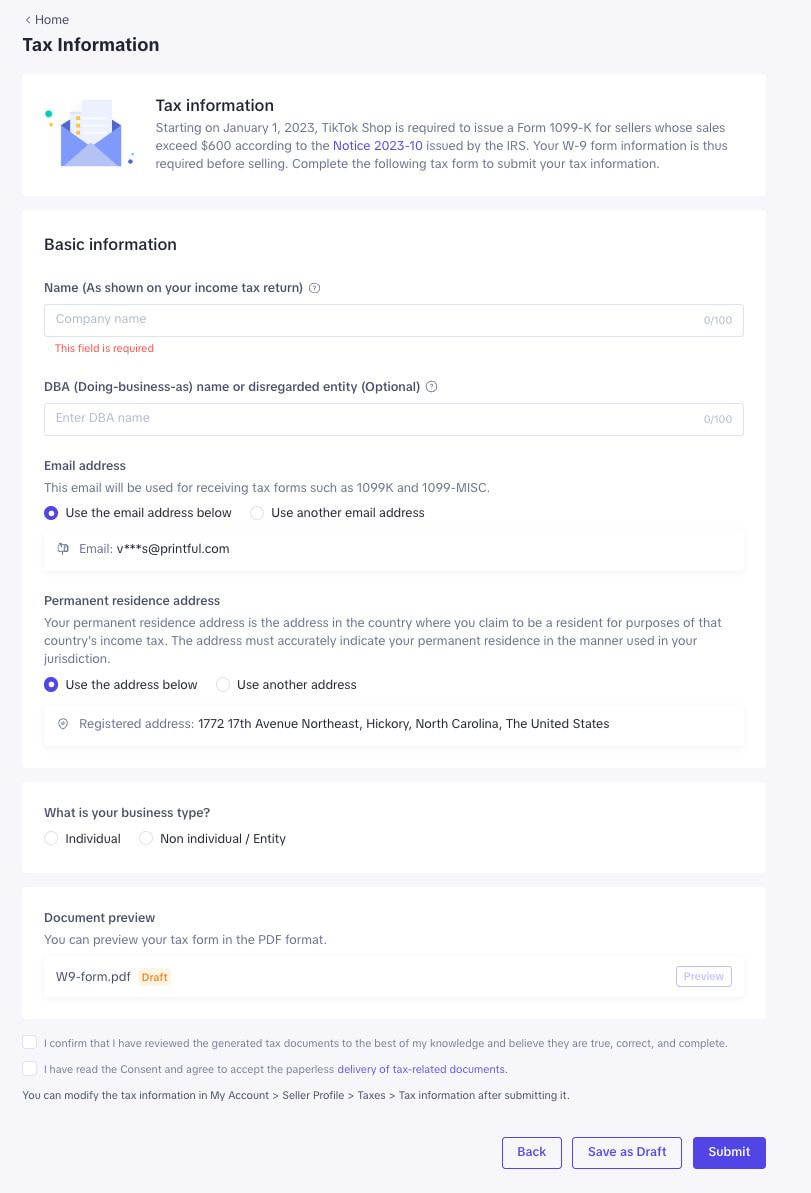
Congratulations, you’re all done!
Bring it all together
Whether you’re an influencer looking to monetize your viewership or an established brand seeking new avenues for growth, TikTok Shop is a platform worth exploring.
Now that you’re all set up, all that’s left to do is design more products and create content to sell them. If you’re looking for products to start with, we recommend starting with tried-and-tested bestselling print-on-demand products.
Have fun!
If you need any extra guidance, you can consult TikTok Shop Academy or read our blog:
- Sign up for free
- Design 479 premium products
- Sell without inventory
Frequently asked questions
TikTok Shop is an ecommerce solution integrated within TikTok that lets merchants, brands, and creators promote and sell products directly on TikTok through in-feed videos, LIVEs, and product showcase tabs.
No, you can join TikTok Shop and start live streaming with a shopping cart, even if you register a new TikTok account and don’t have any followers.
There are no setup or product listing costs on TikTok Shop. You only pay a commission fee for the sold items. The commission fee is a percentage of the total amount of an order.
TikTok Shop UK offers reduced commission, which means 1.8% for the first 90 days if merchants upload a product to their shop within 60 days. After 90 days, the commission will revert to 5%. To get the reduced commission, you must press Claim the mission – Minimum one active product in TikTok Shop in the mission center.
TikTok Shop US currently takes a 5% commission fee. Their Seller Center FAQ section notes that the “TikTok Shop is currently in the early testing stage in the US, and the commission rate will be further updated in due course.”

Karlina is an SEO Content Writer specialist at Printful. As a firm believer in attitude over aptitude, Karlina gives her 100% whenever she works on something new. Karlina spends her free time reading, traveling, and doing yoga.








