Table of contents
Whether hanging on the wall at home or the office, a poster with the right message can turn someone’s day around. If you’ve considered designing and selling inspirational posters with powerful messages, this tutorial will walk you through the design process step by step.
The art poster market, and specific subsets like vintage travel posters, have boomed in the last couple of years. The best part? With Printful, Creative Market’s pre-designed assets, and our blog post with great poster ideas, it’s never been easier or faster to build your print-on-demand poster shop.
Here’s what we’ll go over:
Defining the content of the poster
Consider your potential customer. You want to think about their interests, approximate age, and aesthetic preferences:
- Where are they when looking at this poster? Is it in their office, living room, or bedroom?
- What are their struggles?
- How might they try to overcome them?
- How should looking at the poster make them feel?
To help you get laser-focused, in a couple of sentences, jot down your audience profile and how it relates to the questions above.
For our example, we’ll create a poster for someone just starting a new business and finding the courage to keep going. They would find this poster in their home office and looking at it should help them get back to a headspace of courage and perseverance.
We’ll use the graphics and fonts from Creative Market, an online marketplace where you can find unique fonts, graphics, themes, photos, and templates designed by independent artists from around the world.
Here’s the message I’ve selected for my poster:
When everything seems to be going against you, remember that
an airplane takes off against the wind, not with it.
Henry Ford
While choosing your quote, do some research to check if the words aren’t protected by copyright. The same goes for any photos or downloaded visuals you might want to incorporate in your design.
Read also: Can I Print That? Copyright and Trademark 101
Sketching thumbnails
Before you jump onto a screen to bring your poster idea to life, do a few raw sketches. Design as many thumbnails as you can, ideally on paper. Paper makes you feel like objects are still subject to change—which is exactly how you want to tackle this phase of the design process.

These tiny, thumbnail-sized compositions will give you an idea of how to break sentences, how much white space to reserve, and what color palette might be more appealing.
What kind of aesthetic might be the best fit for your customer’s space? Should the overall vibe be airy and minimal or bold and moody? The contrast between your text and background will help establish this ambiance.
Setting up your design file
Go back to that imaginary wall and decide what size might make the most sense for your ideal customer. Printful offers a variety of print file templates, located under the section Product info, pricing & guidelines, to speed up your process and ensure the poster crops at the right place. If you’re just starting out with Photoshop, make sure to check out these tutorials to achieve the desired textures and effects.
For this example, I’ve selected the 30x40cm Enhanced Matte Paper Framed Poster.
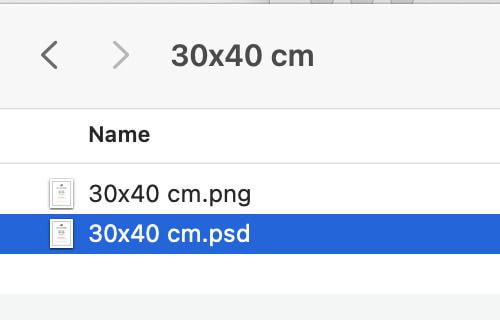
If you want to save tinkering with Photoshop for another day, Printful offers a free and easy-to-use tool called the Design Maker.


The Design Maker is an all-in-one design tool where you can create product designs from scratch, upload your own graphics, and add the finished design on a product you can add to your online store right away.

Throughout this tutorial, we’ll use simple .png graphics that you can import to the Design Maker or any other design software tool of your choice.
Selecting a font
You know what you want to say and how it should make a viewer feel. Now’s time to pair that vibe with a font that captures the emotion, message, and intention.
Going back to the quote I’ll be using for the poster, I’ve set the text in 3 different kinds of fonts I got from Creative Market: a serif, sans serif, and a script font.
Serif fonts contain a small extra stroke at the end of each letterform. You can detect those strokes easily in letters like M and I. On the contrary, Sans serif fonts do without this final stroke. Script fonts, in turn, emulate cursive handwriting.
When experimenting with typography, set your text in black or grey against a white background and introduce no size variations. This will help you understand how one compares to the other.

I decided to use a combination of fonts: the subtle retro serifs in Aviator play really well with Smoothy’s sans serif and script variants.

Typesetting basics
Finding the font combination you like is all about making little decisions in the process. Here are some you’ll want to consider for your poster:
- How should you capitalize the phrase?
- How close should the words be to each other? Should every word be the same size?
- What point size do you want to use?
- How close should the letters be to each other? Should specific letter pairs be spaced a little closer than others?
- Should you emphasize a specific part of this quote? Think color, size, slant, and weight.
- What spacing should there be between lines?

Selecting complementary graphics
To further emphasize my message, I’m also bringing in some vintage cutouts from this collage pack and placing them behind the text. I’ve selected an airplane (airplane-01.png) and landscape (road-04.png) to create a scene that, in my opinion, fits the quote. Lastly, I overlay a subtle grain texture (collage-bonus-texture-05.png) to give my poster a worn-out, rugged look.
Remember: when licensing graphics, make sure you select either a Commercial or Extended Commercial license to cover your use case.

Exporting the file
Printful’s template includes helpful guides and marks to understand where your poster will get cut. Make sure all the elements fall within the bounds of what gets printed.
Once you’ve finished designing in Photoshop, download your file in the right size, DPI, and file format. Then, head to the Design Maker to add your design to your poster, and push the poster to your store.
This brings us to a final step—poster mockup.

Selecting a display mockup
Your customers are going to want to get a visual feel of the poster before placing an order.
If you have the time and resources, order a sample of your poster and take photos of your poster in natural settings where you imagine your customers will see it, like a living room, office, or meeting room.
Photoshoots aren’t always an option, though, which is why Printful offers a wide range of mockups for displaying your posters online. The mockups are available as soon as you upload the artwork file to your product, and you can use them for your storefront, product promos, and much more.
For more fun mockup alternatives, check out the options at Creative Market. I selected this Poster Frame Mockup Set, which uses a black frame just like my product listing.

Your poster is ready to be printed and hung on the wall!
Over to you
With the right assets and process, designing inspirational posters is completely within reach. With Printful, there’s no need to invest in inventory you’re not sure will sell, so you have plenty of room for experiments.
Choose a target audience that you’d like to cater to and find what makes them tick. When it comes to design, play with textures, typography, and color. Even the most subtle changes can bring your poster and its message to life.
Have fun!
Read next: Everything You Need to Know to Prepare the Perfect Print File



Madara is a content marketer for the Printful Blog. Her background in linguistics and belief in the power of SEO come in handy when she’s creating content that inspires ecommerce store owners and helps them grow their business.





