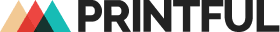Stay in touch with your team using messaging and calling apps
Working from home, you can’t stop by your co-worker’s desk for a quick Q&A about a project, but you can shoot them a message on Slack, a messaging platform used for work.
If your conversation seems like it’s going to take longer than a couple minutes, feel free to use the platform’s audio and video calling features. Google Hangouts, Zoom, and Skype are other calling options to consider, especially for larger or external meetings.
Use your breaks effectively
As ideal as it sounds, it’s impossible to be productive 100% of the day. Plan breaks to keep your mind running smoothly.
Breaks will increase your energy and focus up during the day so use them to stay socially, physically, creatively, and intellectually stimulated!
Take structured breaks
Explore different break-taking methods to see which one works best for you. The Pomodoro method suggests taking 5-minute breaks for every 25-minute working period, while the Rule of 52 & 17 suggests taking 17-minute breaks for every 52-minute working period.
Communicate with your team
If you miss coffee breaks with your team, use group chats to stay social. Ask them how their weekend was, send them a funny gif you saw on social media, set up a video call over lunch, or send pictures of your pets (even better, refer to your pet as your co-worker and update the team on how your “co-worker” is doing).
I’ve gotten into the habit of taking my breaks with my coworkers, just like we do when we’re in the office. We’ll mutually decide on a time and then call each other up and chat for 10-15 minutes.
Exercise or meditate
There are plenty of online opportunities to get your body moving at home.
Just one of the many condensed workout apps available, the highly-rated Johnson & Johnson 7-Minute Workout app allows you to fit in workouts that range from 7 to 32 minutes. It offers dozens of exercises you can customize to create a workout that fits your fitness needs.
If you’re looking for a low-pressure and low-intensity method of getting active, try yoga! Yoga increases your concentration and allows you to improve your balance, stability, and posture. YouTube has a wide selection of yoga videos that you can fit in on your breaks.
Check out this lunch break yoga sequence from a popular YouTube instructor Yoga with Adriene.
For those wanting to sync their mind with their body and eliminate stress throughout the day, download Calm or Headspace, two of the most popular mindfulness and meditation apps.
I’ve noticed that when I take a break to do yoga or meditate, I come back feeling refreshed and ready to tackle whatever tasks are on my schedule.
Consume the content you love
While the morning commute is a great time to listen to podcasts or audiobooks, audiophiles can adapt their work-at-home schedule to listen to their favorite audio content from home. Tune in while in the shower or while preparing your meals so you don’t feel like you’re missing out!
And the videophiles can get their content while getting ready in the morning, sneaking in a quick midday stretch, or munching on their lunch.
Work on a passion project
For those interested in learning a skill, consider checking out any of the massive open online courses that you’re drawn to. Whether your passion is animation or entrepreneurship, there’s something out there for everyone. Take a look at UDemy or Skillshare to browse your options.
If you don’t have time for a multi-hour course, you can subscribe to some newsletters of interest or peruse educational blogs.
To get the news delivered straight to your inbox, check out the New York Times Daily Briefing. For the pop-culture savvy, NPR’s Pop Culture Happy Hour newsletter is a personal favorite of mine. It’s perfect if you’re a TV/movie buff like I am.
And that’s everything you need to know about working from home!
Whether you’re a working from home newbie or an expert, it’s never too late to brush up on your remote skills.
We’ve taken you through the organization, structure, and routines you need to successfully work from home. Now it’s up to you to put these work at home tips into practice!
Do you have any tips for working remotely? Share them with us in the comments below!
Best of luck in your work from home journey!