Table of contents
Facebook advertising remains one of the smartest ways to reach more people and grow your brand fast. Meta’s network – Facebook, Instagram, and Messenger – works as one powerhouse for entrepreneurs who want real results.
Whether you want more sales, engagement, or awareness, Meta’s precision tools for targeting users make every ad dollar work harder than ever to reach your business goals.
What are Facebook Ads?
Facebook advertising is Meta’s system for promoting your products across its entire network, including Facebook, Instagram, Messenger, and WhatsApp.
It’s a self-serve platform where you create Facebook Ads that appear in feeds, Facebook Stories, and even private message placements.
Using Meta Ads Manager, you control every element:
-
Targeting
-
Creative
-
Budget
-
Spending
Set objectives, track performance, and adjust in real time to reach the right audience at the right moment.
Facebook paid ads work on an auction model, meaning your budget competes with other advertisers based on audience, placement, and ad quality. The result is a flexible, data-driven way to build awareness, generate traffic, and drive sales across Meta’s full ecosystem.


Why advertise on Facebook?

With 3 billion monthly active Facebook users, this social media platform gives businesses instant access to one of the largest and most engaged audiences online. You can even turn your Facebook page into a storefront, reaching more users across a single connected network.
Here’s why Facebook advertising is essential for eCommerce brands in 2025:
-
Massive reach – Tap into a global user base and sell products to billions of active shoppers.
-
Powerful targeting – Use advanced tools to reach your target audience based on interests, location, or behavior.
-
Flexible ad budget – Control your spending and scale campaigns as your business evolves.
-
All-in-one system – Manage marketing campaigns across Facebook, Instagram, and Facebook Messenger from one dashboard.
-
Proven formats – Combine visuals and storytelling through video ads, carousel, or collection ad formats.
When used strategically, Facebook Ads for eCommerce help attract loyal customers, strengthen your brand, and deliver results that scale.
Read more: 10 Social media strategies for your print-on-demand business
How to start advertising on Facebook
Getting started with Facebook advertising is easier than you think. Meta’s ecosystem combines tools, data, and automation to help every business reach its ideal customers.
Step 1 – Set up your Meta Business Suite and Ads Manager
The Meta Ads Manager is where you plan, launch, and monitor your campaigns. It centralizes all ad activities across Facebook, Instagram, Messenger, and the Audience Network.
To begin:
-
Connect your Facebook page to your Meta Business Suite.
-
Verify your domain and add a payment method.
-
Link your website so you can track events and conversions.
Inside it, you’ll set campaign objectives, define audiences, upload visuals, and monitor key performance data in real time.
Step 2 – Define your campaign goals
Every successful ad starts with clear goals. Meta divides objectives into three categories:
-
Awareness – Build brand recognition and reach new audiences.
-
Consideration – Drive traffic, engagement, and lead generation.
-
Conversion – Increase sales, sign-ups, or catalog purchases.
Choose the objective that matches your business objectives. For example, a Facebook ad campaign for a new t-shirt brand might begin with Awareness before moving to Conversion to drive sales.
Step 3 – Structure your campaign
Facebook Ads run on a three-level structure:
-
Campaign – Defines the main goal and budget.
-
Ad set – Sets the ad placement, audience, and schedule.
-
Ad – The creative itself, including images, videos, and copy.
Use different ad sets to test various audiences or placements. Consider where your content will appear – News Feed, Stories, Reels, or the Audience Network – and optimize for performance once results start coming in.
Step 4 – Install the Meta pixel and track conversions
The Meta pixel is a simple code you place on your website to track actions visitors take after clicking your ad. It provides valuable insights into which ads generate sales, leads, or engagement.
Through Ads Manager, view ad performance metrics like clicks, conversions, and return on ad spend. This data helps refine your strategy, improve results, and guide smarter decisions for future campaigns.
Set up tracking early to turn your ad campaigns into measurable, data-driven marketing tools that push your business forward.
Understanding ad formats
Facebook offers a range of ad formats designed to fit your product, message, and audience. The right one helps you stand out, connect with customers, and achieve your marketing goals faster.
For most businesses, success comes from testing different formats and adjusting based on performance. Whether you’re promoting one item or multiple designs, these options make running ads on Meta both flexible and effective.
Image ads
Simple and powerful. Perfect for showcasing a product, sale, or announcement. Clean visuals in a single image and short copy work best for quick engagement.
Video ads
Ideal for storytelling. Short, vertical clips grab attention in feeds and Facebook stories, engaging users for longer.
Carousel ads
Display multiple images or videos in one ad. Great for showing off several products, angles, or features in a single scroll.
Collection ads
Designed for eCommerce. Pair a hero image or video with a shoppable grid, letting users browse multiple products without leaving the app.
Stories ads
Full-screen, mobile-first placements that appear between user stories on Facebook and Instagram. Best for creating immersive experiences and driving quick action.
Slideshow ads
Lightweight alternative to video. Use a series of still images with motion and music for slower connections or low-bandwidth regions.
Each format supports different Facebook ad objectives. Image ads and stories build awareness, video ads and carousel ads drive engagement, and collection ads help close sales.
Balancing creativity with smart social media management keeps your store visible, fresh, and conversion-ready across Meta’s platforms.
Targeting and building the right audience
Success in Facebook advertising depends on how well you define your target audience. Meta gives you precise tools for targeting users based on who they are, what they do, and how they interact with your brand.
Core audiences – Demographics, interests, and behavior
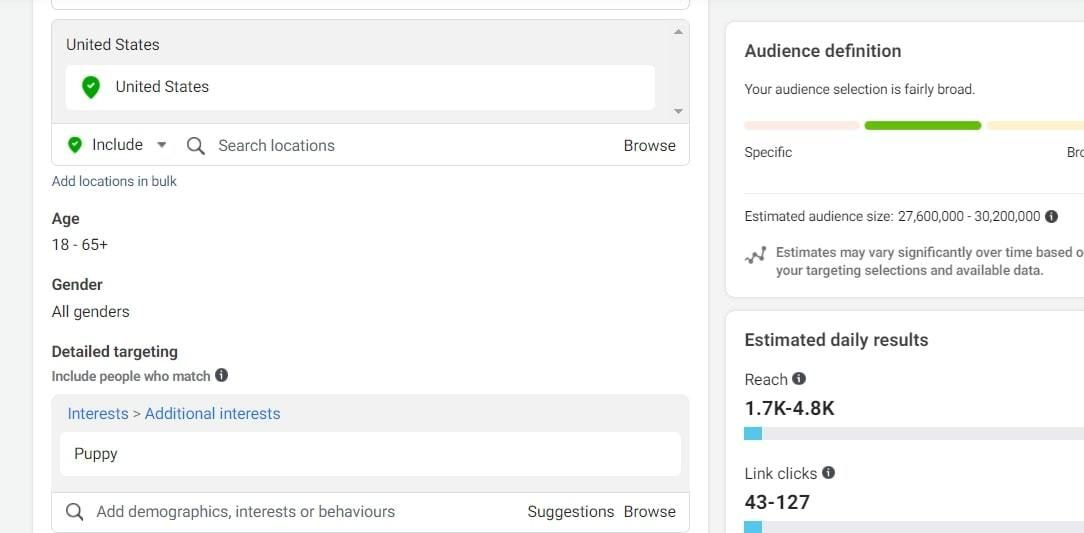
Core audiences help you target people by age, gender, location, interests, or online behavior. You can narrow or widen your focus depending on your business goals.
For example, a clothing store might target users aged 18-35 in Europe who follow fashion pages or react to style-related posts.
Read more: Start social commerce
Custom audiences – Visitors, email lists, and app users
Custom audiences let you reconnect with people who already know your brand. These could be website visitors, past buyers, newsletter subscribers, or app users.
For example, you can run app promotion campaigns that target shoppers who have downloaded but haven’t opened your app recently.
Custom targeting is key to building loyalty and encouraging repeat purchases from your most engaged followers.
Lookalike audiences – Similar Facebook users
Once you’ve built a strong audience, you can expand your reach with lookalike audiences. Facebook’s system analyzes shared traits and behaviors, finding new people who resemble your best customers.
This feature helps you scale efficiently by reaching specific audiences that are statistically more likely to respond to your ads, without wasting budget on random impressions.
Testing and retargeting strategies
Even the best audience setup needs testing. Run multiple Facebook ad variations to see which segments engage most. Adjust targeting as performance data rolls in, and use retargeting to bring back people who interacted but didn’t convert.
Retargeting keeps your brand visible to potential customers who already showed interest, increasing engagement and conversions over time.
Whether you’re refining custom segments or building a broad audience, consistent testing is what turns casual browsers into loyal buyers – something even platforms like Twitter (X) can’t match for precision.
Setting your Facebook advertising budget
Your Facebook advertising budget determines how much you’re willing to invest in exposure, clicks, and conversions across Meta’s network.
Facebook’s flexible pricing model gives you full control over spending. Start small, test what works, and scale as you go.
Choosing between daily and lifetime budgets

- Daily budget – A set amount you’re comfortable spending each day. Ideal for continuous Facebook ad testing, where you monitor performance and adjust frequently. For instance, you might spend $10-$20 per day while testing different audiences or creatives.
-
Lifetime budget – The total amount you’re willing to spend over the full campaign duration. This option gives Meta’s system flexibility to distribute your spending efficiently throughout the campaign. It’s best for time-limited promotions like seasonal sales or product launches.
Managing and optimizing your budget
Start with a smaller Facebook ad budget to collect early data on reach, engagement, and conversions. As performance improves, reinvest in top-performing campaigns.
Keep a close eye on cost metrics like CPC (cost per click), CPM (cost per thousand impressions), and CPA (cost per acquisition).
For most small to mid-size eCommerce stores, average costs can range from $0.30-$0.90 per click and $6-$12 per thousand impressions or more, depending on industry, placement, and audience quality.
To see the most recent pricing and trends, visit Meta’s official guide on how much Facebook advertising costs.
Smart budget management means adjusting your advertising spend regularly, learning from performance data, and letting the algorithm find the most efficient path to your conversion goals.


Measuring and improving ad performance
Tracking your ad performance helps you understand where your money goes and how your campaigns deliver results.
Whether you’re a large eCommerce brand or one of the many smaller businesses growing through Facebook, the key is knowing what to measure, how to interpret it, and when to optimize.
Key metrics to track
Meta offers detailed analytics that reveal how each campaign performs. Focus on these core metrics:
-
CTR (Click-Through Rate) – Measures how often users click your ad after seeing it.
-
CPC (Cost Per Click) – Tells you how much you pay for each click.
-
CPM (Cost Per Thousand Impressions) – Tracks the cost of showing your ad to a thousand users.
-
ROAS (Return on Ad Spend) – Shows how much revenue your ad receives for every dollar spent.
Together, these metrics show valuable insights into whether your campaign is achieving your desired results.
Using Facebook Ads Manager reports
The Facebook Ads Manager dashboard gives a full overview of performance data. You can filter results by app, device, location, or audience to pinpoint trends.
Adjust columns to show the metrics that matter most for your goals – whether that’s reach, engagement, conversions, or delivery quality. These reports also highlight which specific features of your ads resonate most with users.
Improving ad quality through testing
High ad quality directly impacts your spending and reach. Facebook rewards engaging, relevant ads with better placements and lower costs per result.
Here’s how to improve:
-
Run A/B tests comparing headlines, visuals, and calls to action.
-
Refresh creatives regularly to avoid audience fatigue.
-
Experiment with tone, visuals, and ad copy to keep engagement strong.
Understanding attribution and cross-platform results
Facebook’s attribution tools help you see which touchpoints drive conversions – whether from an ad click, an Instagram view, or a Messenger conversation.
If you get how these platforms interact, you can identify which campaigns truly move users toward the desired action.
Strong data analysis and ongoing testing are what turn everyday ads into scalable marketing engines, giving smaller businesses a real chance to compete against big brands.
Troubleshooting and support
Even the best Facebook ad setup can run into issues. Here are some common online advertising errors and how to solve them quickly.
Common ad rejection reasons
Meta reviews every ad before it goes live to ensure it meets community and digital marketing standards. Your ad might be rejected for:
-
Using prohibited content like misleading claims, adult material, or personal attributes (for example, “You look tired”).
-
Low-quality or misleading landing pages that don’t match the ad message.
-
Excessive text in images or improper formatting in a post.
-
Violating ad targeting rules – such as discriminating based on personal characteristics.
Before you create new ads, review Meta’s Advertising Standards to avoid rejection.
Disabled or restricted accounts
If your ad account is disabled, it’s usually due to payment issues, policy violations, or suspicious activity. You can:
-
Visit Meta’s Account Quality page to identify the reason.
-
Submit a review request if you believe your account was disabled by mistake.
-
Double-check your payment method and business verification settings before resubmitting ads.
Appeal and review process
Meta allows advertisers to appeal decisions directly through the Facebook ad interface. Simply go to your rejected ad, click Request Review, and provide context about your campaign. Meta’s team typically responds within 24 to 48 hours.
If your account remains restricted after an appeal, you can get direct help from the Meta Business Help Center.
Getting official Meta support
The Meta Help Center includes guides, community threads, and direct support options for online advertising and digital marketing.
Key links:
-
Meta Ads Manager Support – Helpful resources for advertisers.
-
Meta Business Help Center – Documentation to help troubleshoot billing, targeting, and delivery issues.
-
Meta Policy Page – Read current ad policies and restricted categories.
Once your ads are restored, review performance data to ensure sales aren’t disrupted. Staying compliant, responsive, and informed keeps your campaign healthy.
Tips to create Facebook ad campaigns
Running successful Facebook ad campaigns means combining creativity, testing, and consistent optimization. Each campaign should align with your goals – whether that’s building your brand, driving traffic, or increasing sales.
On a social media platform where attention shifts fast, smart advertisers stay flexible and focused.
Test ad placement and creatives
Try different placements across users’ feeds, Stories, and Reels to see where engagement is strongest. Check image, carousel, and video views to identify what grabs attention fastest.
Use retargeting
Bring back visitors who engaged with your content but didn’t convert. Retargeting is based on previous behavior, making it one of the most efficient ways to improve conversions and reduce wasted spend.
Track results and iterate
Regularly monitor marketing campaigns in Ads Manager. Focus on reach, clicks, and conversions to see which ads push your business closer to its targets. Refresh your creatives and test new messaging as data accumulates.
Maintain ad frequency and freshness
Keep your audience interested by updating visuals, copy, and offers. Avoid showing the same ad too often, as repetition can lead to ad fatigue and reduced performance.
If you ever need to pause a campaign, the Meta Business Help Center explains how to stop ads on Facebook without losing existing ad data – helping you stay in full control of your marketing.
Helpful resources:
FAQ
Average costs can range from $0.30-$0.90 per click or $6-$12 per thousand impressions or more. Pricing options vary based on audience size, competition, and placement.
Yes. With strong targeting and ad creatives, Facebook remains one of the highest-performing ad platforms for eCommerce. Your Facebook ad ROI depends on testing, tracking, and consistent optimization.
Set up a Meta Business Suite account, connect your Facebook Page, and use Ads Manager to choose objectives, audiences, and budgets. Then, upload creatives and launch your campaign.
Yes, for testing. Use it to identify your best-performing audiences, placements, and creatives before scaling with a larger budget.
Closing thoughts
Facebook advertising remains one of the most efficient ways to grow your brand, reach new audiences, and drive consistent sales. With smart targeting and clear goals, you can turn simple ads into long-term profit.
Ready to start your business? Create a Printful account, design products, sell on Facebook Shops, and reach customers worldwide through Meta’s powerful ad network.



Zane is a sharp-witted writer with a deep interest in eCommerce, branding, and creative entrepreneurship. With a knack for blending humor, insight, and no-nonsense advice, she crafts engaging content that helps merchants learn and businesses grow. When she’s not dissecting industry trends, she's exploring philosophy, music, and the perfect balance between solitude and connection.





