Table of contents
Running Facebook ads today is more expensive than ever. Despite the increasing costs, digital ad spend is expected to rise by 20% from 2020 to 2021. Much of this growth is driven by small and local businesses, not big companies, which means you probably have quite a few competitors to outbid.
If the prices keep rising and competition gets tougher, maybe it’s not even worth the effort to advertise on Facebook? Well, if your target audience hangs out on Facebook, you need to be there too.
But don’t throw your earnings down the drain running ineffective campaigns. If you don’t see the return of investment (ROI) from your efforts, it’s important to pinpoint the issue and resolve it asap. In this post, we’ll show you how to quickly spot whether your Facebook ads are underperforming and what you can do to fix that.
Red flag #1: Your ad’s relevance score is low
Facebook always tries to show people ads that are relevant to them.
Once your ad has reached at least 500 impressions, Facebook counts all the positive and negative reactions your ad has received, analyzes user feedback, and assigns your ads a relevance score between 1 and 10, with 10 being the highest.
Your ad relevance depends on your campaign objective. For example, if you run an ad that’s optimized for Engagement and your ad receives a lot of likes and shares, its relevance score will be high. Whereas if you optimize your campaign for Traffic and people don’t click on your ads, then your relevance score will be low.
Facebook categorizes ad campaign objectives into three stages that correspond to the three stages of your customer’s journey: awareness, consideration, and conversion.
- Awareness ads are entertaining to catch the attention of potential new customers.
- Consideration ads are engaging to make people click.
- Conversion ads are intended to convince people to buy.

As you’re planning or evaluating your ad campaign, remember that people use social media to socialize, entertain themselves, and seek new information. So users will naturally respond more positively to entertaining rather than promotional ads. That’s why awareness campaigns will most often have a higher relevance score than conversion ads.
So what relevance score should you aim for?
- Well-performing Awareness campaigns have relevance scores of 8, 9, or 10.
- For Consideration ads, the score can be 5 and up.
- For Conversion campaigns, the score is always the lowest—often around 3 or 4.
Learn more: How To Advertise On Facebook: Guide to Facebook Promotions
What to do if your ads’ relevance scores are too low
Make sure you’ve chosen the correct marketing objective for your campaign and audience. For example, choosing the marketing objective Conversions and trying to sell something to cold audiences that have never heard of your brand is doomed to fail.
Even if your initial goal is conversions (purchases), start with awareness campaigns that aim for reach. Warm up your audiences and run conversion campaigns when they already recognize your brand.
Check your ad’s frequency—how many times people have already seen your ad. After seeing the same ad over and over again, people experience ad fatigue, or in other words—they get annoyed and bored. When your ad’s frequency exceeds 5, be ready to receive more negative reactions and a lower relevance score.

Regularly refresh your ads with new images and copy. Note, however, that the click-rate will drop after a visual is edited. To explain this drop, let’s look at how Facebook works.
In the very beginning of the campaign, the Facebook Ads Manager will spend your budget to show ads to different types of people and learn who’s most likely to take the desired action. It’s called the Learning phase.
Whenever you edit or optimize something in your ad, the learning process starts all over. If you get impatient and start improving your ads too soon, Facebook doesn’t get the chance to generate any meaningful information, and your ad can’t reach its full potential.
So, when you’ve launched a new campaign or optimized something in an existing one, give your ads some days to pick up the speed.
To evaluate the ad relevance score, see how actively people do what you want them to do. If you aim for engagement—likes, comments, and shares—and people are just ignoring your ads, you’re probably showing the wrong ads to the wrong people. To solve this, either try more attention-grabbing ads or change the audience you’re targeting. Or do both.
When looking to make compelling ads, a good tool for marketers is the A/B testing tool. This allows you to run 2 of the same ads with different elements. You can run your normal ad, and then use the A/B tool to copy the ad and change an element of it (e.g. the image). Facebook will then run both ads side by side for an allotted time period and give you the results of which ad gave you the best reaction based on your ad goals. This way you can test ad material to ensure you’re always improving and generating ads people will want to click.

Red flag #2: People perform the wrong clicks or don’t click on your ads at all
Wait. . . what? Is there really a wrong way to click on ads? For advertisers, there is.
Here’s what we mean. Facebook tracks 5 different types of clicks:
- Link clicks: clicks on ad links that take people to different destinations, on or off Facebook. For example, if a user clicks on your ad’s call-to-action button, an image thumbnail, or a link in your text description, those are all link clicks.
A link click looks at the number of clicks on ad links to specified destinations or experiences, on or off Facebook-owned properties
- Outbound clicks: clicks that take users from a full-screen ad to a landing page off Facebook, e.g. your online store. The full-screen ads are created using Facebook Canvas which is essentially a branded landing page within Facebook.
For example, when someone clicks the Instant Experience, a full-screen experience opens where the user can scroll through content and images. Facebook will count the click on the ad in News Feed as a link click, and the next click from within the full-screen experience leading to the advertiser’s website will be measured as an outbound click.
- Button clicks: clicks directly on the call-to-action button of your ad. Button clicks can be link or outbound clicks, or all at the same time.
- Social clicks: if your ad is shown to a person whose friends like your Facebook Page, and that person interacts with your ad in any way (clicks on the link, reacts or shares, etc.), these are considered social clicks.
- All clicks: includes all clicks on any part of the ad—on links, when sharing, adding a reaction or comment, as well as clicks to expand a photo or text description.

How to add click stats to columns
In the Ads view in the Facebook Ad Manager, select the Columns button.
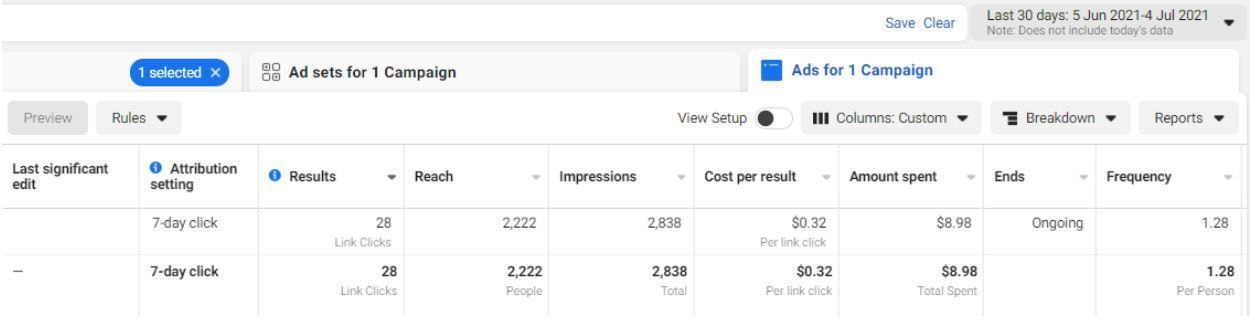
Clicking that button will generate a drop-down menu. Click Customise Columns near the bottom of the menu.

This will generate a window with all trackable data.

Select Clicks from the menu on the top left of the window, then tick all the options you want to see.

Ticking these options will add them to the bottom of the metrics list.

Click Apply to add the columns. You’ll now be able to see columns with data on how people click on your ads.

To analyze how your campaign is doing, Facebook pays attention to the ”right” clicks—those that go hand in hand with your campaign objectives. You should pay attention to these clicks too.
If you optimize your campaign for product sales, you should look at Button clicks. If you run an Awareness campaign, you should look at All clicks to understand how your ads are performing.
When you know which metrics matter to you, you can look at total or unique clicks. Unique clicks is a reliable metric that lets you see how many individual users the ads have engaged.


The number of clicks vs. click-through rate
You’ll want to keep an eye on these two metrics as well:
- absolute number of clicks—how many people in total clicked on your ads
- click-through rate—percentage of times people saw your ad and clicked on the link.
Which one’s a better measurement of your ad’s success? Depends on how many people have seen your ad.
Let’s say your ad has received 700 clicks—is that a lot or not? If it’s shown to 1000 people, 700 clicks is one heck of a good result. If the total reach is 500k people, 700 clicks is not worth bragging about.
Is a 4% click-through rate a lot or not? If your ad is shown to 500k people, 4% means that 20k people have clicked on your ads. Not bad! But if your ad has reached just 100 people and 4% have clicked. . . that’s just 4 people. The bigger your total audience and reach, the more you should focus on your CTR. And the smaller your audience and total reach is, the more I’d suggest you look at the relative number of clicks.
What if your ads don’t get clicks or get the wrong clicks
Start with your marketing objective. When you choose your marketing objective, you tell Facebook what it should optimize your campaigns for.
If your objective is Engagement, you’re telling Facebook: “Show my ads to people who tend to like, share, or comment posts!” And that’s what Facebook does.
Set the goal for your campaign—what do you want people to do? Should users click on your link and go to your website? Then change your marketing objective to Traffic.
Improve your ad images and copy. Sometimes the problem is that ads are too general and therefore don’t appeal to the right audience.
Speak directly to your audience. For example, if you target young people who have an active lifestyle, you may want to go for the inspirational angle and trendy colors.

Red flag #3: People click on your ads and bounce
Sometimes, Facebook may think your ads are great when, in fact, they’re not.
Facebook looks at how people interact with ads while on their platform. It can’t judge the relevance of the ad after the person has clicked on the ad, left the newsfeed, and landed on your website.
So, how do you find out if the ad isn’t performing well, even when Facebook stats say it is?
The answer: Google Analytics.
This tool tracks and reports website traffic, letting you see where your visitors came from and what they do on the page. Google Analytics will explicitly show you what the people who’ve clicked on your ad do when they’re on your website.
The metrics we suggest you look at to evaluate your ad performance are Bounce Rate and Average Session Duration:
- Bounce Rate shows the percentage of your website’s visitors that leave your site after viewing only one page.
- Avg. Session Duration shows how much time on average people spend on your website.
To see how your Facebook campaign is doing, go to your Google Analytics account, click Acquisition, and then under Campaigns click All campaigns. Find the Facebook campaign you want to check on.

To understand whether or not your Facebook campaign is performing well, compare its Bounce Rate and Avg. Session Duration to the same metrics from other referrals and other campaigns. Or, if you’re running your very first campaigns, use your website’s averages as your benchmark. Note that paid traffic most often goes hand in hand with higher bounce rates and shorter sessions than organic and direct traffic. But you may want to change something in your ads if the results are 30% lower than the averages.
See how your ads are doing compared to other online sellers: retailers driving well-targeted traffic have bounce rates of 20–40%.
What to do if your ads drive traffic that bounces
Check if the landing page you’re driving your traffic to is optimized for mobile. 79.9% of 2.85 billion Facebook users access the service only on mobile. So, if you’re spending your money on mobile ads, it’s crucial to make sure you land your traffic on smartphone-friendly pages.
If the landing page looks OK on your mobile device, see if your audience feels the same way.
Open the campaign you want to check. Then, click on Secondary Dimension → Users → Device Category. Compare your mobile bounce rate and session duration to your desktop and tablet metrics. If the difference is significant, improve the landing page for a better mobile experience and, meanwhile, disable your ads on mobile devices.
Another thing you want to do in case you see a high bounce rate, is make sure the layout and visuals in your landing pages are consistent with your ads. When you advertise a specific product in your ads, always link directly to the product on your website. The user might get annoyed if they click on an ad for something they like, but end up on a general landing page, wondering where to find the product they were interested in.
If your ads are beautifully designed and polished, it’s important that your website looks just as good. And if you promise something in your ads, make sure you keep that promise in your shop. In other words, use similar visuals and messaging in both your ads and website to ensure a consistent experience for your visitors.

Never stop improving
With many businesses turning to online, there’s a lot more competition to get clicks from users. As a result, you as an advertiser will have to pay more to outbid your competitors and reach potential buyers.
To make sure you’re spending your ad budget wisely, look for three red flags: low ad relevance score, wrong clicks or no clicks at all, and high bounce rate. To turn these red flags into a successful campaign, experiment and fine-tune your ads. Test new audiences, landing pages, visuals, and messaging, test mobile-only and desktop-only ads, and new ad placements. No matter how your ads are doing, there’s always room for improvement.


Read next: How to Create Facebook Ads that Convert
This article was originally published in January 2018; it has since been updated.






