Table of contents
Online shopping’s risky, especially for first-time shoppers visiting your store.
What if the products don’t fit right? What if they typed in the wrong shipping address? What if the order gets lost in transit?
All those questions storm through your customer’s mind before placing an order.
Policies can calm those storms of doubt. Store policies give shoppers an extra confidence boost—they can see that if something happens to their order, the store owner is prepared to handle it.
We’ll explain why store policies are just as crucial for your business as the products you sell. We’ll talk you through all our policies and share step-by-step guides on how to deal with issues your customers may have with shipping, returns, and damaged goods.
Once you’re done reading, there’s a freebie waiting for you at the end of the article—content that covers returns, shipping, damaged products, and policies you can use for your store!


Why are store policies important?
Simply put, store policies create a sense of security for customers when they’re buying something from you, especially since they can’t try the product beforehand.
Customers will know what to expect if their order goes wrong or if the product doesn’t fit properly. Store policies will also help you sort through problems more quickly because you’ll already have a protocol to follow.

As a store owner, it’s up to you which policies to offer to your customers. But if you use Printful for fulfillment and POD, we recommend basing your policies on our own. You can customize these policies to fit your store’s tone of voice and be stricter or more liberal with refunds and returns.
Let’s dive into the possible reasons for returning orders and how you can address them with your customers.
Order failed to deliver
If the carrier can’t deliver the items because of a wrong address or your customer unclaimed the package, it’ll be returned to the default return address.
For Printful orders, this means that they’ll be sent back to the facility that sent them out. When that happens, you’ll get an email from us explaining that your order arrived back at our facility. We’ll hold the order for 30 days at no cost. During this time, contact your customer.
Problem: If a shipping carrier is unable to deliver an order due to an incorrect address or an unclaimed package, it’ll be returned to Printful’s facility. You’ll receive a notification when this happens, and Printful will hold the order for 30 days at no charge.
Solution: Contact your customer and confirm the shipping address. You can choose to reship the order, but Printful charges shipping costs for reshipments, so decide if you’ll cover the cost or ask the customer to pay.
Template to inform customers:
We were notified that the shipping carrier is returning your order because [reason]. If you want us to reship the order, please confirm your address.
How to minimize carrier returns
In most cases, orders are sent back because customers provide an incorrect, incomplete, or illegible address. To minimize problems with addresses:
Add info at checkout
To make sure the city in the address matches its ZIP code, use this USPS ZIP code lookup. Include this link at checkout and your store policy.
To avoid any other address errors, add a banner near the shipping address field reminding customers to double-check their address.
Template to inform customers:
Please be careful and double-check that you’ve added the correct address.
In case all else fails: In your store policies, add a step-by-step process for customers whose orders haven’t arrived. Download our store policy templates to get this text!
Customer received a damaged or mislabeled item
Problem: Printful has a three-step quality control process. However, in rare cases, damaged or mislabeled items might slip through or get damaged in transit. Printful covers replacements in these cases unless a low-resolution design file caused the issue.
Solution: Ask your customer for a detailed description and clear photos of the issue. Submit a problem report within 30 days of delivery through your Printful Dashboard. Printful will review and send a free replacement.
Template to inform customers:
We’re sorry to hear that your product arrived [damaged/mislabeled]. Our team will look into the order, so please share a detailed description of the problem and add quality photos where we can see the issue. We’ll be happy to assist you and reship the product.
Pro tip: Mention in your store policies that customers must report damaged items within 30 days of receiving them.
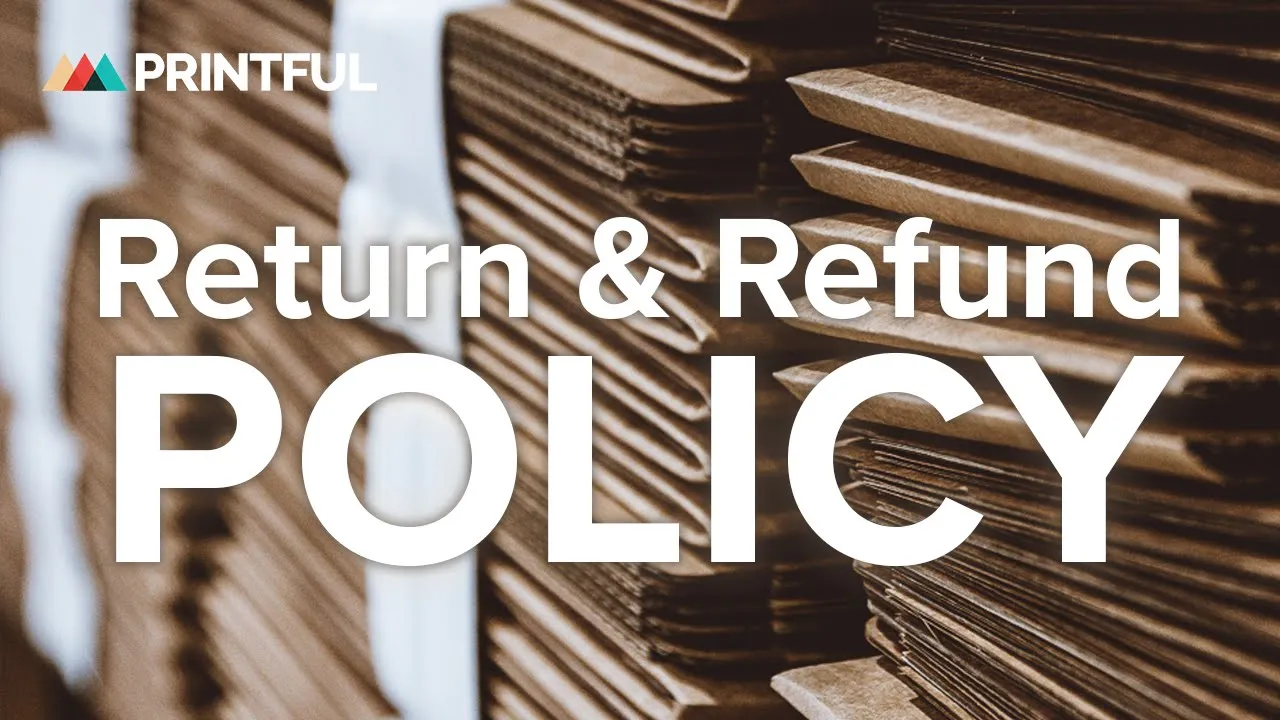

Buyer’s remorse
Problem: The customer wants to return an item because they dislike the product or changed their mind.
Solution: Printful doesn’t offer refunds for buyer’s remorse, so it’s up to you whether to allow refunds in your store policy. If you do, you’ll need to cover fulfillment and shipping costs.
Template to inform customers:
We’re sorry to hear that you wish to return your order. Our return policy doesn’t cover buyer’s remorse, so we won’t be able to issue you a refund for the order. Thank you for understanding.
Size exchanges
Problem: The customer ordered the wrong size and wants to exchange the item.
Solution: Since all Printful products are made on demand, size exchanges require producing a new item. If you allow exchanges, you’ll be responsible for additional costs.
Templates to inform customers:
In case you don’t want to allow exchanges
We’re sad to hear that you wish to return your order. Unfortunately, our return policy doesn’t cover products ordered in the wrong size, so we won’t be able to issue you a refund. Thank you for understanding.
In case you will allow exchanges
We’re sorry to hear that you ordered the wrong size. Accidents can happen, so we’re glad to offer you a size exchange. Let us know the size you want to exchange, and we’ll gladly reship the product for you.
How to minimize size-related returns:
-
Add size charts to your product pages
-
Include fit details and recommendations in the product descriptions

Source: Printful
Order was lost in transit
Now that we’ve covered Printful’s return policies, let’s talk about lost orders. All of Printful’s shipping methods have tracking, although the accuracy may differ for some carriers. If it’s past the estimated delivery date and your customer still hasn’t received their order, the package might be lost in transit.
Problem: All Printful orders come with tracking, but sometimes packages are delayed or lost.
Solution: If tracking shows no movement for an extended period, contact Printful’s support team. If confirmed lost, Printful typically covers the cost of a replacement.
Template to inform customers:
We just checked that your package is still being tracked and should arrive by [date]. According to tracking, it might be stuck at some point during the delivery. Please give the package a couple more days to show up. If the package still hasn’t arrived, let us know no later than 30 days after the estimated delivery date.
If tracking shows the package as delivered but the customer didn’t receive it:
-
Advise the customer to check with neighbors or their local post office
-
Printful doesn’t cover lost packages if marked as delivered, so you’ll need to decide whether to offer a replacement at your expense
Wrong item sent
Problem: The customer received the wrong item, design, or color due to a fulfillment error.
Solution: Printful will cover a free replacement if the mistake was made in fulfillment. Ask the customer for photos of the incorrect item and submit a claim within 30 days. To get Printful coverage, submit the request through your Dashboard the same way you would with a damaged item.
Template to inform customers:
We’re sorry for the mix-up! Please send us photos of the incorrect item and a description, and we’ll process a replacement for you as soon as possible.
Delayed order
Problem: The customer’s order is taking longer than expected to arrive.
Solution: Printful provides estimated shipping times, but delays can occur due to high order volumes, customs processing, or carrier issues. If a delay is outside the expected timeframe, check tracking updates and reassure the customer.
Template to inform customers:
We understand you’re eager to receive your order! Due to [reason], shipping’s taking longer than expected. We’re monitoring your tracking updates and will follow up with any further updates.
Another potential reason for delays could be fulfillment issues. Check your order status via your Printful Dashboard. Here’s a quick guide to our fulfillment statuses:


Clear and concise policies are vital for your store
Explain to your customers what they can expect from your business—it’ll only make them feel more comfortable when making a purchase. And if a problem does arise with their order and the resolution is quick and painless, it’ll encourage their loyalty!
Store policies are designed to protect you, the seller, and your customers, but they don’t have to be long or complicated. We prepared a clear and concise website copy that covers returns, shipping, and damage policies. You can use it as a template and edit it to suit your own store’s voice and the policies you want to implement, or you can just add it as is.
Do yourself and your customers a favor, get your store policy text below!

Una’s a Senior SEO Content Writer with a knack for SEO-friendly copywriting and building stunning landing pages. In her spare time, she's an avid reader and keeps close tabs on all things social media and mental health.





![Printful Policies Your Store Should Copy [Free Templates]](https://files.cdn.printful.com/o/upload/blog-post-img-upload/fa/fafa7cfc94a39fdc739e718a495a6b05_l)