Table of contents
Starting a business takes more than juggling subscriptions. You need tools that actually make an impact.
This guide rounds up the best digital tools for launching a new business in 2026, explains what each one does, and shows pricing straight from the source. We’ll also cover when a free plan is enough and when it’s worth upgrading.
Every pick is founder-friendly, small-business ready, and easy to integrate into any modern digital marketing strategy.
Business planning and operations
Before you design a logo or post on social media, lock in your business planning and operations stack. These digital tools keep your small business organized from day one – so invoices get paid, files stay findable, and teammates know who’s doing what.
Start here to build a user-friendly foundation that supports your launch day and everything you’ll layer on later.
Accounting and finance
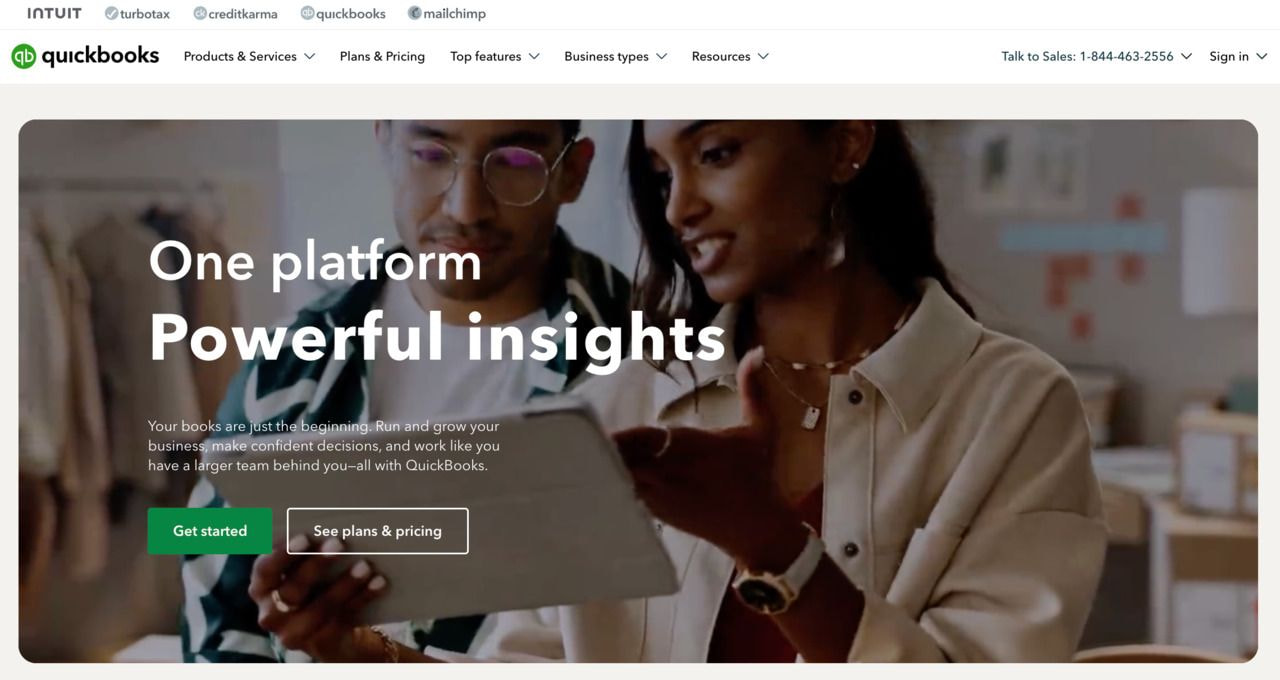
A small business accounting tool with a broad ecosystem of add-ons, payroll, 1099s, and accountant familiarity. Use it to send invoices, reconcile bank feeds, track expenses and inventory, and close your books quickly.
-
Pricing: Simple Start $38/mo, Essentials $75/mo, Plus $115/mo, Advanced $275/mo. New customer promos often discount the first few months.
2. Xero
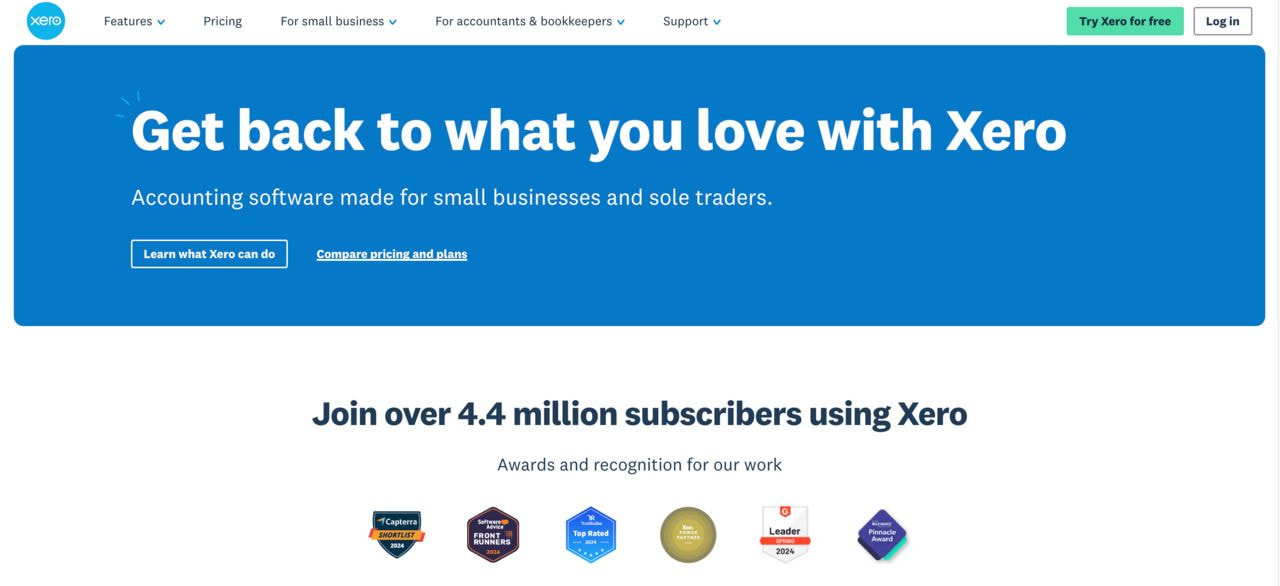
Clean interface and excellent multi-currency support for collaborative bookkeeping. Great if you invoice internationally or want flexible user access for your bookkeeper and team.
-
Pricing: Early $20/mo, Growing $47/mo, Established $80/mo. Note that Xero has announced US price changes effective October 1, 2025.
3. FreshBooks
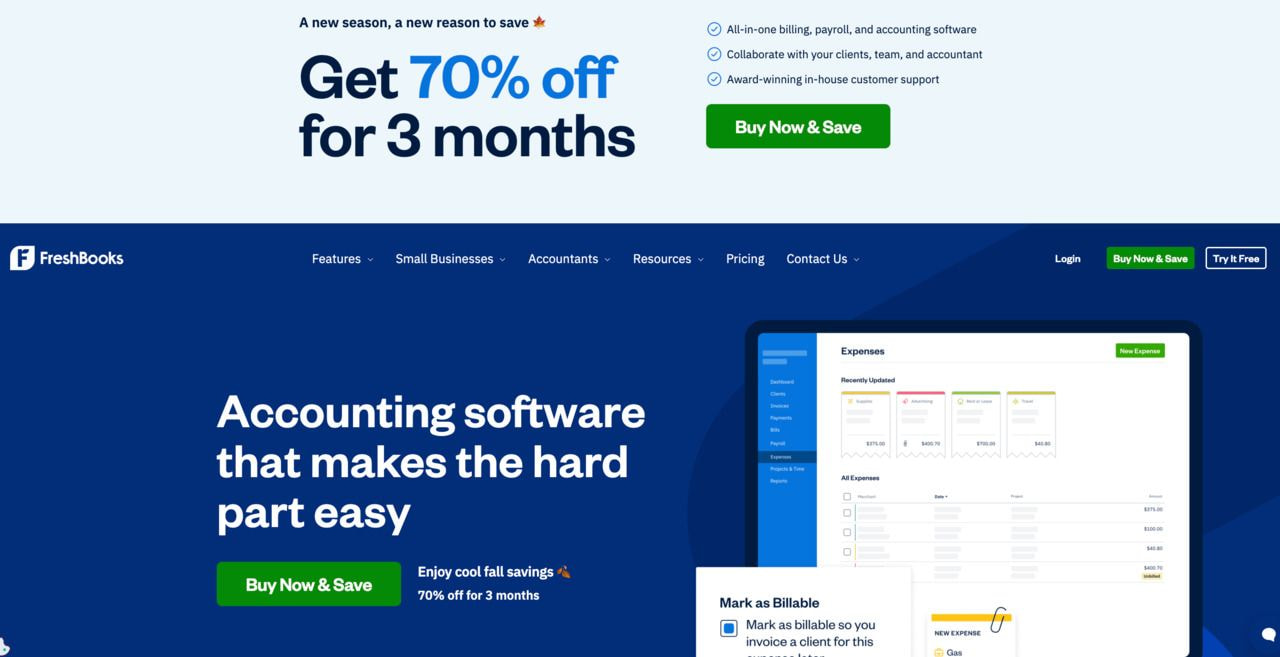
Client-centric billing with simple time tracking, estimates, and retainers. Ideal for freelancers and service firms that rely on proposals and invoices.
-
Pricing (monthly): Lite $19, Plus $33, Premium $60. Optional add-ons like Advanced Payments and Payroll are available.
4. Wave
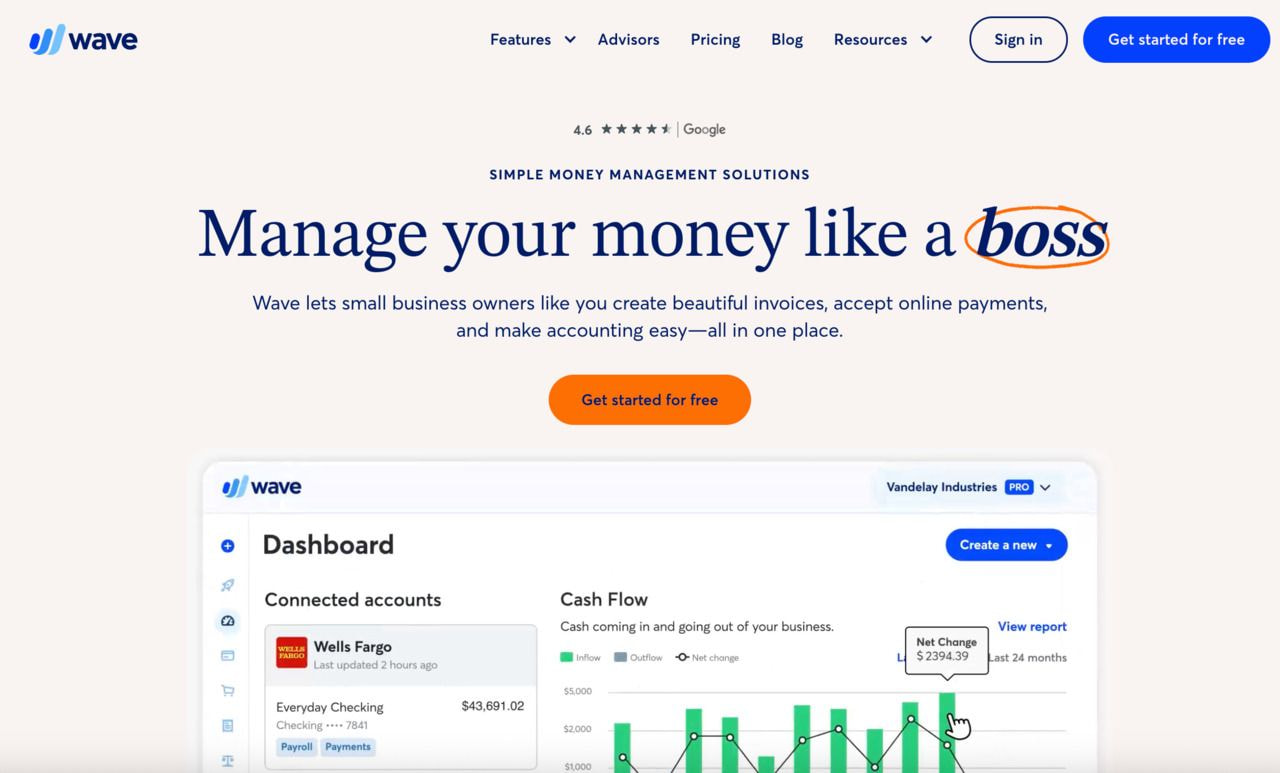
A free core accounting and invoicing tool for side hustles and very small businesses. Paid add-ons for payments and payroll available.
-
Pricing: Accounting $0. Payments from 2.9% + $0.60 per credit card transaction. Pro plan available ($19/mo).
Pro tip: Free vs paid
If you are pre-revenue or validating a concept, start with Wave. Once you hire contractors, add sales tax, or need inventory and robust reporting, upgrade to QuickBooks or Xero. Freelancers who bill time and want clean client portals tend to prefer FreshBooks.
Organization and planning
5. Notion
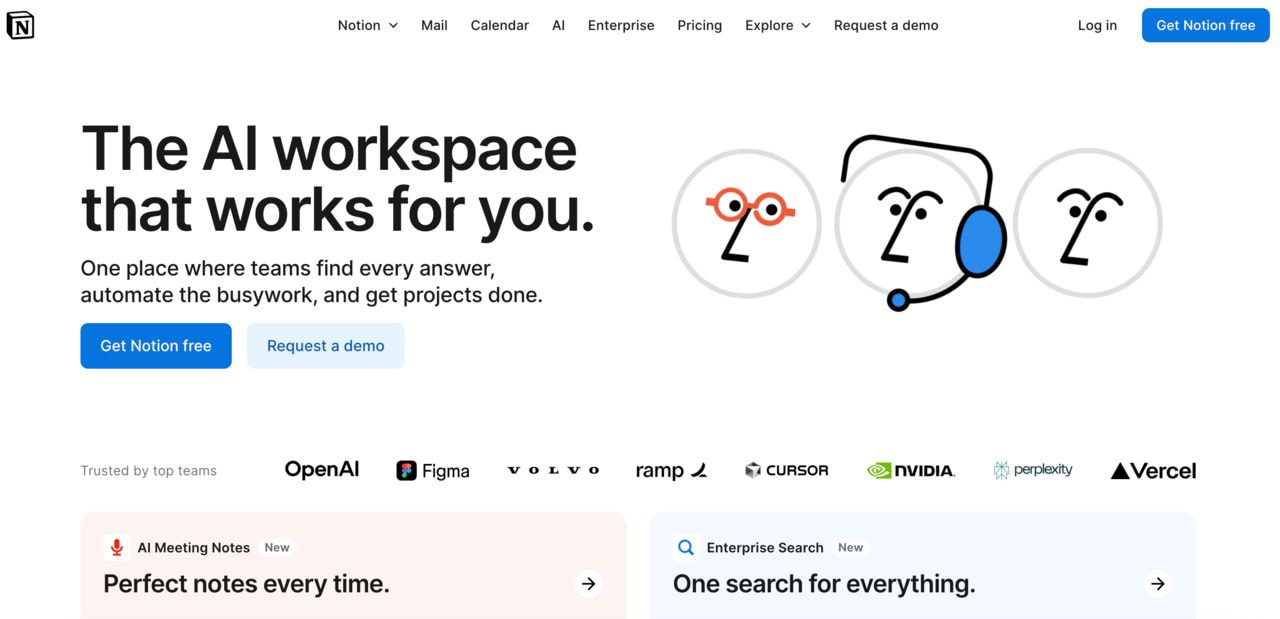
Get your team wiki, SOPs, docs, and lightweight databases in one workspace. Use it to centralize playbooks, content calendars, and launch checklists, then layer Notion AI for drafting and summarization.
-
Pricing: Free, Plus $10-$12 per user/mo, Business $20-$24 per user/mo, Enterprise custom pricing. Notion updated plan pricing and AI access in 2025.
Professional email on your domain plus Drive, Docs, Sheets, Meet, and security controls. A user-friendly base stack for domain email and collaboration.
-
Pricing: Business Starter $7-$8.40 per user/mo, Business Standard $14-$16.80, Business Plus $22-$26.40. Enterprise custom. Meet is included and also has a free version for personal Google accounts.
Pro tip: Free vs paid
Solo builders can start on the Notion Free plan and a single Google Workspace seat on Business Starter. As you add teammates and need shared drives, retention, and advanced security, move to Business Standard or Plus and upgrade Notion to Business for permissions and SSO.
Project management and collaboration
Pick one primary PM tool and one chat app so priorities, deadlines, and communication stay clear.
7. Trello
Visual Kanban boards that are perfect for solo founders and contractor workflows. Drag cards to move tasks across stages and add checklists, due dates, and automations.
-
Pricing: Free, Standard $5 per user/mo, Premium $10 per user/mo when billed annually.
8. Asana
Roadmaps, dependencies, goals, and forms for teams that want structure. Use list, board, timeline, and workload views, plus Asana AI and machine learning to save time on status updates.
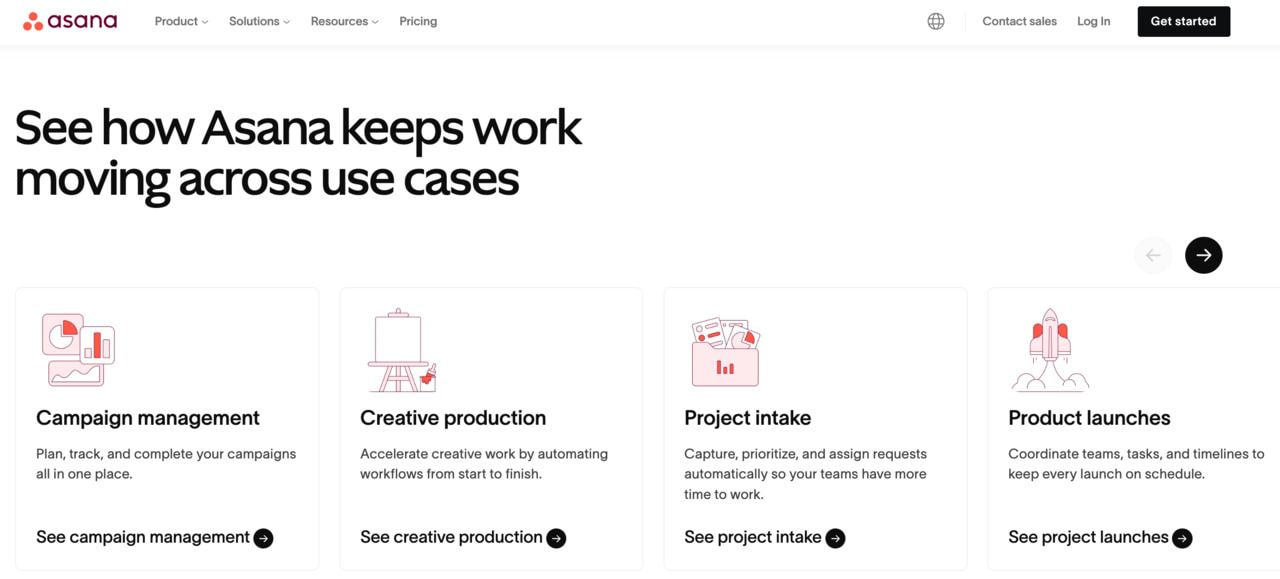
- Pricing: Free, Starter $10.99 per user/mo and Advanced $24.99 per user/mo if billed annually, with optional AI Studio add-on.
9. ClickUp
An all-in-one hub with tasks, docs, goals, dashboards, and whiteboards that keeps everything in one place.
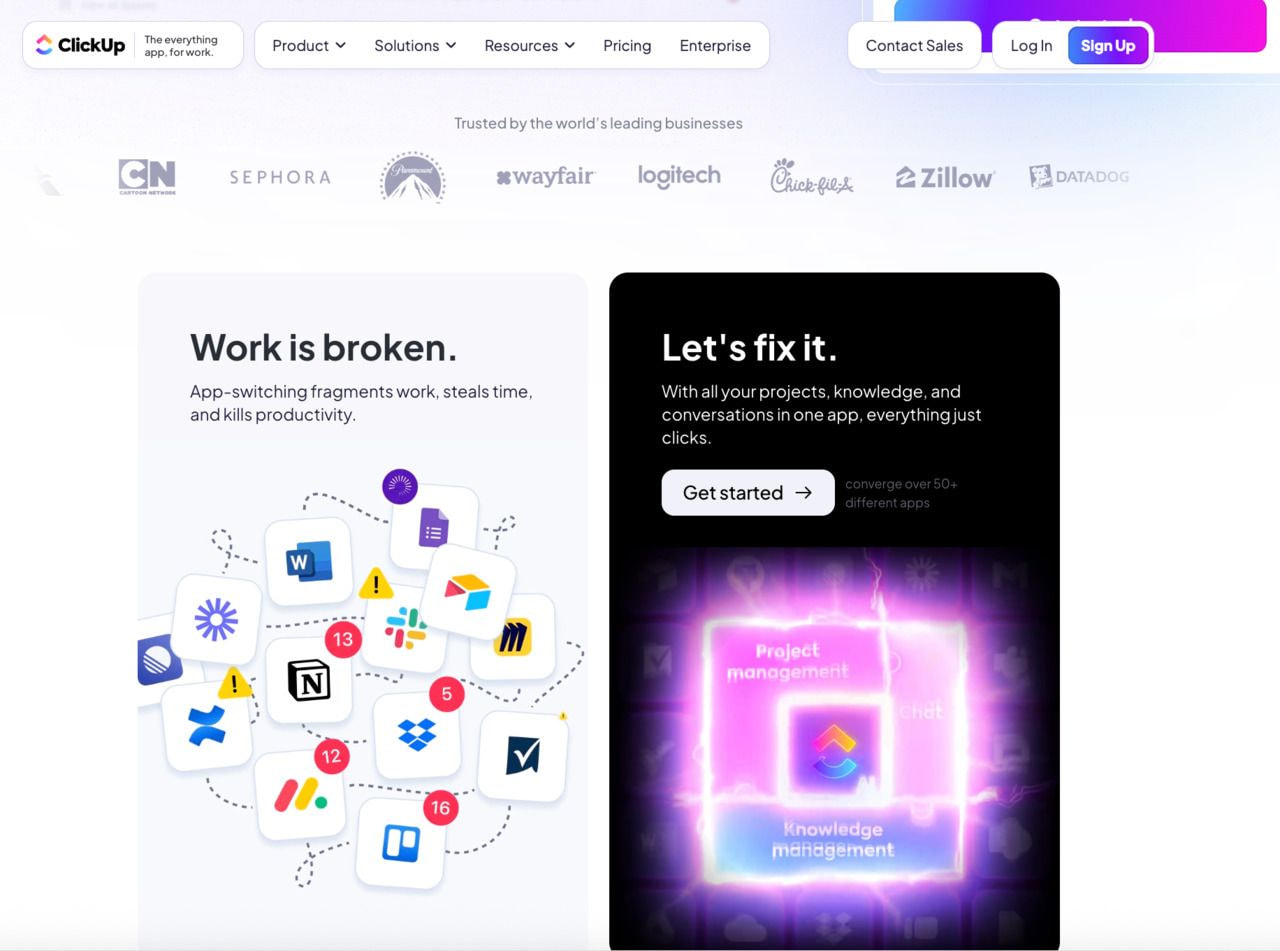
- Pricing: Free, Unlimited $7 per user/mo, Business $12 per user/mo when billed annually.
10. Slack
Real-time messaging with searchable channels, Huddles for quick calls, and app integrations for alerts and analytics.
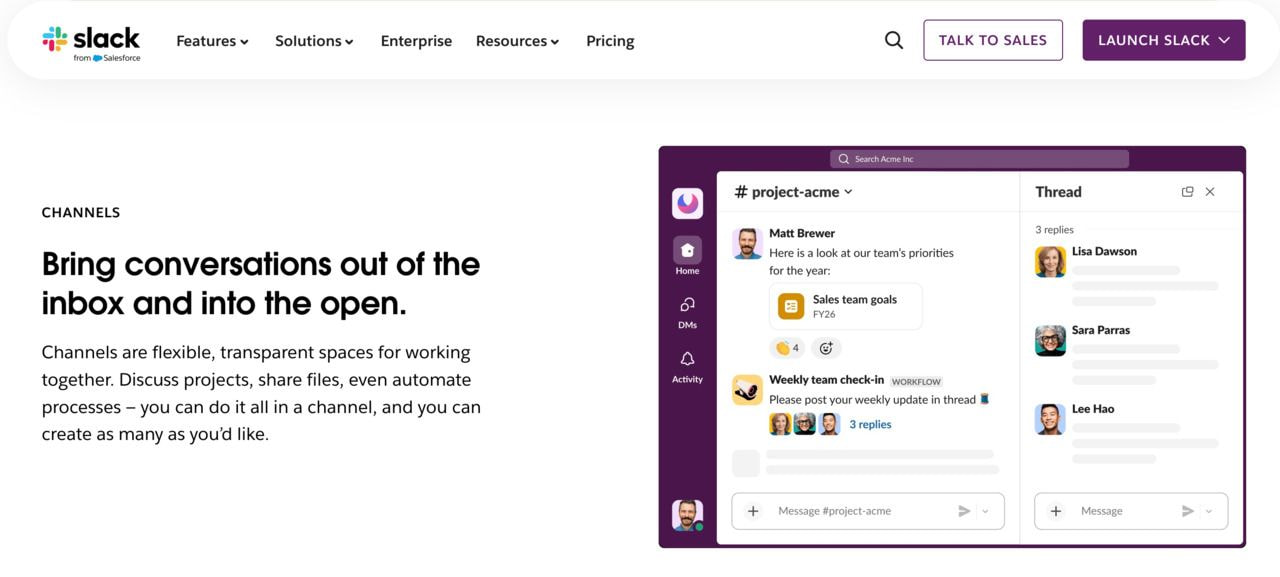
- Pricing: Free, Pro $7.25 per user/mo, Business+ $15 per user/mo when billed annually. Enterprise custom pricing available.
11. Zoom
A go-to platform for video meetings, webinars, and virtual collaboration. Zoom offers free and paid plans with add-ons.
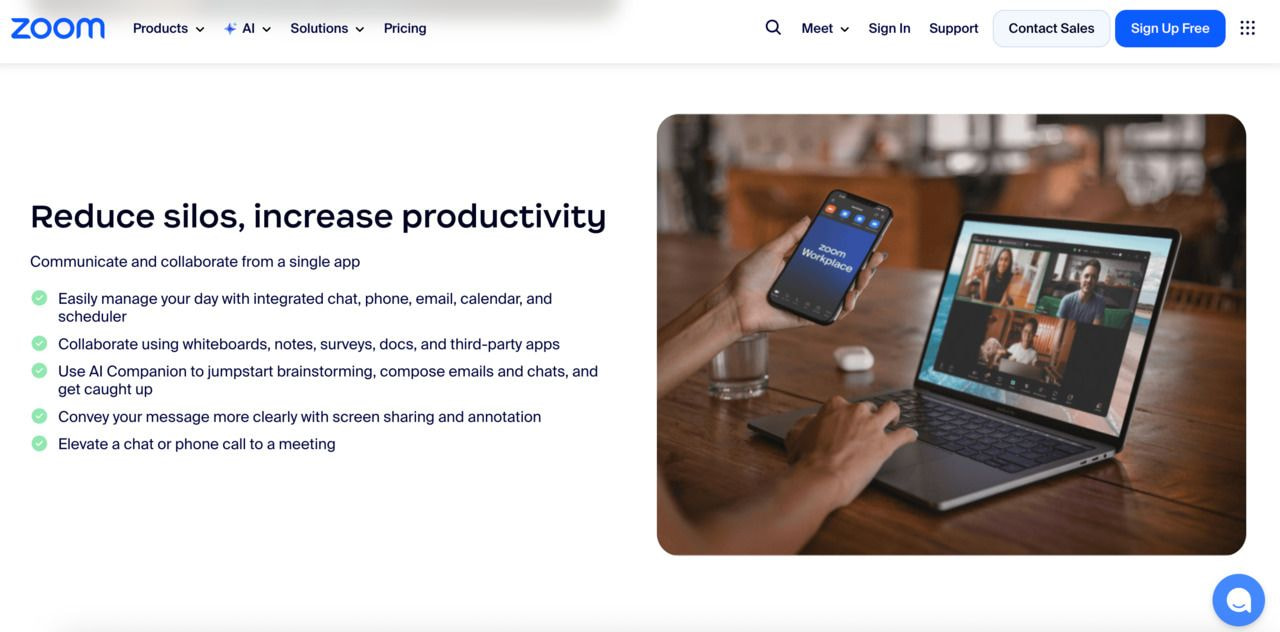
- Pricing: Basic free, Pro $13.33 per user/mo billed annually or $16.99 monthly, Business $18.33 per user/mo billed annually or $21.99 monthly.
-
Limits: Basic meetings end after 40 minutes, paid licenses allow meetings up to 30 hours.
-
Participants: Basic and Pro 100, Business 300 (larger with add-ons).
12. Google Meet
A secure, browser-based tool for video calls and team meetings. Meet is free for personal Google accounts and included with Workspace tiers.
-
Pricing: Free, Workspace Business Starter $7 per user/mo annually or $8.40 monthly, Business Standard $14 or $16.80, Business Plus $22 or $26.40
-
Limits: Free meetings capped at 60 minutes, paid plans allow up to 24 hours.
-
Participants: Free up to 100, Business Starter 100, Business Standard 150, Business Plus 500.
Best fit quick guide:
Freelancers → Trello + free Slack.
Small teams → Asana or ClickUp + Slack.
Growing organizations → Slack plus Asana for project alignment, Zoom or Meet for video.
Marketing and sales
Build a digital marketing engine that turns ideas into a fantastic customer experience across multiple channels.
Design and creative
13. Canva
Create brand kits, social media graphics, one-pagers, short videos, Instagram reels, and presentations quickly with a user-friendly editor and team collaboration.
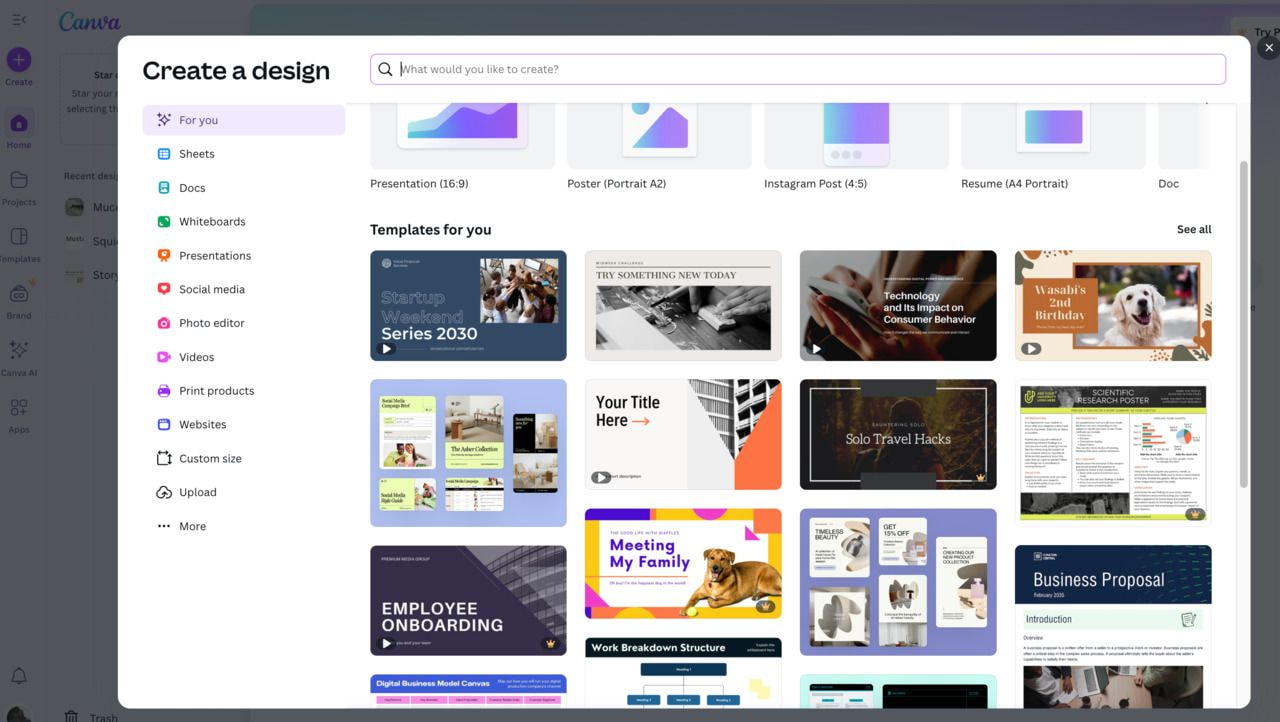
- Pricing: Free, Pro $15 per user/mo, Teams $10 per user/mo with a minimum of three people.
Email, CRM, and lead capture
Both offer an easy start for lead generation, forms, and simple automations. Set up a 3-5 email nurture sequence for trials and new subscribers to turn clicks into conversations.
Brevo includes WhatsApp and SMS on lower tiers and adds landing pages as you upgrade. Mailchimp scales with advanced journeys and testing.
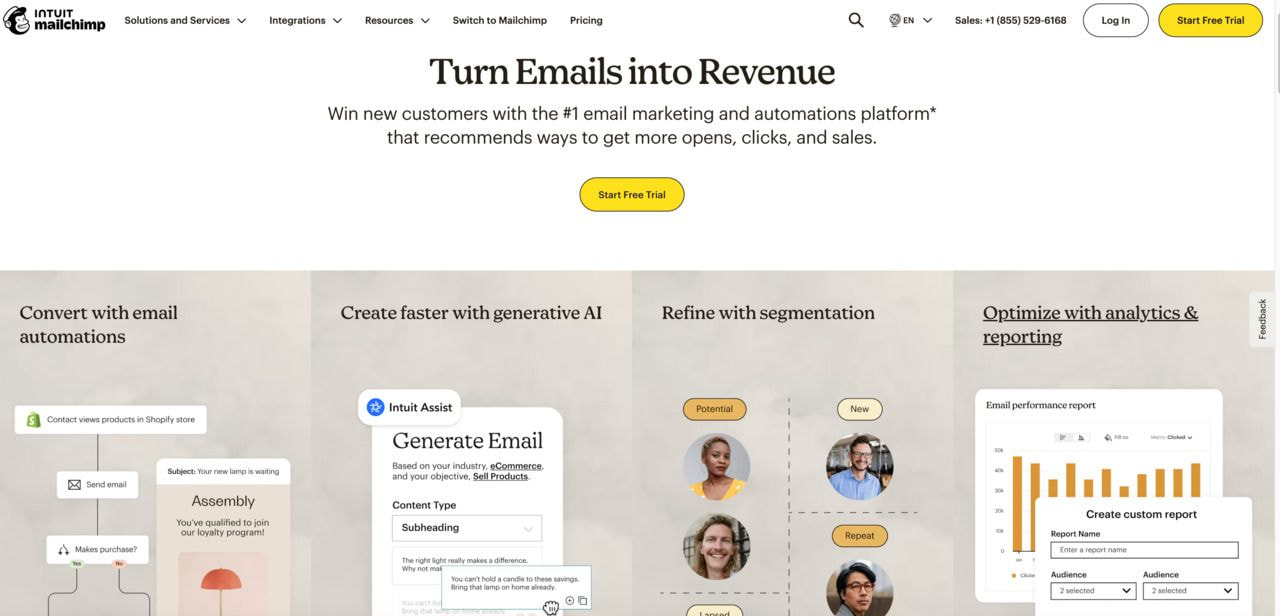
Pricing:
-
Mailchimp: Free plan includes up to 500 contacts and 1,000 emails/month with a 500/day send limit. Paid tiers have a 14-day free trial. Essentials starts at $13/month, Standard starts at $20/month, and Premium starts at $297.50/month for the first 12 months, then $350/month. Pricing scales by contact count.
-
Brevo: Free plan sends 300 emails/day with unlimited contacts. Starter begins at $9/month (from 5,000 emails/month). Business begins at $18/month (adds automation, landing pages, phone support). Enterprise custom pricing available.
CRM
16. HubSpot CRM
A generous free plan to centralize contacts, deals, meetings, live chat, and basic customer engagement. Add hubs for marketing or sales automation as you grow.
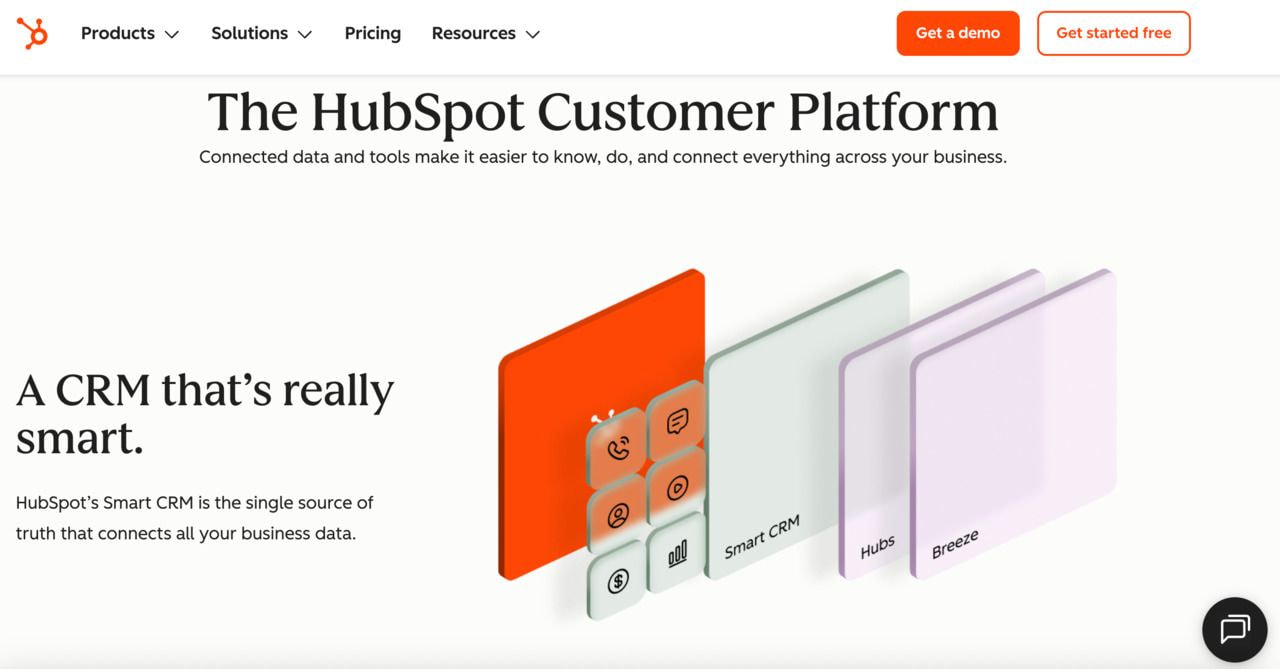
- Pricing: Core CRM is free, premium hubs are optional from $15/mo per seat.
SEO and research
Deep keyword research, competitor analysis, content optimization, and rank tracking to power search engine optimization and content marketing. This gives marketers a clear roadmap for what to publish next.
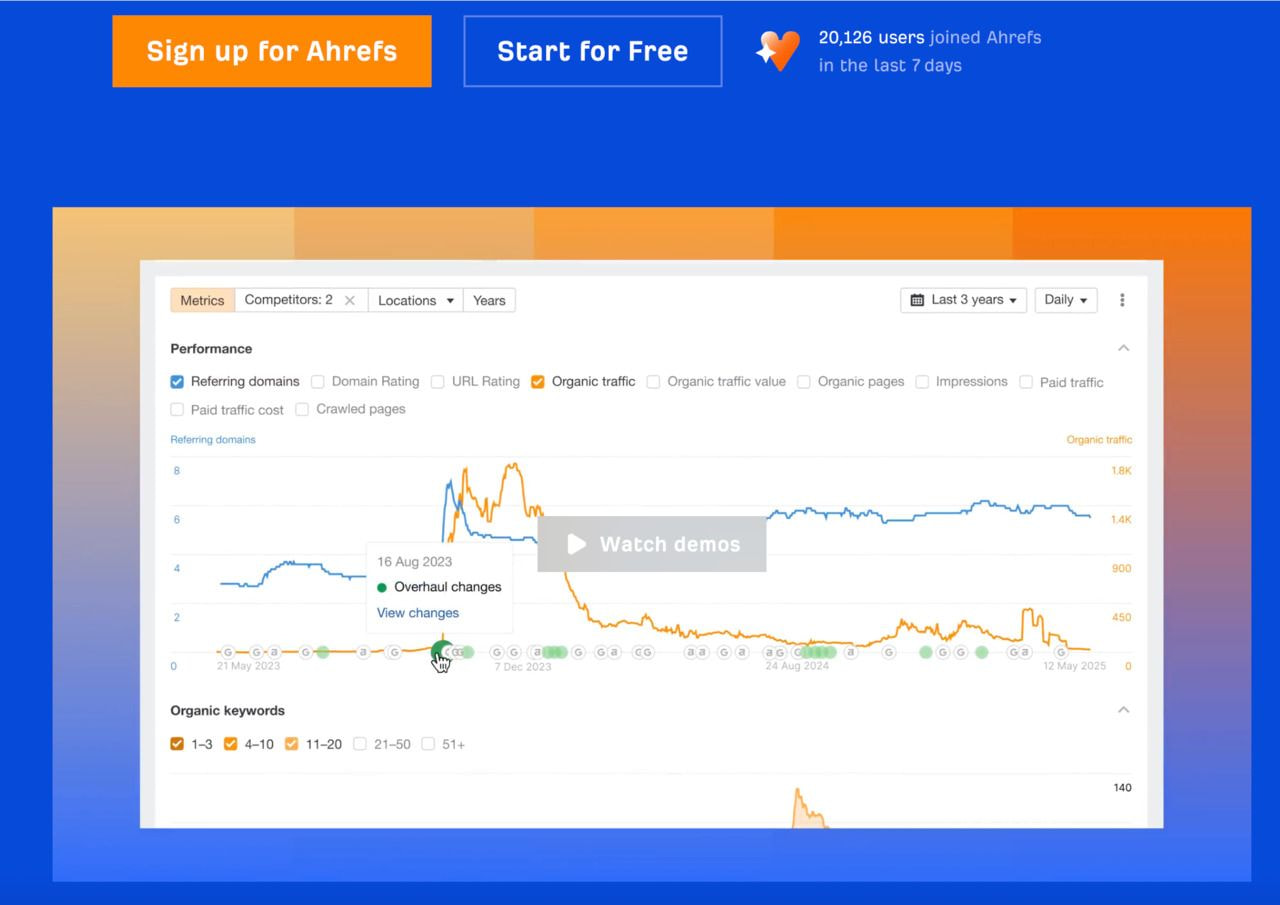
Pricing:
-
Ahrefs: Starter $29/mo, Lite $129/mo, Standard $249/mo, Advanced $449/mo, Enterprise $1,499/mo (annual saves up to ~17%, regional currency varies).
-
Semrush SEO Toolkit: Pro $139.95/mo, Guru $249.95/mo, Business $499.95/mo. Local add-ons from $30/mo for Base, $60/mo for Pro.
Social scheduling
Schedule posts, plan calendars, and report performance across social media. Use built-in listening to spot trending topics, identify relevant social media influencers to amplify reach, and understand customer behavior before you spend.
Hootsuite is great for teams and analytics at scale. Buffer is simple and affordable per channel.
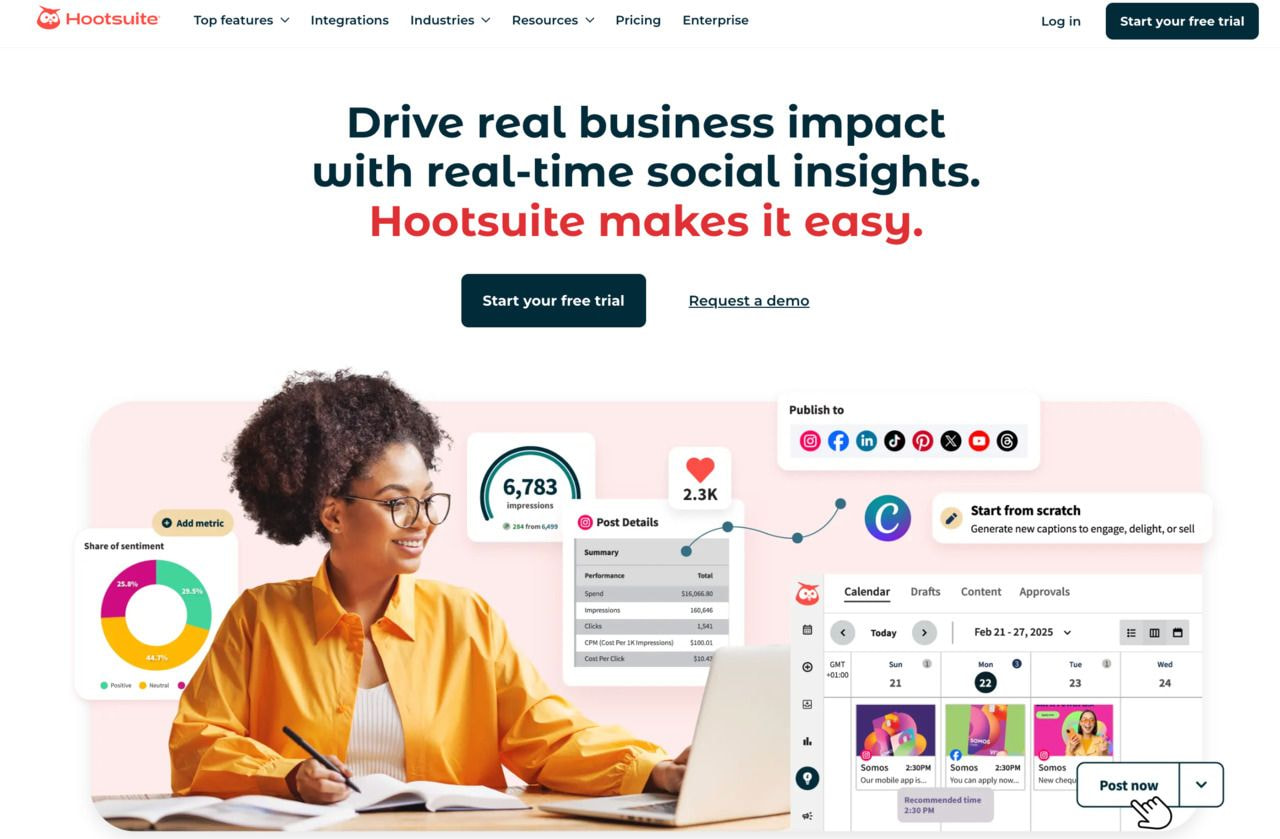
Pricing:
-
Hootsuite: Standard $99/user/mo and Advanced $249/user/mo when billed annually. Enterprise custom.
-
Buffer: Free, Essentials $5/month per channel ($60 billed yearly), Team $10/month per channel ($120 billed yearly).
AI content support
21. ChatGPT 22. Claude 23. Jasper
Use AI to write content, brainstorm, outline, draft social media posts, and edit for clarity and tone. Helpful for marketing teams and freelance writers collaborating on drafts.
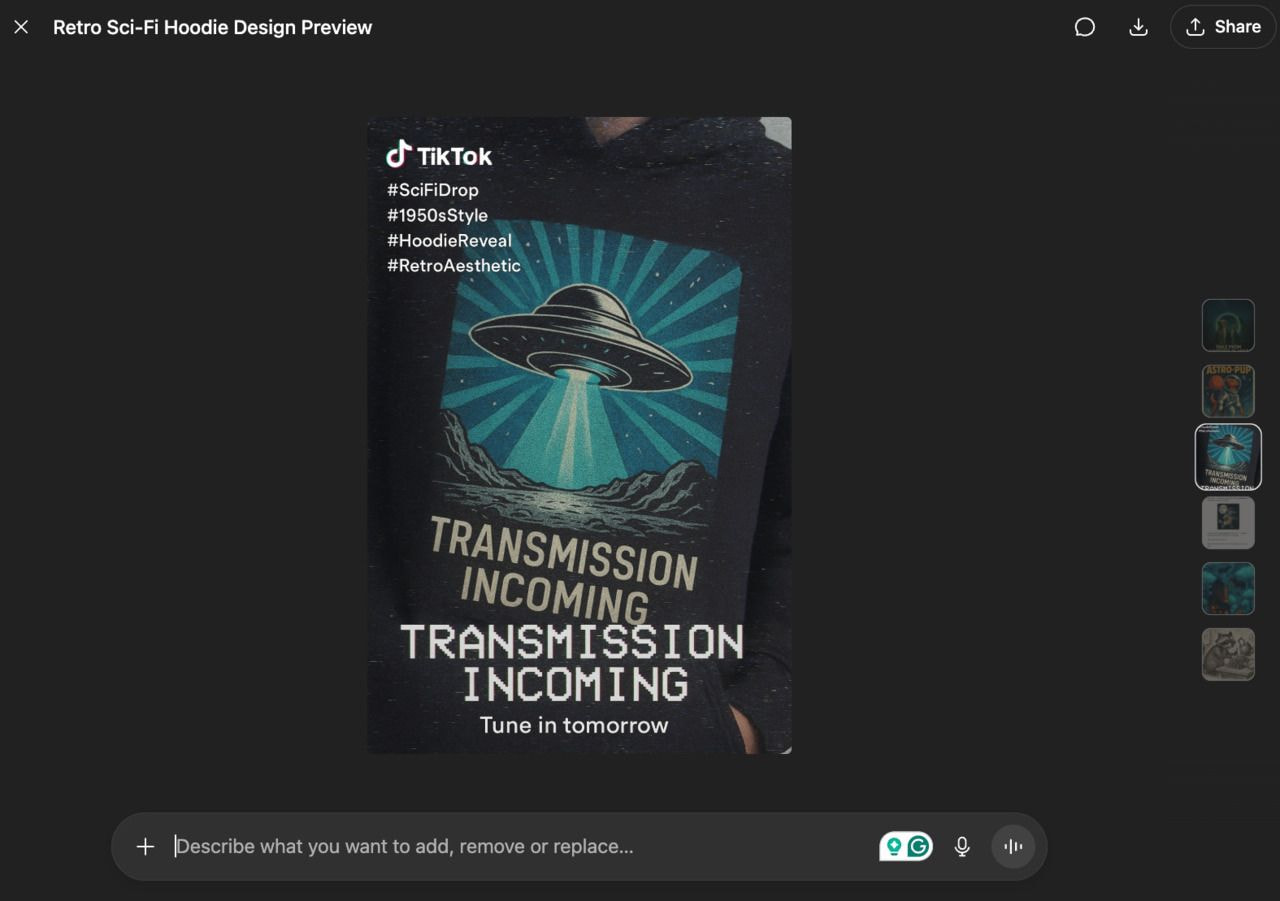
ChatGPT
Pricing:
-
ChatGPT: Free, Plus $20/mo, Pro $200/mo, Business $25/seat/mo annually or $30 monthly.
-
Claude: Free, Pro $17/mo, Max from $100/mo.
-
Jasper: Pro $59/mo (annual) or $69/mo (monthly), Business custom.
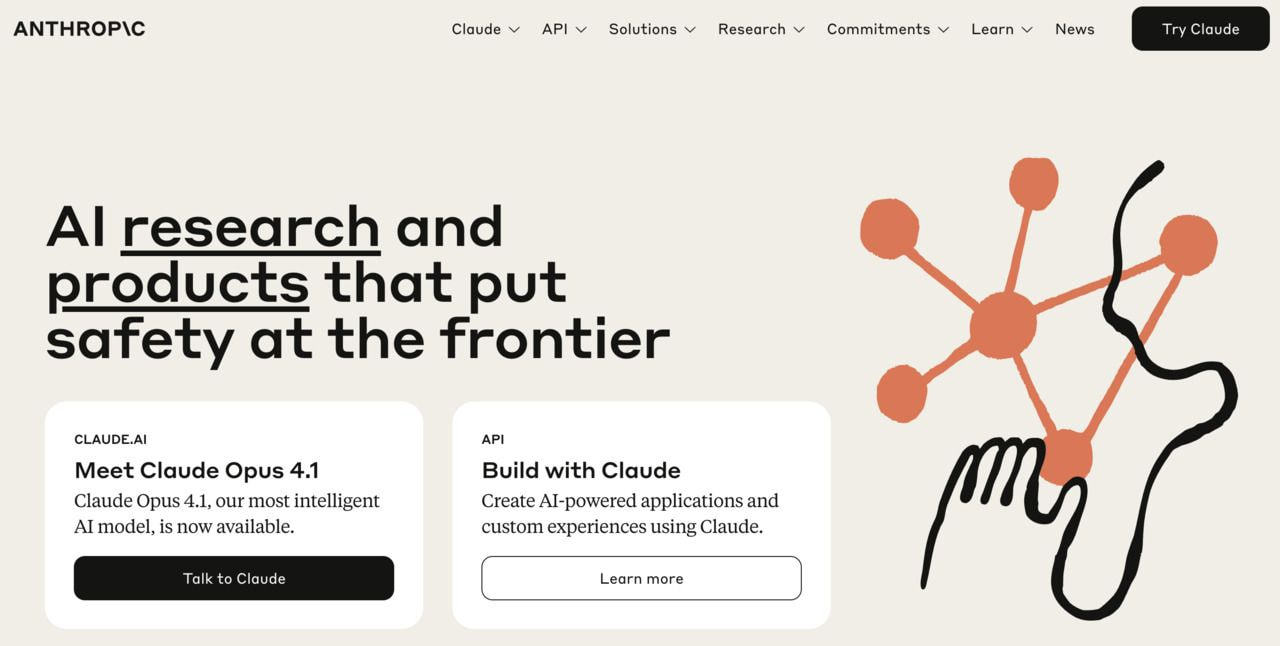
Why these tools work together:
Put a signup form on your landing page, send contacts into HubSpot, and nurture with Mailchimp or Brevo. Use Canva for campaign assets and schedule via Buffer or Hootsuite. Ahrefs or Semrush informs your content strategy so every blog post supports lead generation and customer engagement, driving more leads.
Automation and productivity
Automate repetitive tasks so your business can focus on high-impact work.
24. Zapier
Connect your apps and automate workflows without code. Send form leads to your CRM, post alerts to Slack, and tag contacts by behavior.
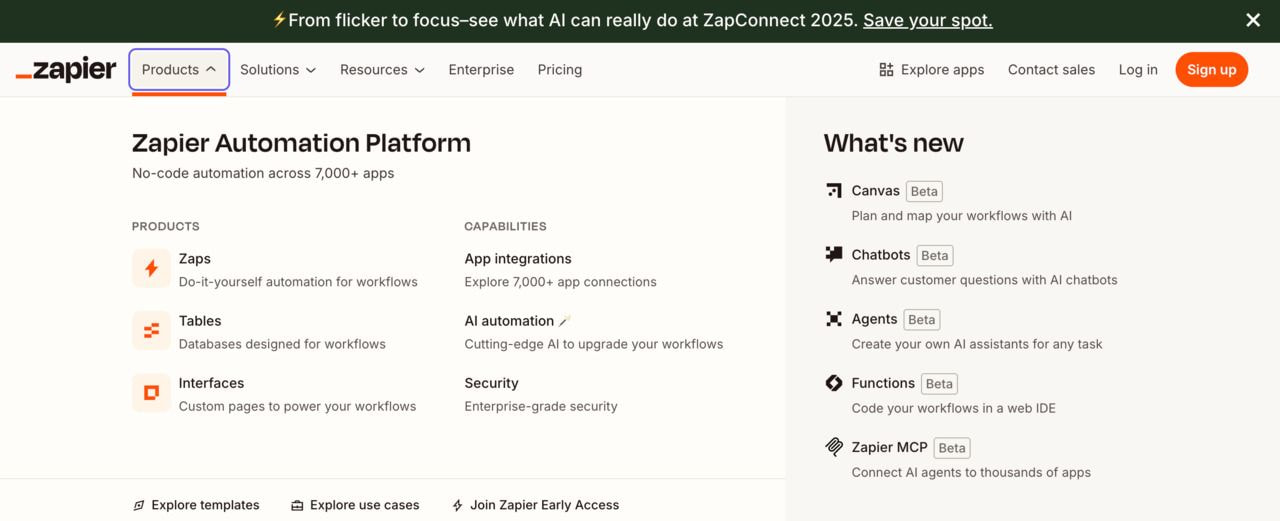
- Pricing: Free plan with 100 tasks per month, Pro from $19.99/mo billed annually, Team and Enterprise tiers available.
25. Make
A powerful visual builder for multi-step scenarios with branching logic and granular error handling. Great for complex operations and data flows.
-
Pricing: Free plan available, Core $9/mo, Pro $16/mo, Teams $29/mo when billed annually. Enterprise custom.
26. Calendly
Let people book time with you automatically through a single link. Embed it on your site or landing page to reduce scheduling back-and-forth.
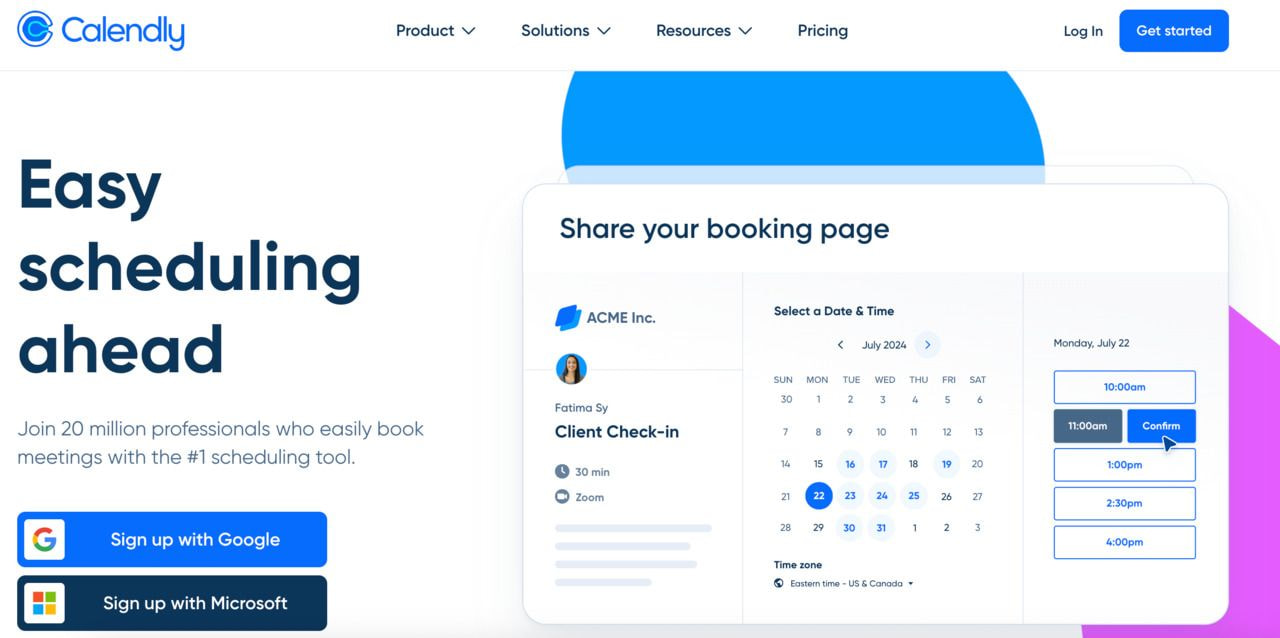
- Pricing: Free, Standard $10 per seat/mo billed annually, Teams and Enterprise available.
27. Grammarly
Polishes sales decks, proposals, and support replies so every message builds trust and sticks to a consistent brand voice.
-
Pricing: Free, Pro $12 per member/mo billed annually or $30 billed monthly. Enterprise custom.
2025 AI updates: Microsoft 365 and Google are deploying AI into the apps you already use. Workspace includes Meet, Docs, and Sheets with AI features in paid tiers, and Microsoft offers Copilot in 365 plans.
Workflow example:
A lead fills out a landing page form, Zapier enriches the record, adds it to HubSpot, drops a task in Asana, and Calendly sends a booking link. You can save hours each week and deliver a smoother customer experience.
Website and eCommerce
Your website is your online storefront. Map the visitor’s journey and create a simple funnel from landing page to checkout.
28. Shopify
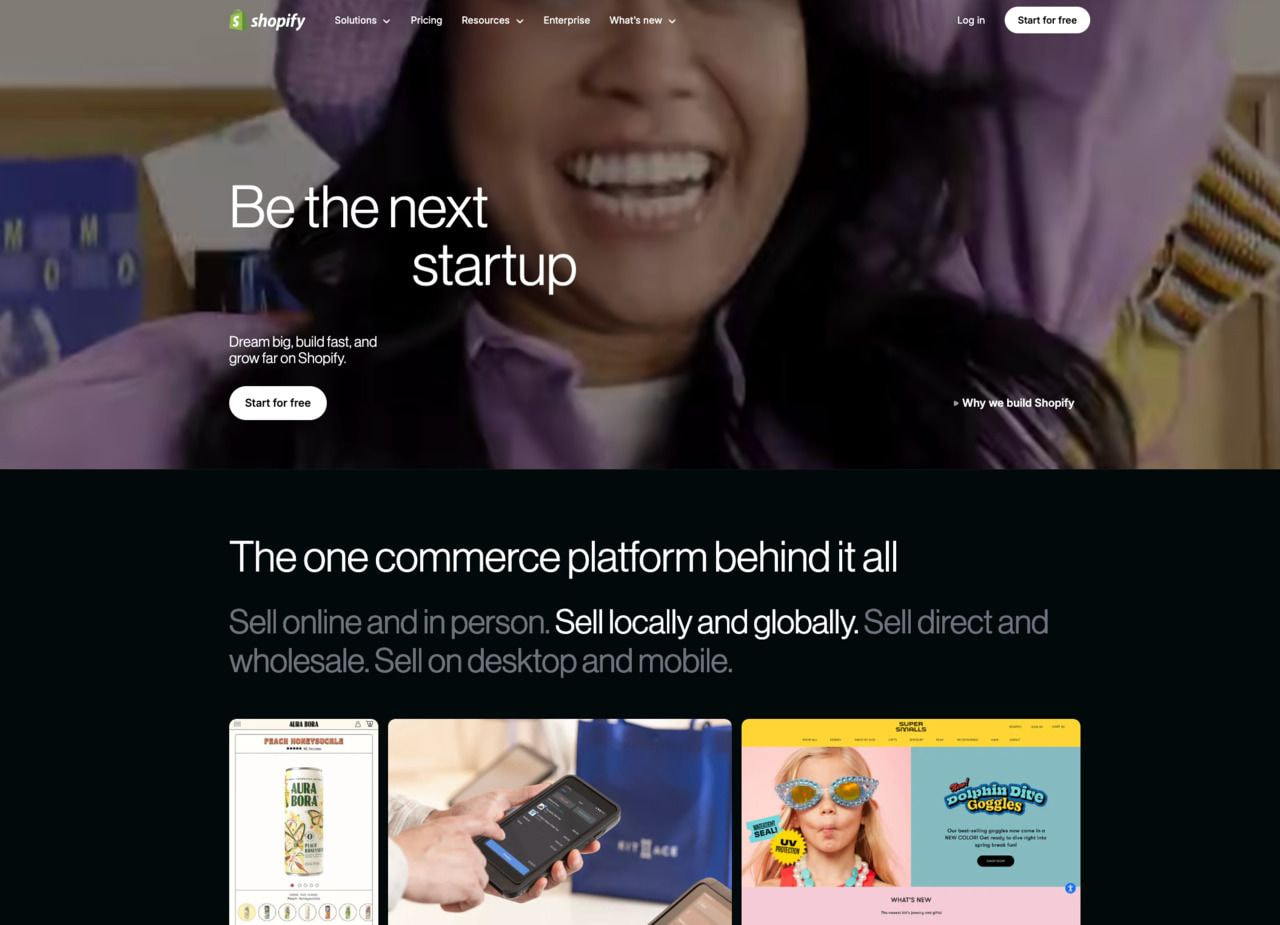
Beginner-friendly eCommerce platform that gets you selling fast with templates, payments, shipping, and a huge app store. Ideal for a quick launch and a small business storefront.
-
Pricing: Starter $5/mo, Basic $39/mo, Grow $105/mo, Advanced $399/mo. Shopify Plus starts at $2,300/mo on a 3-year term. Promo offers appear periodically on the pricing page
29. WordPress + WooCommerce
Flexible, open-source stack where you own your data and can tailor checkout, subscriptions, and SEO for content marketing.
-
Pricing: WordPress software is free, but you pay for hosting, themes, and extensions. Learn about typical WooCommerce costs on their website. Managed WordPress hosting is also available via WordPress.com.
30. Squarespace or 31. Wix
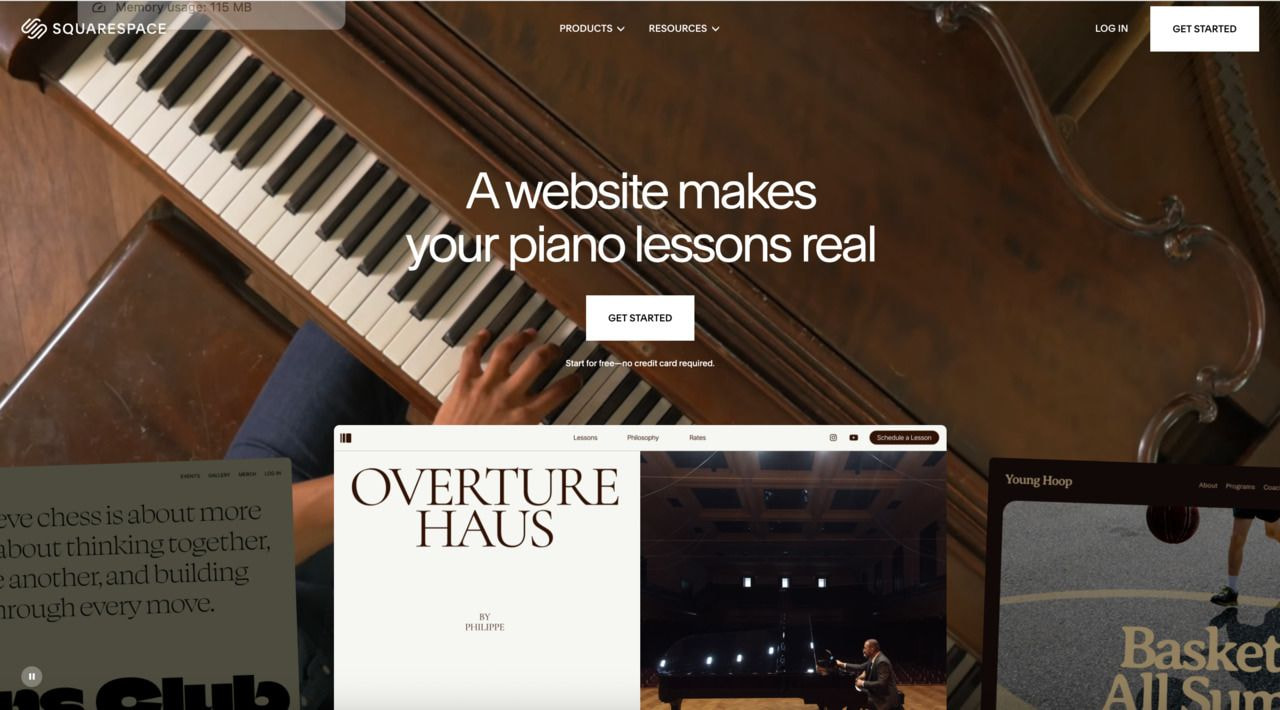
Beautiful templates and guided setup for design-driven brands without developers. Start on a lower plan and upgrade when you need eCommerce features.
Pricing:
-
Squarespace: Basic $16/mo, Core $23/mo, Plus $39/mo, Advanced $99/mo (annual billing).
-
Wix: Light $17/mo, Core $29/mo, Business $39/mo, Business Elite $159/mo.
Payments – 32. Stripe and 33. PayPal Business
Accept cards and wallets globally. Stripe is excellent for subscriptions, recurring revenue, and invoice links. PayPal can help increase conversions with buyers who prefer paying through digital wallets.
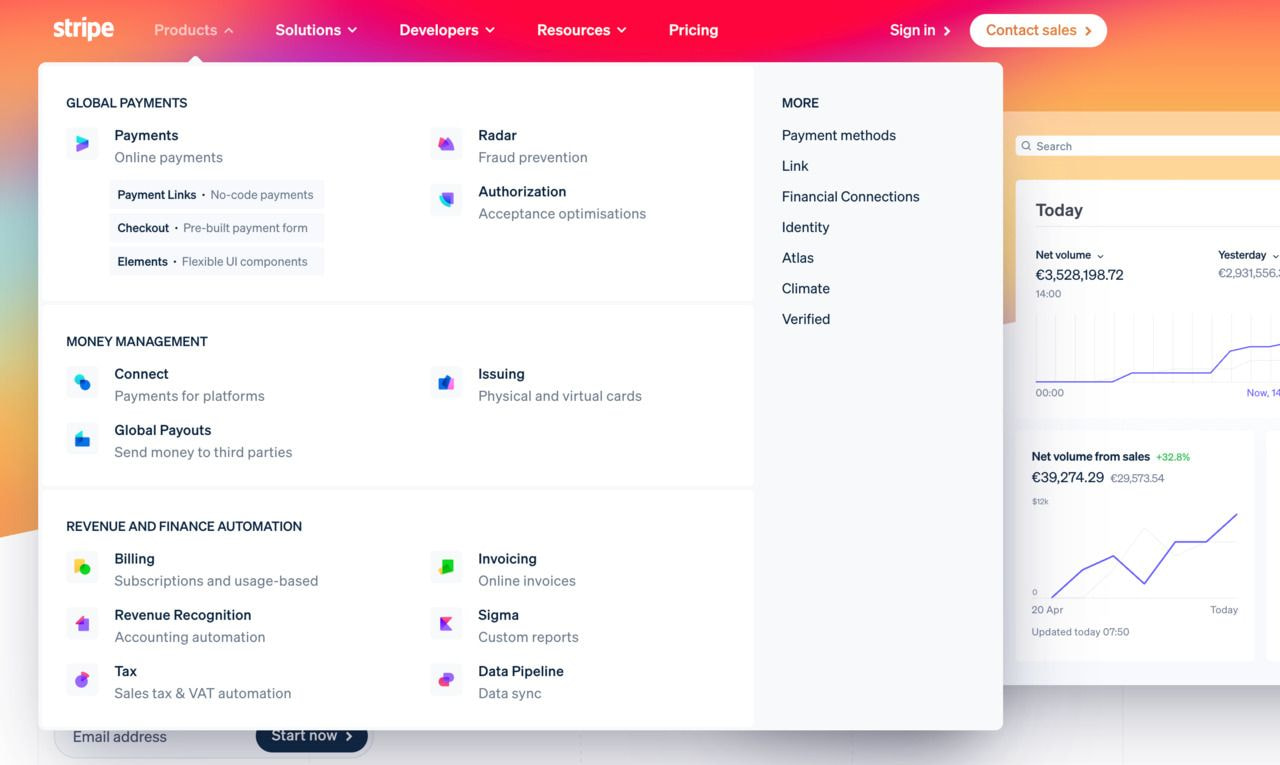
Pricing:
-
Stripe (US): Online card payments 2.9% + $0.30 per successful charge, in-person via Stripe Terminal 2.7% + $0.05, manually keyed 3.4% + $0.30, currency conversion typically +1% when applicable.
-
PayPal (US): PayPal/Venmo Checkout 3.49% + $0.49, standard online credit/debit card payments 2.99% + $0.49, PayPal Pay Later 4.99% + $0.49, QR code transactions 2.29% + fixed fee.
On-demand fulfillment – Printful
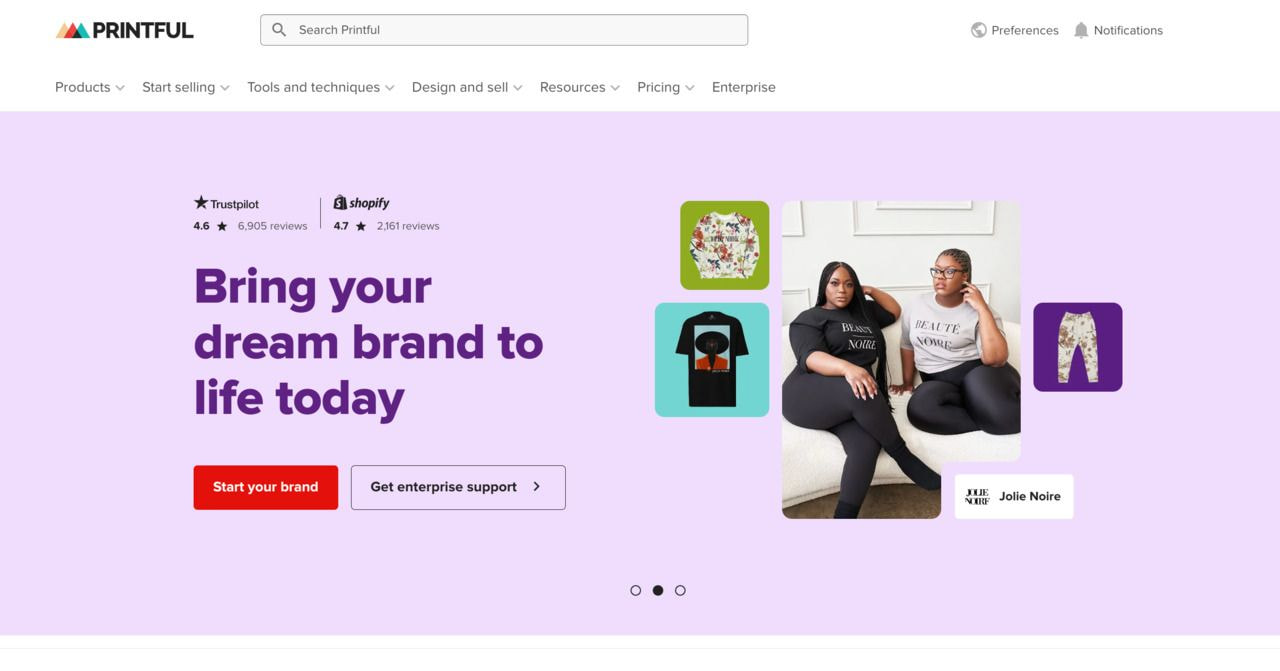
Sell custom products without holding inventory. Printful produces and ships on demand, integrates with major eCommerce sites, and helps you validate designs before you scale.
-
Pricing: Free. Optional Growth plan at $24.99/mo after a 14-day free trial, and free for a year once you reach $12K in annual sales.
Ready to test your first product without inventory risk? Start free with Printful, launch today, and unlock Growth perks as you scale.
How these work together:
-
WordPress + WooCommerce gives long-term flexibility and plugin options for content marketing and more.
-
Squarespace and Wix give beginners ease to launch with polished website designs.
-
Stripe makes it easy to set up payments, subscriptions, and trials, so you can experiment with pricing strategies and optimize offers faster.
-
Printful removes logistical and financial risk at launch so you can focus on marketing, sales, and customer engagement.


Security and compliance
Protect your brand, your existing and potential customers, and your team from day one.
Password managers
34. 1Password or 35. LastPass Business
Centralize password sharing, enforce MFA, and monitor breaches with role-based permissions. Essential if you work with contractors.
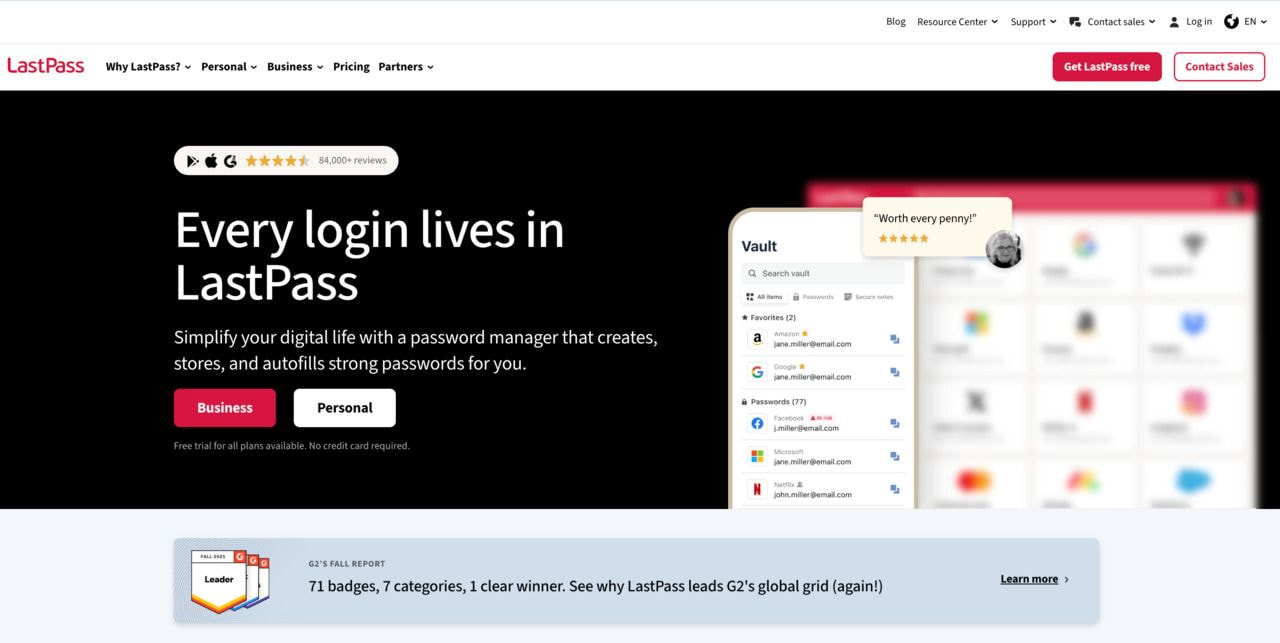
Pricing:
-
1Password: Teams Starter Pack $19.95/mo for up to 10 users. 1Password Business and Enterprise plans available.
-
LastPass: Business from $7 per user/mo (billed annually) with site license options.
Endpoint security
Protects small and home offices with endpoint security, web protection, and a built-in VPN – all managed from a simple dashboard.
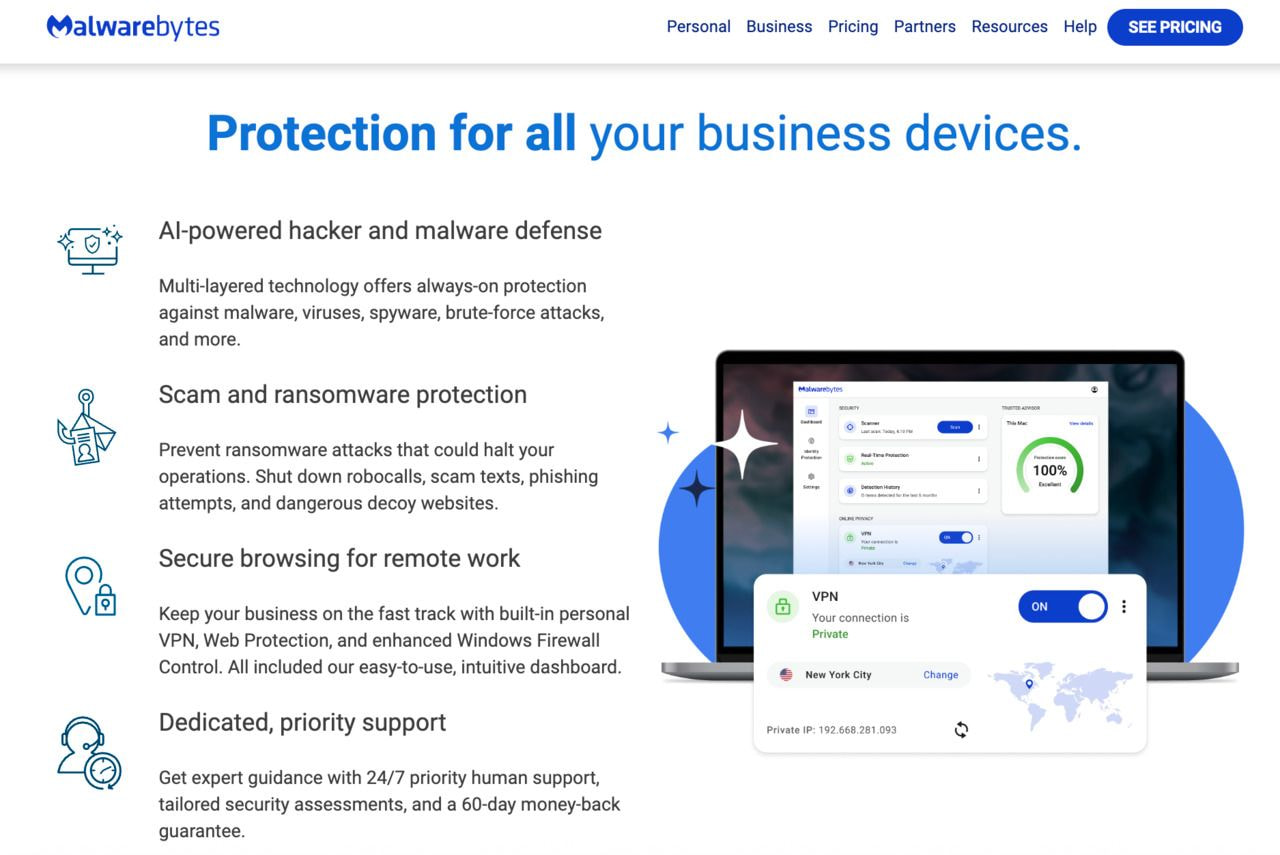
- Pricing: Sole proprietor $119.99/yr for three devices, Boutique business for $399.99/yr for 10 devices, Small office $799.99/yr for 20 devices. Includes priority support and a 60-day money-back guarantee.
Simple bookkeeping and tax help
Get clean monthly closes and year-end filings from specialists to stay compliant while you grow.
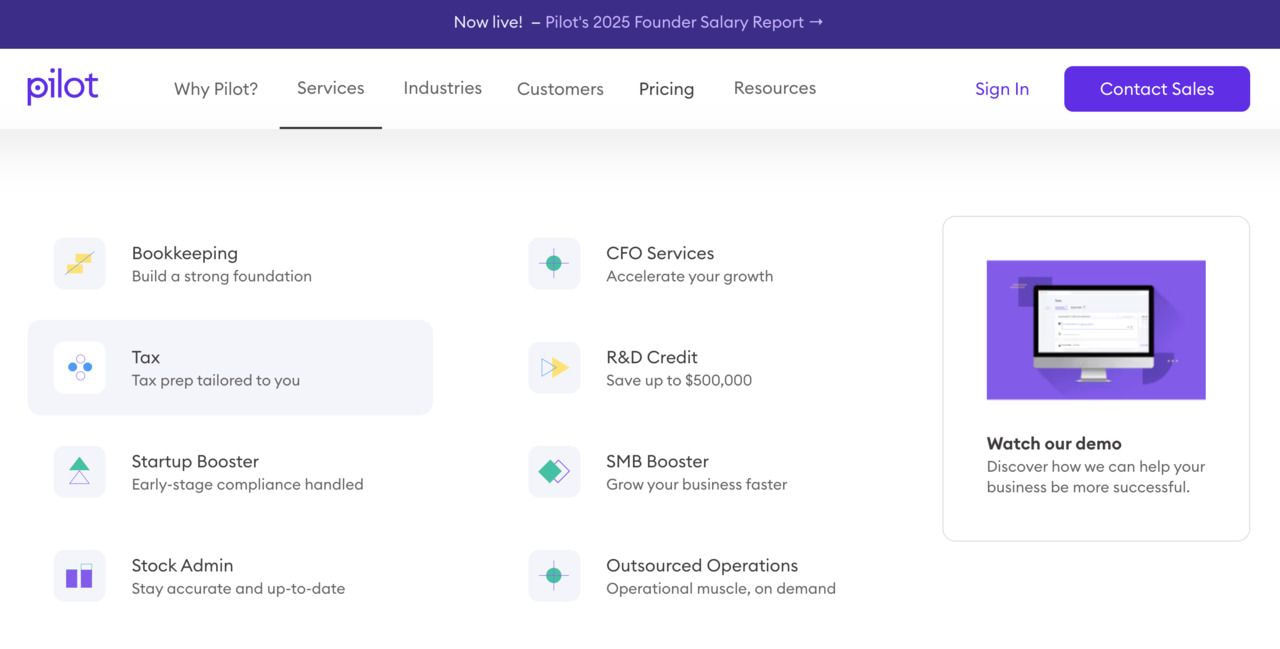
Pricing:
-
Bench: Bookkeeping from $339/mo billed annually ($399/mo monthly), Bookkeeping & Tax from $599/mo annually ($699/mo monthly). Includes a free prior-month trial.
-
Pilot: Tax – Starter $750/yr, Essentials $2,450/yr, Standard $5,400/yr (with Pilot Bookkeeping). CFO – Basic $1,750/mo, Essentials $3,150/mo, Custom $5,250/mo (billed annually).
Baseline checklist:
Turn on MFA everywhere, use a password manager, restrict admin access, keep software patched, and document any incident response in Notion or Google Drive.
Choosing the right toolkit
Use this quick framework to avoid over-buying tools and under-investing where it matters.
Solo or side hustle
Start free and simple – Wave for books, Notion for plans, one Google Workspace seat for email and Drive, Canva for creative, Buffer for scheduling, and Stripe for payments. Add Zapier once workflow automation feels necessary.
Small team
Standardize on Asana or ClickUp, Slack, HubSpot CRM, Mailchimp or Brevo, and Hootsuite or Buffer. Layer in Grammarly and Calendly to improve marketing and customer service.
Growth-stage startup
Choose an integrated stack and lean into automation – Google Workspace plus Zapier or Make, HubSpot for lifecycle marketing, Sprout Social or Hootsuite for listening across multiple channels, and Stripe Billing.
How to decide on tools:
Consider your team size, customization needs, and customer behavior. Choose the fewest software platforms that cover your must-haves. Add tools as your brand and company grow.
Quick comparison table
|
Category |
Tool |
Best for |
Cost (free/paid) |
Why it matters |
|
Accounting |
QuickBooks Online |
Small businesses needing payroll and accountant-friendly reporting |
Paid from $38/mo |
Faster closes and scalable add-ons. |
|
Accounting |
Xero |
Startups with multi-currency and collaborative bookkeeping |
Paid from $20/mo |
Smooth international invoicing and roles. |
|
Accounting |
FreshBooks |
Freelancers and agencies that bill time |
Paid from $19/mo |
Client portals and easy time tracking. |
|
Accounting |
Wave |
Side hustles needing free books |
Free core, paid add-ons |
Truly free accounting to start. |
|
Org & planning |
Notion |
Team wiki, docs, databases |
Free, paid from $10-$12/user/mo |
Centralizes SOPs and launch plans. |
|
Org & planning |
Google Workspace |
Professional email and collaboration |
Paid from $7-$8.40/user/mo |
Secure email, Drive, Docs, Meet. |
|
PM |
Trello |
Freelancers and light workflows |
Free, paid from $5/user/mo |
Visual Kanban simplicity. |
|
PM |
Asana |
Small teams needing structure |
Free, paid tiers |
Roadmaps, dependencies, AI. |
|
PM |
ClickUp |
Teams reducing app sprawl |
Free, paid from $7/user/mo |
Tasks, docs, dashboards in one. |
|
Comms |
Slack |
Team chat with integrations |
Free, paid plans available |
Channels unify work and alerts. |
|
Video |
Zoom or Google Meet |
Client calls and demos |
Free, paid plans available |
Reliable meetings, calendar tie-in. |
|
Design |
Canva |
Quick brand and campaign assets |
Free, paid plans available |
Templates and team collaboration. |
|
Email/CRM |
Mailchimp or Brevo |
Early lead gen and automations |
Free or trials, paid tiers |
Forms, journeys, SMS/WhatsApp options. |
|
CRM |
HubSpot CRM |
Centralizing contacts and deals |
Free core |
Scales into full marketing and sales. |
|
SEO |
Ahrefs |
Keyword and competitor research |
Paid plans |
Data to guide content strategy. |
|
SEO |
Semrush |
SEO and PPC research |
Paid plans |
All-in-one market intelligence. |
|
Social |
Hootsuite or Buffer |
Scheduling and analytics |
Hootsuite from $99/user/mo, Buffer from $5/channel/mo |
Plan cross-network content. |
|
AI assist |
ChatGPT, Claude, Jasper |
Drafts, rewrites, ideas |
Free tiers, paid plans listed |
Faster content and customer replies. |
|
Automation |
Zapier or Make |
No-code workflows |
Free, paid tiers |
Remove manual handoffs. |
|
Scheduling |
Calendly |
Instant bookings |
Free, paid from $10/seat/mo |
Fewer no-shows and easier demos. |
|
Writing polish |
Grammarly |
Brand-safe writing |
Free, Pro from $12/member/mo |
Consistent customer communication. |
|
Website |
Shopify |
Fast store setup |
Paid plans on page |
Launch speed and apps. |
|
Website |
WordPress + Woo |
Flexible content + eCommerce |
Software free, paid hosting and extensions |
SEO flexibility and ownership. |
|
Website |
Squarespace/Wix |
Design-driven sites |
Paid plans on pages |
Guided setup and polished design. |
|
Payments |
Stripe/PayPal |
Global checkout |
Standard rates listed on pages |
Trusted payments increase conversions. |
|
Fulfillment |
Printful |
On-demand products |
Free, Growth $24.99/mo |
Sell without holding inventory. |
|
Security |
1Password/LastPass |
Team credential management |
1Password from $19.95/mo, LastPass Business $7/user/mo |
Reduce breach risk from day one. |
|
Compliance |
Bench/Pilot |
Monthly books and taxes |
Published on pricing pages |
Clean closes and filings as you grow. |
Conclusion
A successful launch is about knowing which resources to use. Choose a small, integrated toolkit that covers planning, project management, digital marketing, automation, website, payments, and basic security.
Start on free plans where they make sense, upgrade when customer engagement increases and your team needs structure, and revisit pricing quarterly. The best digital tools for launching a new business help you create, market, and sell without wasting time or money.


FAQs
There’s no single winner. Success comes from a stack – a CRM like HubSpot to manage customer data, Mailchimp or Brevo to automate email nurture, Canva to create assets, and Buffer or Hootsuite to publish. Layer in Ahrefs or Semrush for content insights so every campaign builds momentum.
If you want the fastest path to checkout, pick Shopify. If content marketing and flexibility matter, choose WordPress + WooCommerce. For portfolio or design-centric sites, choose Squarespace or Wix. Integrate Stripe and PayPal for trusted payment solutions.
Start with CRM and email so you can capture and nurture leads, then design and scheduling so you can develop a consistent social media presence. Add SEO research tools when you begin publishing blog content and landing pages.
Yes, if you are collecting signups or running outreach. A free CRM centralizes customer data and reduces spreadsheet chaos. HubSpot CRM’s free tier is a safe starting point and integrates with most marketing tools.
Track a simple stack of metrics – website visitors and conversion rate, leads captured per channel, email open and click-through rates, booked meetings from Calendly, and sales pipeline value in your CRM.
Review tool usage and costs monthly to decide what to upgrade or cancel. Use Buffer or Hootsuite analytics and Stripe or PayPal dashboards for revenue trends.

Published author, scholar, and musician, Andris draws on over 11 years of experience in and outside academia to make complex topics accessible – from SEO and website building to AI and monetizing art. Devoted to his family and self-confessed introvert, he loves creating things, playing musical instruments, and walking around forests.





