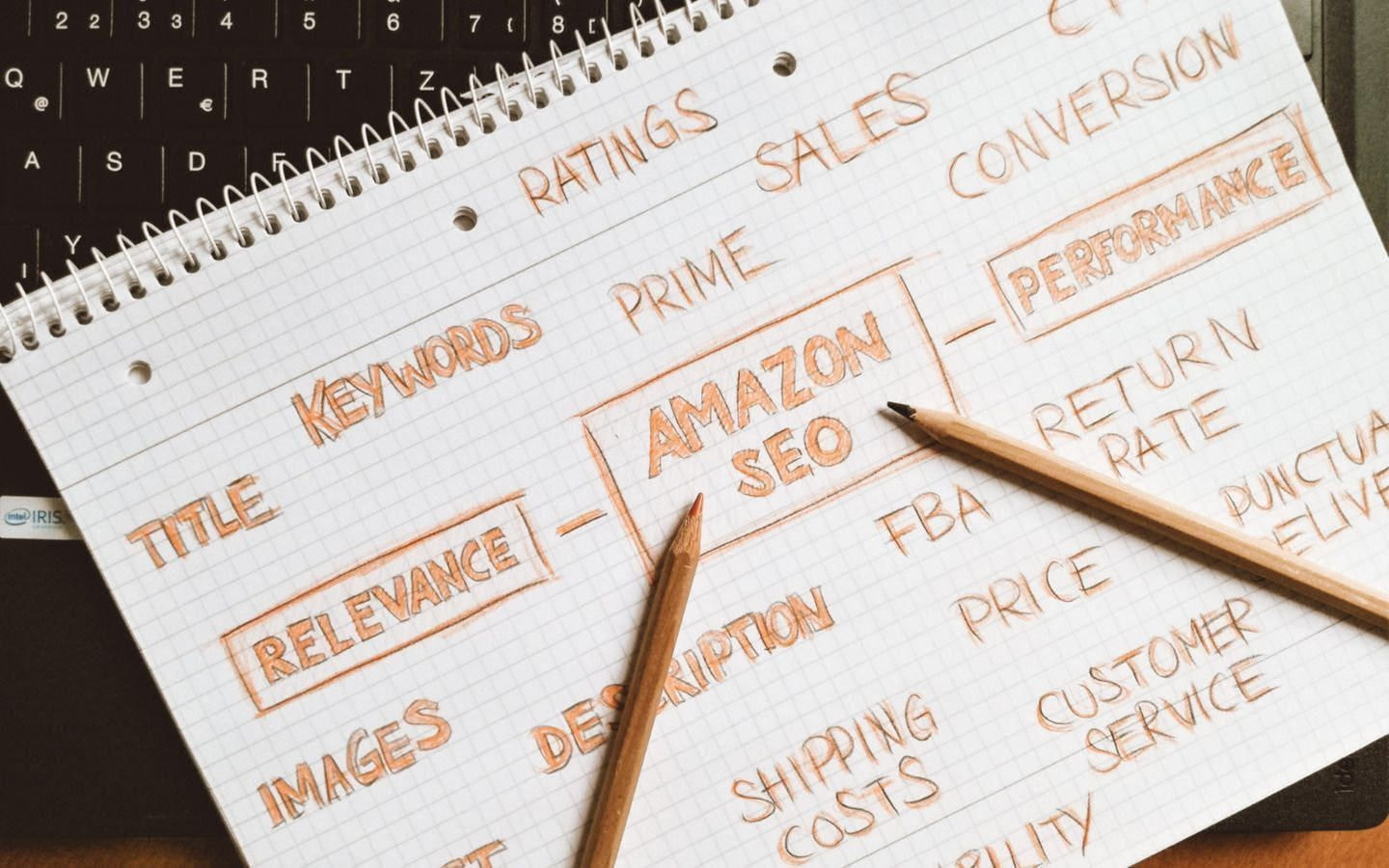Table of contents
The answer isn’t simple, but it’s not that difficult either. Every second, $4,722 worth of goods change hands on Amazon, making it a digital goldmine for entrepreneurs worldwide. With 2.5M+ active sellers vying for attention, the Amazon marketplace is a battleground where success hinges on strategy, innovation, and seizing emerging trends.
In this article, we’ll explore the blueprint for the key tactics on how to be a successful Amazon seller. From decoding market dynamics to mastering Amazon SEO, I’ll equip you with the insights and tactics needed to thrive in this fast-paced ecosystem. Keep reading, and you just might stumble upon a tip that could change your game.
1. Conduct thorough market research
Conducting market research is laying a solid foundation. Setting up your pier and beam is analyzing cost data and competition within your Amazon category so you can make informed decisions about your products. The goal is to identify opportunities to differentiate your listings and gain a competitive edge.
-
Understand your target audience
Tailoring your products, marketing messages, and business strategies hinges upon a profound understanding of your target audience. Find trending products in your niche and dive into customer feedback to find opportunities for product enhancement, identify common pain points, and foster brand loyalty. Use Amazon Seller Central pages to access invaluable insights, including demographic data and sales performance metrics, enabling you to refine your approach and resonate with your audience on a deeper level.
-
Research your competitors
Look for weaknesses or gaps in the offerings of other sellers. This may include identifying areas like poor image quality, common complaints in reviews, or vague product descriptions. By pinpointing these areas, you can tailor your own listings to entice your audience, address customer pain points, and stand out from the competition. Be sure to check out the review sections for recurring themes or issues. These insights can highlight opportunities for differentiation.
For example, let’s say you want to start selling custom hoodies, so you find a popular hoodie listing.

Most people have rated it with 5 stars but when you check lower ratings and the product description, you’ll notice that it does not include product care instructions and the feel of the material. You can avoid unsatisfied customers by simply adding more information about the product.
-
Embrace market research as an ongoing endeavor
Market research isn’t a one-time task; it’s an ongoing journey that demands perpetual attention and dedication. Stay attuned to customer feedback, monitor emerging trends, and refine your strategies to keep your Amazon business at the forefront of innovation and adaptation. Invest time, effort, and resources into understanding your audience, dissecting competitor strategies, and optimizing your listings to unlock the full potential of your Amazon venture.
Valuable read: How to Make Money on Amazon: 5 Best Ways
2. Pick trending and profitable products
In addition to assessing competitors, consider broader market trends and customer preferences within your niche. Are there emerging trends or untapped niches that present growth opportunities? By staying informed about market dynamics, you can position your products strategically to meet evolving customer needs and preferences.
-
Follow the demand trail
Identifying trending products can be your golden ticket in a sea of listings. While bestsellers are tempting, navigating niches with untapped potential may set you apart. Embrace products with fewer reviews or delve into niche markets for a chance to shine and provide exceptional value in unexplored territories.
-
Pick dropshipping products with high profit margin potential
Dropshipping offers a particularly enticing avenue for sellers looking to maximize profit margins among numerous product sourcing strategies. By carefully selecting products with high profit potential, you can leverage the benefits of dropshipping to amplify your earnings. Whether it’s trendy gadgets, fashion-forward accessories, or customizable bestselling dropshipping products, prioritizing the ones with a robust profit margin can fuel your success in the competitive Amazon marketplace.
Read more: How to Find Products to Sell on Amazon: Complete Step-by-Step Guide


-
Stand out from the crowd
With millions of sellers vying for attention, carving your own space is crucial. Craft a compelling Unique Selling Proposition (USP) that resonates with your target audience and sets your product apart from competitors. Consider niche products with high demand and minimal competition for a winning formula.
-
Size matters—so does weight
When selecting products, consider the practicalities of shipping costs, storage fees, and overall logistics. Opt for lightweight items to minimize shipping expenses and streamline inventory management. Additionally, prioritize products with manageable sizes to optimize storage and shipping efficiency, ultimately enhancing your bottom line.
-
Speedy delivery wins hearts
In today’s fast-paced world, swift delivery is non-negotiable. Prioritize products with fast shipping times and strategically choose storage facilities to optimize delivery speed. By meeting (and exceeding) customer expectations for delivery times, you’ll raise satisfaction, loyalty, and repeat business.
Remember, by embracing market dynamics, understanding your audience, and prioritizing customer experience, you’ll unlock the potential for growth and prosperity in this dynamic ecosystem.
3. Optimize your listings
Product listing optimization is the process of adjusting your listings to increase traffic and conversions.
-
Identify relevant keywords that customers are likely to use when searching for your product. Use tools like Amazon’s search bar, keyword research tools like Ahrefs, and competitor analysis to discover high-traffic keywords. Avoid keyword stuffing, as it can negatively impact how the algorithm perceives your listing. Use keyword research tools like Helium 10 to identify pertinent keywords, strategically incorporating them into your listings to bolster visibility and attract organic traffic.
-
Optimize your titles and include primary keywords, product features, and benefits while keeping things concise and engaging. Aim for clarity and relevance to attract both search engines and potential customers.
-
Use bullet points to highlight key features, benefits, and unique selling points of the product. Incorporate keywords naturally and ensure readability. Write a detailed product description that provides additional information and reassures customers about the product’s value.
-
Utilize backend search terms to include additional keywords that may not fit naturally in the visible listing. Include synonyms, variations, and misspellings of relevant keywords to improve visibility in search results.
For example, if you’re selling a laptop sleeve, you’d include keywords like “computer bag,” “laptop case,” “computer sleeve,” etc. Think of these as your secondary keywords.
To do this, go to Seller Central > Inventory > Manage Inventory and find a listing to which you want to add the backend keywords. Click Edit and select the Keywords tab. Then, add these keywords under Search Terms.
Backend keywords are concealed terms accessible only to Amazon sellers. While not visible to visitors, they signal Amazon’s algorithm about a keyword’s relevance to your listing.
-
Optimize product images and videos with descriptive filenames and alt text containing relevant keywords. High-quality visuals can improve conversion rates and enhance the overall shopping experience.
-
Try Enhanced Brand Content (EBC). It’s available in your Seller Central and allows you to incorporate additional content like video in your product listings, and use special templates for graphically enhanced product descriptions. Use this space to tell your brand story, showcase product features, and highlight benefits using engaging multimedia elements.
To create EBC, go to your Seller Central account, > Advertising, open A+ Content Manager, and click on Start creating A+ content.
There, you can customize and create any layout you want. You can begin by entering the template name and start building your module, which typically consists of pictures and infographics, keywords, and comparison charts.
When optimizing your Amazon listing for SEO, focus on the following key elements. These are listed by importance:
|
Product title |
(40%) |
Craft a clear, concise, and keyword-rich title that grabs attention and improves search visibility. |
|
Product images |
(25%) |
Use high-quality, well-lit images that accurately showcase your product’s features and contribute to SEO and conversions. |
|
Product description |
(20%) |
Create an informative and engaging description highlighting key features, benefits, and relevant keywords to address potential customers’ queries. |
|
Bullet points |
(10%) |
Use bullet points to outline product features and benefits, incorporating strong action verbs and keywords for enhanced readability. |
|
Pricing |
(5%) |
While pricing is crucial, it holds less weight in SEO optimization than other listing elements. Aim for competitive pricing to attract customers while ensuring profitability. |
4. Use effective pricing strategies
The truth is overpriced products don’t tend to rank high. Moreover, 70% of shoppers stay on the first page of Amazon SERPs. The fastest and most effective way to achieve maximum profit is to get the pricing just right. According to a study published in the Harvard Business Review, a 1% price improvement could result in an 11.1% increase in profit.
Start by checking in on what the other kids on the block are doing.
Competitor prices
Some of your high-ranking competitors have most likely figured out prices that shoppers and the algorithm like. Just be careful not to borrow the numbers from a listing whose price doesn’t match the product’s perceived value. Also, take note of the reviews and sale numbers. It’s safer to copy the price from a listing that has a significant amount of sales.
If you offer a higher-value product than your competitors, make sure your product photos and descriptions highlight the quality, unique features, and other important selling points.
If your competitor’s listing is of the same quality, price yours a little lower to stay competitive.
Demand or dynamic pricing
Amazon is big on using a dynamic pricing model. Its algorithm tracks millions of prices on Amazon and beyond and changes them every 10 minutes. As a seller, you have control over your product prices. Amazon doesn’t typically change your product prices on your behalf. However, Amazon may suggest pricing recommendations based on market data and trends to help you make informed decisions about your pricing strategy. Ultimately, the final decision on pricing rests with you as the seller.
Adjusting prices to stay competitive in this crowded market is a very good idea.
A dynamic pricing strategy demands that you’re aware of product price fluctuations. This strategy works best for seasonal, winter clothing, gardening products, etc. It may also be used during holidays, or if you like, you can let Amazon do the work for you.
Some common methods Amazon uses to provide pricing recommendations include:
Automated pricing tool. It dynamically adjusts prices based on competitor pricing, demand, and inventory levels. As a seller, you can set parameters and rules for repricing to ensure competitive pricing while maximizing profitability.
Competitive pricing insights. Amazon provides sellers with insights into competitor pricing and market trends through tools like your Seller Central. Sellers can analyze pricing data for similar products and adjust their prices accordingly to remain competitive.
Buy Box eligibility. Amazon’s algorithm favors sellers who offer competitive prices and excellent customer service by awarding them the Buy Box (as seen in the image below). Sellers with the Buy Box typically receive more sales, so Amazon may suggest price adjustments to improve Buy Box eligibility.


Promotions and badges
The “cross-out” prices are now limited to best sellers. But you can boost your listing’s visibility in search results by using coupons. Instead of relying solely on sale prices to showcase deals, incorporating coupons can make your offers more noticeable. Even small discounts can attract shoppers’ attention when highlighted with a green voucher label—especially in competitive categories.
Here’s a quick Amazon tutorial on how to set up a coupon: How to create a coupon
If your product is eligible for Prime, in new condition, and has more than a 3-star rating, it can qualify for a Deals campaign. This badge indicates that a product is being offered at a discounted price for a specified period. These deals typically have a time limit and encourage customers to get the product before the offer expires.
To get a Limited Time Deal badge, log in to your Amazon seller account in Seller Central > Advertising > Deals.
If you’re offering eco-conscious products, chances are you’re eligible for the Climate Pledge Friendly badge. Shoppers interested in environmentally friendly products can click on this badge to see the item’s environmental certifications and its contributions to sustainability. The product must have any of these certifications.
Here’s how to create a case:
-
Go to Seller Central > Help > Get support.
-
Click on Selling on Amazon > Or click on Browse for your issues in the menu at the bottom of the form.
-
Choose Products, Listings, or Inventory > Climate Pledge Friendly.

-
Use Amazon search to hunt down products that could be valuable for your own listings.
-
Use the Automate Pricing tool to set dynamic prices based on market demand.
-
Make use of Amazon badges to make your listings more eye-catching.
5. Provide customer service
While it’s true that the best offer wins the customer’s heart on Amazon, it’s still important to provide them with top-notch customer service. Why? Because online reviews matter. When you treat customers well, they’re more likely to sing your praises to the digital rooftops, attracting more buyers and solidifying your position as a trusted seller. So, while prices may lure them in, exceptional service keeps customer satisfaction high and encourages shoppers to return for more.

Amazon employs various customer service metrics to assess seller performance. One key metric is the order defect rate (ODR), which gauges the percentage of orders with issues like negative feedback, A-to-Z guarantee claims, and chargebacks. Additionally, Amazon evaluates response times to customer inquiries, emphasizing the importance of promptly addressing messages and achieving a high percentage of responses within 24 hours. Adhering to these metrics is crucial for maintaining excellent customer service standards on Amazon.
Valuable read: How to Get Reviews on Amazon: Rules and Proven Methods
Customers on Amazon will typically expect:
-
Fast customer service
Prompt and efficient communication is pivotal in delivering outstanding customer service on Amazon. Make it a priority to address customer inquiries and feedback within 24 hours, maintaining professionalism, courtesy, and helpfulness in all your interactions.
-
Clear policies
Ensuring hassle-free returns and refunds is essential for delivering exceptional customer service on Amazon. It’s imperative to have a transparent and easily understandable return policy. Also, promptly and professionally managing returns and refunds is key to fostering trust.
-
Easy-to-find contact information (email, chat, and phone)
By providing readily accessible contact details, sellers demonstrate their commitment to promptly addressing customer inquiries, concerns, and issues. This accessibility reassures buyers and encourages them to shop confidently, knowing that assistance is available if needed.
6. Track your expenses
Understanding your expenses is key to making informed decisions for your business.
The first thing you need to do is calculate your product’s profitability.
We want the product to sell but also be profitable. First, you must know your product cost, the sum total you spend on your product.
Let’s say you want to sell custom t-shirts. The price listed under each product on Printful represents the base price, reflecting the cost of the product itself without factoring in design fees, shipping expenses, taxes, or suggested profit margins.
To calculate the total cost of the custom t-shirt and earn a profit from every sale, you need to consider the cost factors mentioned above.
Think of it as:
Product costs + profit margin = your retail price.
Remember to factor in your Amazon selling plan price, too.
Just to refresh your memory, Amazon offers two selling plans:
Individual plan: Charges $0.99 per item sold, plus additional selling fees, making it suitable for those selling fewer than 40 units monthly.
Professional plan: Costs $39.99 per month and additional fees, catering to sellers moving more than 40 units monthly and seeking advertising opportunities.
Additional fees may include category fees, fulfillment costs if you’re using FBA (Fulfillment by Amazon), and inventory fees based on product volume, size, weight, and storage duration.
Understanding and budgeting for these costs upfront can help improve your selling strategy and ensure profitability in the long run.


7. Navigate shipping choices
In online selling, shipping choices can seal the deal or send customers packing. The majority of 89% of US shoppers highly value free delivery.
On Amazon, sellers have a couple of options:
Fulfillment by Amazon (FBA) is an Amazon dropshipping method. Amazon automatically enrolls all the new sellers to it. If the sellers choose this option, they can send their products to Amazon fulfillment centers, where Amazon takes care of shipping, customer service, refunds, and returns.
-
Amazon Prime shipping is highly sought after by many Amazon customers due to its promise of swift and complimentary delivery. For sellers, leveraging Fulfillment by Amazon (FBA) is the most straightforward route to earning the coveted Prime badge for the majority of their listings.
-
Printful is a print-on-demand dropshipping provider. Sellers with the Amazon + Printful integration have their orders fulfilled and shipped automatically from the closest fulfillment center to the customer.
8. Expand your reach
This global retail powerhouse stretches its reach across 13 diverse countries, from bustling marketplaces in the UK and US to vibrant hubs in France, Germany, and beyond. And with Prime memberships spanning over 20 nations and shipping extending to a whopping 100 destinations, the world truly becomes your marketplace.
Now, imagine tapping into this vast network to increase sales and expand your brand’s footprint worldwide. That’s where the magic of selling internationally on Amazon comes in. Through the Amazon Global Selling program, you’re not just selling products; you’re embarking on a journey of discovery, exploring untapped markets, and uncovering hidden gems of demand. With seamless access to international consumers and invaluable insights into regional preferences, you can make strategic decisions that drive growth without the headache of translation or localization.
Enable which marketplaces you want to sell on by editing your Amazon settings. Go to your Seller Central account > Sell Globally. Then click “Register Now” and follow the steps for each marketplace you want to sell on.
When setting up your Printful and Amazon integration, select which regions you want to sell on and authorize Printful’s access.
If your Printful account is already connected to Amazon:
In your Printful Dashboard, go to Stores and choose your Amazon store. Click Settings in the top right corner. In the dashboard, click on Marketplaces under Stores and click Authorize under the market you’d like to sell in. You’ll be redirected to Amazon and asked to authorize Printful. Then, you’ll be redirected back to Printful, where you can check the marketplaces you wish to sell on.


Wrapping up your Amazon adventure
Ignoring the sheer magnitude of opportunities in this bustling marketplace is impossible. With transactions unfolding at breakneck speed, the potential for entrepreneurial success is boundless. Yet, among the hustle and bustle of millions of active sellers, mastering essential tactics becomes the cornerstone of triumph.
Don’t overlook the importance of conducting thorough market research and optimizing listings for maximum visibility. It’s so important to master the basics to achieve success in this jungle. Best of luck!
Read next:

Lilija is an SEO content writer at Printful. She's passionate about ecommerce, and in her spare time, she's an avid reader of various book genres.