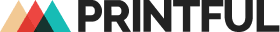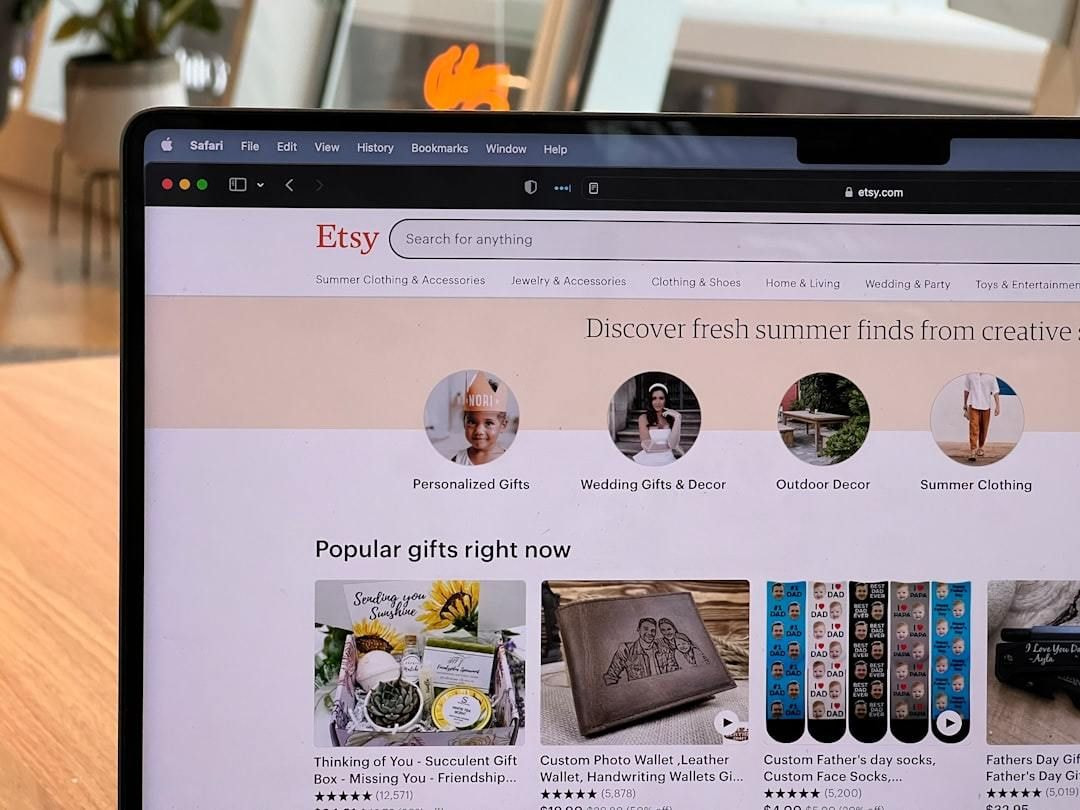Pick print-on-demand products your target audience will love. You can also explore tools like EHunt to spot trending items, but remember that popular categories often come with high competition. Seasonal demand is another smart angle—think holiday-themed items or trend-based designs that attract shoppers during key times of the year.

Source: Etsy Hunt
Once you’ve chosen your product, go to your Printful Dashboard, click on your Etsy store, and hit Add product. Upload your artwork or create something from scratch using our Design Maker. Play with text, graphics, or even background tools to polish your design.
Be sure to choose sizes and colors that fit your brand, and preview everything carefully. A strong visual can make or break an Etsy listing, so use high-quality mockups to help your Etsy products stand out in search results.
Tip: Running low on design ideas? Check out our three-step guide and make eye-catching designs that sell.
7. Perfect your listings
Once you pick your products, it’s time to fine-tune your listings. With millions of Etsy vendors, optimizing your product pages is key to standing out and bringing traffic to your store. While still in your Printful account, here’s what to focus on:
Use strong visuals
Product photos are the first thing customers see in Etsy search results, so make them count. Use clear, eye-catching images that highlight the details of your custom products. Don’t have professional photos? No problem—Printful’s Design Maker lets you create high-quality mockups using custom layouts, backgrounds, and design tools.

Etsy t-shirt listings with different mockups. Source: Etsy
Tip: Explore more of Printful’s Design Maker features and create unique designs for your Etsy POD shop.
Write keyword-rich titles and product descriptions
Effective product descriptions help manage customers’ expectations and improve search visibility. Research keywords to find relevant terms and phrases your target audience is searching for. Then, include those relevant keywords in your titles and descriptions—especially at the beginning, since Etsy cuts off long titles in search.
Think like a shopper: What phrases would you use to find your own product?
Set the right price
To price your Etsy products, balance your costs (like production, shipping, and Etsy fees) with what customers are willing to pay. Check what similar items sell for and consider strategic pricing for promotions or bundles. High-quality products with standout designs can often sell at a premium.
8. Publish products on Etsy and make adjustments
Once your product is ready, click Submit to publish the product on your Etsy storefront. Each product synced from Printful will appear as a draft listing on your Etsy store.
Even though you have already prepared pictures and descriptions, some fine-tuning on Etsy will still be necessary.
Go to the Etsy Shop Manager > Listings and select the new product to make the edits.
-
Production partner: Add Printful as your production partner for the product. Select a listing, go to Details > Core details, click Change, and add Printful.

Source: Etsy
-
Adding videos can also enhance visibility and buyer confidence by showing your print-on-demand products in action.
-
Etsy tags: Tags are essential for Etsy SEO. You get 13 tags per listing, so use them wisely. Focus on describing the use, style, or design of the product, not just what it is. Use additional material tags to help buyers find your products more easily.
-
Include multi-word tags and less competitive phrases that accurately describe your custom products—this can help you appear in niche searches with low competition.
-
Product categories: Improve navigation and help customers quickly find what they want. When categorizing your products, think like a buyer.
9. Market your print-on-demand Etsy store
Once your Etsy storefront reflects your brand, it’s time to attract customers and boost Etsy sales with smart marketing.
Tip: Feature your best-selling or newest items to grab attention on your storefront. This is a great way to showcase what’s special about your shop upfront.

Source: Instagram
Start with SEO (Search Engine Optimization)—using the right keywords so your products show up in Etsy search results. Adding relevant keywords to your product titles, descriptions, and tags makes your items more visible and easier for interested shoppers to find.
Next, use social media marketing. Share your products on Instagram, Pinterest, TikTok, and Facebook to reach your audience. Showcase your custom products with lifestyle photos, videos, and testimonials.
Use Etsy’s marketing tools like Etsy Ads for targeted visibility. You can also offer special deals to clients who favorite your products in Etsy Shop Manager > Marketing > Sales & Discounts.