Table of contents
If you’re looking to get into video marketing, there’s no better channel than YouTube. YouTube is the biggest video platform today and the one most used by consumers.
84% of people say that they’ve been convinced to buy a product or service by watching a brand’s video. This data alone shows that video content is definitely worth including in brand marketing activities this year.
But before leaping into the unknown, you’ll need a plan. Just as the adage goes: “Fail to plan, plan to fail.” You’ll need to carefully consider who your audience is and take the necessary steps to reach and engage your target demographic.
That said, creating, uploading, and sharing YouTube content is easy, so you’ll be able to get your video marketing strategy up and running smoothly.
To help you transition from viewer to YouTube creator, we’re going to break down exactly what to do to successfully incorporate video marketing into your business plan—with a particular focus on YouTube.


What is Video Marketing and How Can You Use It?
Video is an ideal medium to communicate with your customers and tell them the story of your brand, how you got to where you are today, and what your mission is. When you share this information with your audience, they’ll connect with you and will be more likely to trust and engage with your brand.
When video marketing is done well, not only will it help you connect with your audience, but it can also help you reach new customers and build interest around your brand. Putting out high-quality video marketing content can also establish your brand as an authority in your niche which can build your credibility, inviting customers to come to you to solve their pain points.
Learn More: How to Develop an Effective Marketing Strategy
Now let’s look at how to use YouTube for business marketing.
Step 1: Set Goals for Your YouTube Marketing Strategy
The first thing you’ll need to do to create your YouTube marketing strategy is decide on your goals. Do you want to better engage with your customers, increase your website traffic, position your business as an authority in your niche, or maybe all of these?
Setting specific goals will help keep your video marketing strategy on-track and the video campaigns you create relevant to your end goal.
Here are some content ideas to help you get started with the creative process:
- Behind-the-scenes videos and vlogs: How your company creates products, how you created your logo, or how you go about your day-to-day.
- How-to videos: Teach your audience something, walk them through DIY projects.
- Roundups: Present your audience with information in a video-style list, e.g. turning a blog post like “The Top 75 Print-on-Demand Product Ideas” into a video.
- Interviews: Interview other authorities in your niche to get their opinion on topics.
- Product videos: Showcase your products and/or services in action and give your audience ideas on how to use them.
- Case studies: Interview your customers and get their take on how your products or services improved their lives. After all, your customers are your best ambassadors.

Step 2: Set Up Your YouTube Channel
To get started with video marketing on YouTube for your brand, you’ll have to set up a YouTube business channel so you can start publishing your content.
First, create a Gmail account, if you don’t yet have one.
Next:
- Sign in to YouTube with your Gmail account credentials
- Click on your user icon in the top-right corner
- Select the gear icon to access your account settings
- Click Create a new channel followed by Use a business or another name
- Insert your brand name
- Click Create.
Once you’ve done that, it’s time to fill out your profile and channel description. Here’s where you can describe your brand and inform your audience about what they can expect from your YouTube channel. In this section, you can also target your primary keywords and link to your website and social media channels.
You’ll also want to upload a profile photo and cover photo so your YouTube channel looks put-together and on-brand.
Step 3: Create, Edit, and Upload Your First Video to Your Channel
Video and audio equipment deserves a separate post, but if you’re getting ready for your first ever video, don’t be discouraged if you don’t have fancy equipment. You can get great results with your smartphone or a digital SLR camera. Maybe down the road you’ll be willing to invest in advanced equipment, but for now, the most important thing is to get started, so make use of what’s available to you.
Once decided on the type of video you want to shoot, prepare bullet points to help you stay on track. If it’s a how-to video, get all the necessary props ready before the camera starts rolling.
You’ll also need to edit your video to look professional, add smoother transitions, as well as some background music, effects, and maybe even subtitles. The good thing is that you don’t need to pay for a dedicated tool or use free trials, as you can use a free online video editor in your browser to work on your videos quickly.
The tool you use should provide you with all the features you need to work on small and large-scale projects, and you can always take advantage of Adobe’s free trial and use software like Premiere, Audition, and After Effects to get all the work done. Another alternative is Davinci Resolve: the free version allows you to edit video, sound, and add effects to your footage.
When you’re happy with the result, head over to YouTube, click on the Upload button and Select a File to upload. You can publish your video immediately or schedule it for publishing at a later date. Upload and processing may take a few minutes.
Step 4: Optimize and Manage Your YouTube Channel
Now that your YouTube channel is set up and you have your first video uploaded, you need to work on optimization so that people can find your content.
Tips for YouTube channel optimization
- Use keywords: Keywords are how your audience will discover your video marketing content on YouTube. Add keywords to your video titles and descriptions as well as your video tags and channel description. Don’t go overboard and stuff the same keyword over and over, though. This could appear to YouTube as being spammy and as a result, they might not suggest your video to viewers. Keep the use of keywords within reason, so the wording seems natural.
- Optimize your About Us page: The first 48 characters appear in YouTube’s search results so it’s essential for communicating to users who you are and what you do.
- Utilize channel keyword tags: To do this, launch your Advanced Settings. You get only 100 characters to communicate to YouTube what your channel is about with these tags, so make the most of it!
- Respond to comments: Once you’ve uploaded videos, check your channel daily for comments, so you can respond to them right away. The YouTube algorithm is a lot more likely to recommend your videos to others if there’s natural activity on your channel.
- Create your channel trailer: Similar to a movie trailer, your channel trailer gives a brief introduction to your brand. Only people who haven’t subscribed to your channel can see it, so keep this in mind as you create it. Here are a few tips for shooting a knockout channel trailer:
- Keep your trailer short, it’s just an introduction!
- Introduce yourself.
- Show viewers how your channel provides value.
- Ask viewers to subscribe and click on the notification bell so that they’re notified about new uploads.
It’s not just your YouTube channel you can optimize, but also each video you upload.
Tips for YouTube video optimization
- Make sure the video title contains a keyword that relates to your content.
- Keep your title short and snappy.
- Mention your keywords in the video. Avoid click adding clickbait titles that trick people into watching your content—the video title and content has to contain the same keywords.
- Invite the viewers to subscribe.
- Create a captivating thumbnail. YouTube suggests applying the rule of thirds to make your image interesting and dynamic and to also overlay descriptive text.
- Write an informative, keyword-optimized, advertiser-friendly video description. Check out YouTube’s “Write Smart Descriptions” for more in-depth information on the best practices.
- Add your own subtitles and closed captions. This helps the YouTube algorithm to understand what your content is about and recommend it to other viewers.
- Use hashtags.
- Add a location.

Step 5: Create a Stock of Videos and Craft a Video Content Schedule
To engage your audience, you need to post regularly and create a stock of videos you can upload at a moment’s notice.
Once you finish adding all the details to an uploaded video, you have the option to schedule the video to be published at a preferred time. Make sure you research what the optimal time to post on YouTube is for your target audience demographic, so your new videos are freshly uploaded when they’re around to watch.
YouTube Analytics has a graph available that shows when your viewers are online (check this video for more information). This feature will come once you have established your YouTube community.
You can also use VidIQ, a Chrome plugin with a free plan, that analyses your channel and suggests the optimal publishing time.
Additionally, look at the publishing time of your competitors or other creators who produce content within a similar niche and try working around that.
Having content ready and scheduled in advance will make sure that you post consistently which will keep your brand name top-of-mind for your audience and your YouTube channel active and engaging.
If you cannot decide on the publishing date, you can always leave it as Unlisted and publish it later.
Step 6: Let Data and Research Fuel Your Video Content
To improve your video marketing, you’ll need to know your audience inside out. This is why data will become your best friend.
With a YouTube business account you’ll have access to analytics that determine:
- The age and gender of your viewers
- Where your viewers are located
- When your videos are watched
You’ll also see metrics like your channel’s Reach, Engagement, Audience, and Revenue. With all of the data in these sections, you can tailor your video marketing strategy even further so it yields better results over time.
You can also look to your competitors’ YouTube channels to see what their video marketing strategy looks like so you can learn from them. Check out their video topics, view counts, and comments to see what’s working for them and what’s not so you can learn from their mistakes or get inspiration for new tactics to try.


Step 7: Create Playlists
Creating playlists is vital to keep your channel organized and improve search engine optimization and user experience.
You have the option to create new playlists and add videos to playlists when you upload new videos. Creating playlists enables you to group similar videos together so viewers can find them more easily and automatically play the videos one after the other. This is ideal to do if you have a video series on your channel or a bunch of videos covering related topics.
Playlists also help keep viewers on your channel for longer which can help improve your SEO. YouTube will suggest your videos to more users, helping your channel become more discoverable and your videos more widely watched.
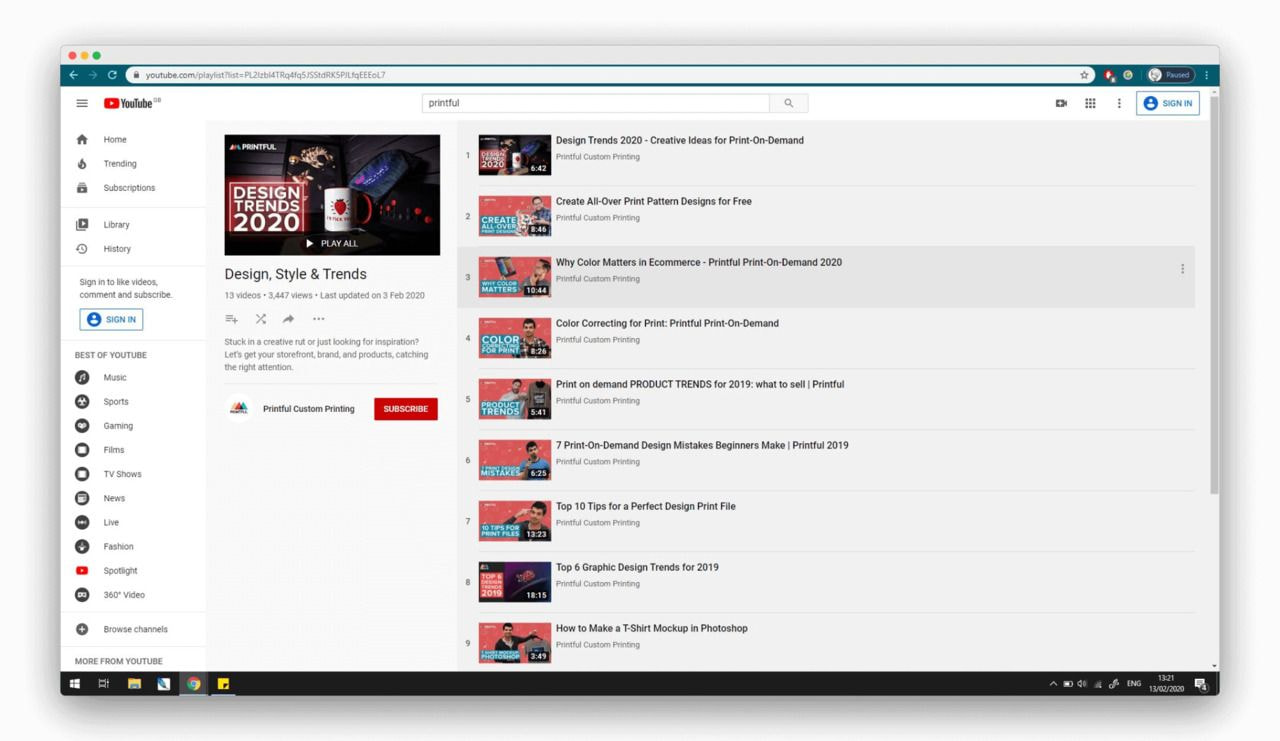
Step 8: Add End Screens and Video Cards
Use cards during your video and end screens after your video to encourage viewers to engage with you and click through to your online store, social media, and other video content.
This is an example of what cards look like:

This is an example of what end screens look like:

End screens are a nice way to close out a video, giving viewers the opportunity to click through to other videos (like your latest videos or videos that YouTube thinks will be the most relevant to them) or subscribe to your YouTube channel. If you’re not already making use of them, we highly recommend setting them up.
Step 9: YouTube Advertising
If you have an advertising budget, it’s worth considering running YouTube ad campaigns. You can accelerate your channel’s growth with paid-for advertising via a series of Google ads.
However, don’t just throw money at this without determining the outcome you want from your ads and your target demographic. Think about all of the following:
- Who you’re targeting: What are your audience demographics and your audience’s interests?
- What you’re targeting: Are you trying to gain brand awareness by getting eyes on your video, are you trying to get people to click through to your website?
- Where you’re targeting: Where are they mostly located down to their country, state, and city?
- When you’re targeting: How often do you want your ads to show and on what devices?
YouTube has different ad formats you can choose from, so it’s important to consider what to target first so you can choose the right ad options based on your desired outcomes.
Step 10: Monitor, Analyze, and Monitor Again
Even when your channel is set up and your videos are getting out to your viewers, you still need to keep on top of your YouTube video marketing strategy to make sure that it’s working for you. That way, if it’s not, you can make changes and adapt your methods accordingly.
Monitor your YouTube analytics to:
- See who’s watching your videos
- When they’re watching
- How long they’re viewing for
- What they’re watching on (mobile devices, TVs, tablets, or desktop computers)
- Whether your subscriber count is increasing or decreasing
Checking these figures isn’t a one-time thing. Keep an eye on this data regularly so you can improve your video marketing strategy and tailor it to your audience.

Start Using YouTube Marketing to Grow Your Business
If you’re not already using video campaigns to promote your products and services, now’s the time to get started. Creating a YouTube channel is easy, and by following the tips above, you should be able to craft a successful video marketing plan that suits your store and raises engagement with your audience.
If you have your own tips for growing your business using YouTube marketing, tell us all about it in the comments!
Read Next:

Madara is a content marketer for the Printful Blog. Her background in linguistics and belief in the power of SEO come in handy when she’s creating content that inspires ecommerce store owners and helps them grow their business.





