Table of contents
Starting an ecommerce store has never been easier. Not only are people buying trending products online more than ever before, but there are also countless tools to help you grow your online business.
If you’re starting a clothing brand to sell printed merchandise, one of the best ways to do it is by using print-on-demand dropshipping. That’s what Printful does—we take care of all the production, packaging, and shipping (with no order minimums). And you’re free to focus on designing custom hoodies and custom t-shirts and making your business the best it can be!
To use Printful, you’ll need to connect your store to an ecommerce platform. Printful integrates with a bunch of different platforms, and Shopify is one of the best, most intuitive options. In fact, thousands of merchants use Shopify every day to power their businesses.
By connecting your Shopify store to Printful, here’s just some of what you’ll get:
-
No upfront costs—you won’t have to worry about investing in costly inventory
-
Automatic order fulfillment—you never have to process an order manually again
-
Customized branding—we make it look like you sent it out
Now that you know what Shopify is and how you can use it together with Printful, let’s go through the process of connecting the two.


How to connect your Shopify store to Printful
Step 1: Create your Printful account (it’s free!)
This is super easy and only takes a few minutes. Just click Sign Up from Printful’s homepage and you’ll be taken here:
Source: Printful
All you need is your name, email, and password, and you’re ready for the next step.


Step 2: Install the Printful app on Shopify
Log in to your Shopify account and go to the Add apps menu on the left-hand side of the dashboard. If Printful doesn’t show as a recommended app, click on Shopify App Store below.
Source: Shopify
When you’re here, search for Printful.
Source: Shopify
Choose the Printful app.
Source: Shopify
Next, click Install and confirm the installation.
Source: Shopify
Click Install again and you’re ready for the next part!
Step 3: Connect your store
After you install the app, you’ll be asked to log into both your Shopify and Printful accounts. Just follow the steps and connect the two together.

Source: Printful
Then, confirm the connection.
Source: Printful
Step 4: Design and add your products
Go to the Printful Dashboard, and under Stores, select the store you just connected. Click Add product; this will take you to Printful’s Catalog, where you can choose what products to sell.

Source: Printful
Pick the product you want to design and add to your store. The product will open in our free Design Maker where you can:
-
Choose the fulfillment technique (if multiple are available)
-
Printing type (if possible)
-
Product colors and sizes (you can select multiple)
-
Print or embroidery placement (different for each product)
Source: Printful
Then, either upload your design on the product or create a new one with different free design assets and click Continue.
Choose whether you want to create basic or custom mockups to display the product on your store, then click Continue.
Finally, you’ll need to add a product description. Printful products come with a standard product description, but you’re free to change it however you wish.
Use this opportunity to showcase your brand voice and let customers know what kind of experience they’ll have if they purchase your product
Printful also lets you set your own retail price, so you can change your margins depending on what works best for your ecommerce store.
Once you’ve finished adding your products, they’ll be visible on your Shopify store. You can click View in Shopify to see the product or Edit in Shopify to edit product details.
That’s how your first product shows on your Printful Dashboard under your store.
Source: Printful
And this is how you can see the product on your Shopify dashboard under Products.
Source: Printful
You can also add a product to your store through Product templates. On your Printful Dashboard, go to Product templates and click Create new product. Choose a product you want to design and add to your store.
The product will open in our Design Maker view where you can upload your design or create a new one. When you’re done designing, click Save to templates.
Then, hover over your product template and click Add to store. Choose the store you want to add the product to, select product variants, and click Proceed to mockups. Choose your mockup style and set product details and pricing. Click Submit to store and it’ll sync to your Shopify store.
Source: Printful
When you sell Printful products, we automatically receive your orders. We fulfill and ship each order to your customers, so you don’t have to worry about it!
From your Shopify dashboard, you can also access your Printful dashboard. There, you can see Printful’s Catalog, products, orders, and configure settings.
Source: Shopify
There are the 15 best Shopify apps for your ecommerce store


Step 5: Set up payments
Before you can start selling, it’s essential to have your payment system ready to go. This process includes both Shopify and Printful.
Setting up payments in Shopify
Shopify handles all transactions from your customers. When someone purchases an item from your store, the payment gets processed through your Shopify payment gateway, such as Shopify Payments, or a third-party provider like PayPal. To set it up, follow these steps:
-
In your Shopify dashboard, go to Settings > Payments
-
Choose your preferred payment method and follow the instructions to complete the setup
-
Shopify will collect payments from your customers and deposit the funds into your bank account based on your payment gateway’s payout schedule
How Printful charges you
Once an order is placed on your Shopify store, Printful automatically receives it and starts the fulfillment process. Here’s how the payment flow works on Printful’s side:
-
You’ll be charged by Printful for the production and fulfillment of the product. This happens when an order comes in and gets processed.
-
Printful offers multiple payment options, including credit card payments, Printful Wallet, and PayPal.
-
Make sure you have a valid billing method added. On your Printful Dashboard, go to Billing > Billing methods > Add new billing method to set up your billing.
-
The order charge will be taken from your chosen method automatically once an order is fulfilled.
For more detailed information, read A Complete Guide to Printful Payouts.
Step 6: Start getting sales
Now that your Shopify store is set up with Printful products, it’s time to focus on bringing in traffic to generate sales.
The key is to attract visitors to your store, so they start placing orders. Once you have traffic flowing, Printful will automatically import and fulfill your orders, leaving you free to focus on growing your business.
To boost traffic and sales, consider:
-
Running targeted ads on social media platforms like Facebook, Instagram, and TikTok
-
Using email marketing to inform subscribers about new products, promotions, or store updates
-
Optimizing SEO by using relevant keywords in your product titles, descriptions, and blog content
-
Collaborating with influencers in your niche to increase your brand visibility
Start promoting your store today, and once the orders come in, we’ll handle the rest, including fulfillment and shipping, so you can focus on expanding your business.
Sit back and enjoy
So give it a try, and set up your Shopify store! You’re free to play around and experiment with products as much as you want. One thing you’ll need to do before you can actually start selling is adding a billing method. After you’ve done that, you’re ready to make your first sale!
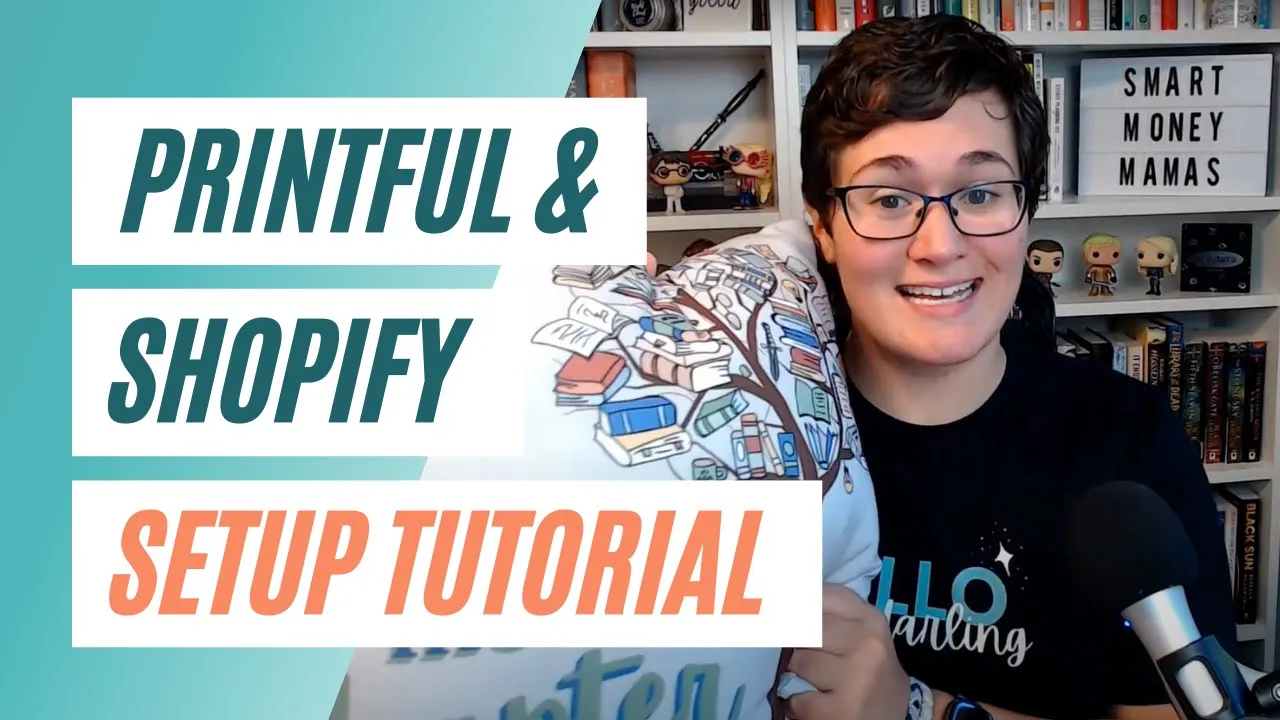

Do you have any more questions we didn’t answer? Let us know in the comments section, and we’ll be sure to address them!
Read more:
FAQs
Shopify has integrations with numerous print-on-demand services. You can connect to a POD service like Printful and start selling custom t-shirts, posters, mugs, and other products on your Shopify store.
Shopify is an ecommerce platform that lets you set up an online store and sell products. It involves three main steps: setting up the store, adding products, and marketing those products.
When a customer buys something from your Shopify store, the order gets automatically imported to your Printful account. Printful then uses your primary billing method to charge you for the fulfillment and shipping of this order.
No, Printful doesn’t charge any monthly or setup fees. It’s completely free to sign up and start your print-on-demand business. If you’re looking for additional design or marketing features, you can upgrade to one of the paid plans: Printful Plus or Printful Pro.
The costs depend on the print-on-demand service you choose. Most POD companies have no upfront costs. You’re only charged for order production and shipping when you make a sale.
First, your customer makes a purchase and pays your retail price and shipping costs. Then, Printful starts order fulfillment and charges you for fulfillment, shipping, and applicable taxes.
You don't have to pay for setting up your Printful account and designing products. Once you make a sale, you’ll be charged for fulfillment and shipping.
Printful can fulfill your Shopify orders automatically. Alternatively, you can also manually request fulfillment by Printful for each order. You can edit order fulfillment settings in your Shopify admin > Settings > Checkout > Order.
Yes, Printful prints, packs, and ships orders directly to your customers under your brand name.

Jana is a Senior Content Writer at Printful with a background in creative writing and content marketing. She draws inspiration from all things creative and has a deep love for all things written, be it a book, a script, a quote, or a joke.
















